Controlling the fft window, Fft window control window – Metric Halo SpectraFoo User Manual
Page 96
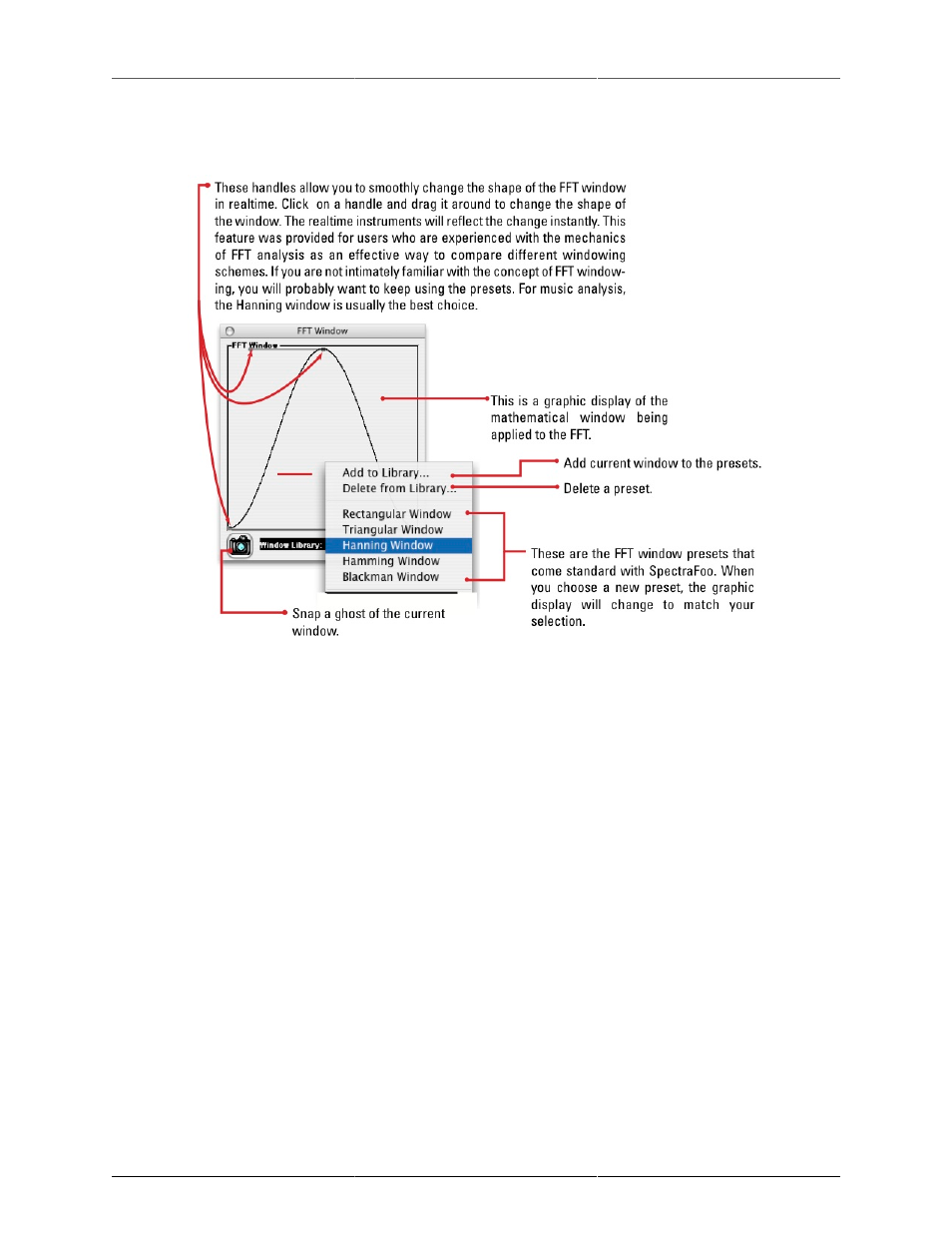
96
9. Controlling the FFT Window
Figure 9.1: FFT Window Control Window
The FFT assumes that the block of samples it is operating on is periodic. That is, it assumes that if the block
of samples was to be repeated in a loop, it would form a smooth and continuous repeating waveform of
some kind. Unfortunately, music is neither completely periodic nor completely random. If an FFT is performed
on a group of samples taken from non–periodic material, spurious data results from the discontinuity at the
boundary between the last sample and the first sample of the block. Windowing helps to remove the spurious
data by “feathering” the edges of the group of samples so that the group becomes periodic and continuous
at the boundary.
The FFT Window Control Window allows you to adjust the shape of the windowing function used in
SpectraFoo’s FFT analyzer. These adjustments can be done in real–time, allowing you to see their effects as
they happen. The Window Library pop-up menu allows you to select from a set of preconfigured FFT windows
and it also allows you to save your own windows for recall.The FFT Window Control Window is accessed
by using the Window Menu.