Setting up, Ection, Ommand and – NewTek TalkShow VS-100 User Manual
Page 15: Ontrol
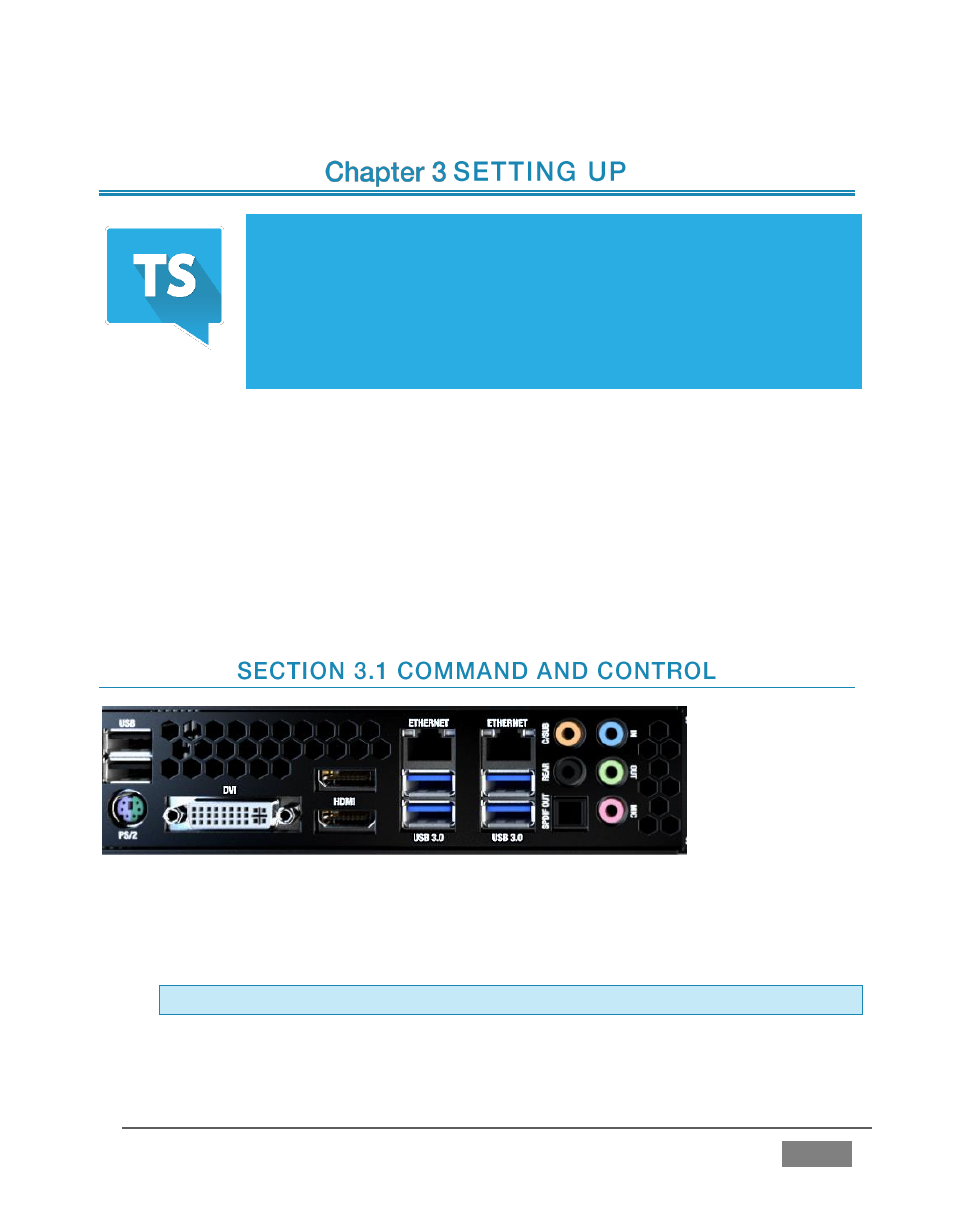
Page | 7
This chapter explains how to connect and configure your NewTek
TalkShow™ system. It also reviews the registration process, and
explains how to connect to external video production devices.
After completing this short section, you’ll be all set to continue into
the Live Production Walkthrough chapter that follows it.
To begin, let’s review the contents of the box:
NewTek TalkShow
A/C power cord
NewTek™ mouse and keyboard
Quick Start Guide
NewTek TalkShow registration reminder card
New product letter
FIGURE 1
1. Connect an external computer monitor to a port labeled either DVI or HDMI, as
appropriate for your device.
Hint: TalkShow’s interface requires a resolution of at least 1600x1050.
2. Connect the mouse and keyboard to USB ports on TalkShow™.
3. Connect the power cord between TalkShow and an external power receptacle.