Ection, Onfigure, Enlock – NewTek TalkShow VS-100 User Manual
Page 31
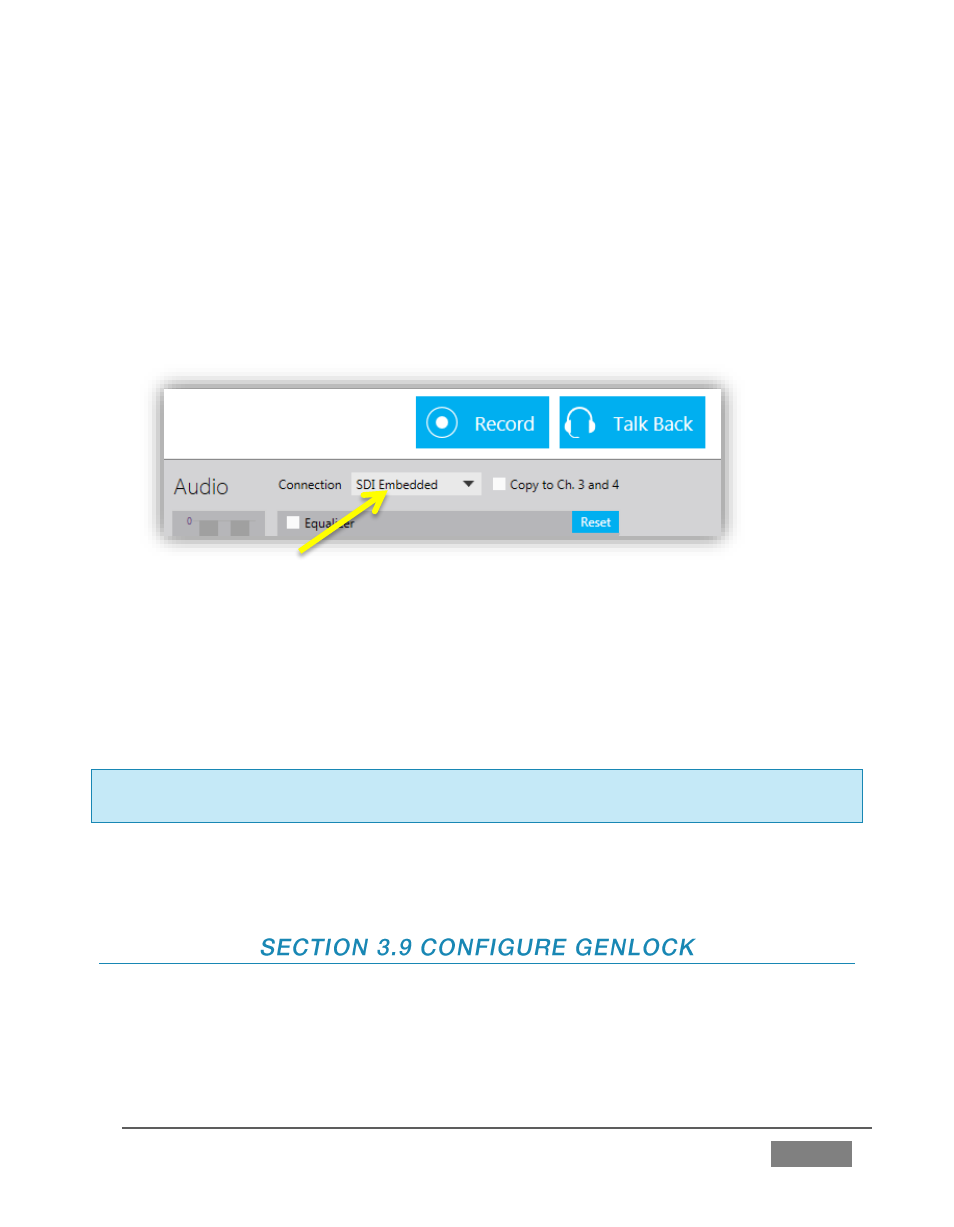
Page | 23
workflow includes a TriCaster™ live production system (other than TriCaster 40)
connected to the same network as TalkShow, you’ll be able to choose the
TriCaster’s network output listed – see the sub-heading TriCaster™ Network
Output in Section 3.5.2 for more detail.)
At this point, if your designated return (‘input’) connection is supplying video, you
should be able to see the video on the monitor in the TalkShow Return settings pane (as
well as the smaller Return Video monitor above in the Skype TX™ monitor group above).
FIGURE 21
12. Repeat this process to choose the correct audio source using the Connection
menu in the Audio settings group at right (Figure 21).
Again, if the audio source is supplying sound, you should see activity on the VU meters
in the Audio group. Feel free to adjust the Gain knob below at this time, as well.
Hint: By default, TalkShow’s VU meter scale is calibrated in XXX. Click the gray triangle below the
scale to select between dBFS, dBVU or dBu options.
We’ll discuss the other features hosted in TalkShow’s Return panel later but let’s move
on to complete our basic setup by configuring the Genlock (or ‘reference signal’) input.
(Optional) As mentioned earlier, the Genlock input on TalkShow’s backplate is for
connection of a ‘house sync’ or reference signal.