NewTek TalkShow VS-100 User Manual
Page 32
Advertising
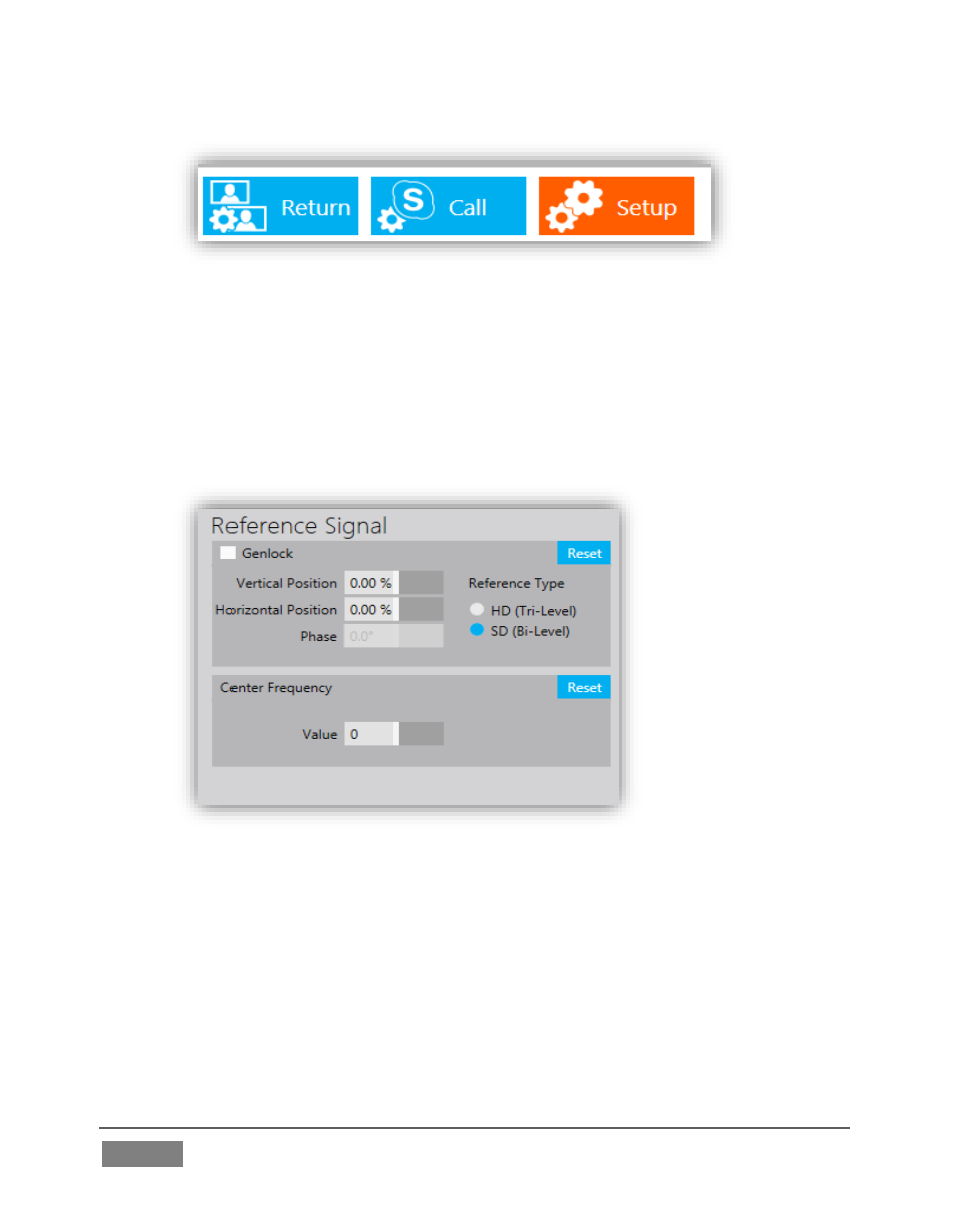
Page | 24
FIGURE 22
While not an absolute requirement for TalkShow™, genlocking is standard procedure in
high-end production environments, and genlock connections are typically provided on
professional gear. To configure TalkShow’s genlock settings, proceed as follows:
13. Access the Setup panel by clicking the blue button by that name in the
TalkShow™ Dashboard (Figure 22).
FIGURE 23
14. The default Reference Type in the Genlock settings group is SD (Bi-level), as is
currently this remains the most reference signal type in use.
However, if you supply an HD reference signal to the Genlock input, you may
want to change the setting to HD (Tri-level).
Advertising