Ection, Echnical – NewTek TalkShow VS-100 User Manual
Page 81
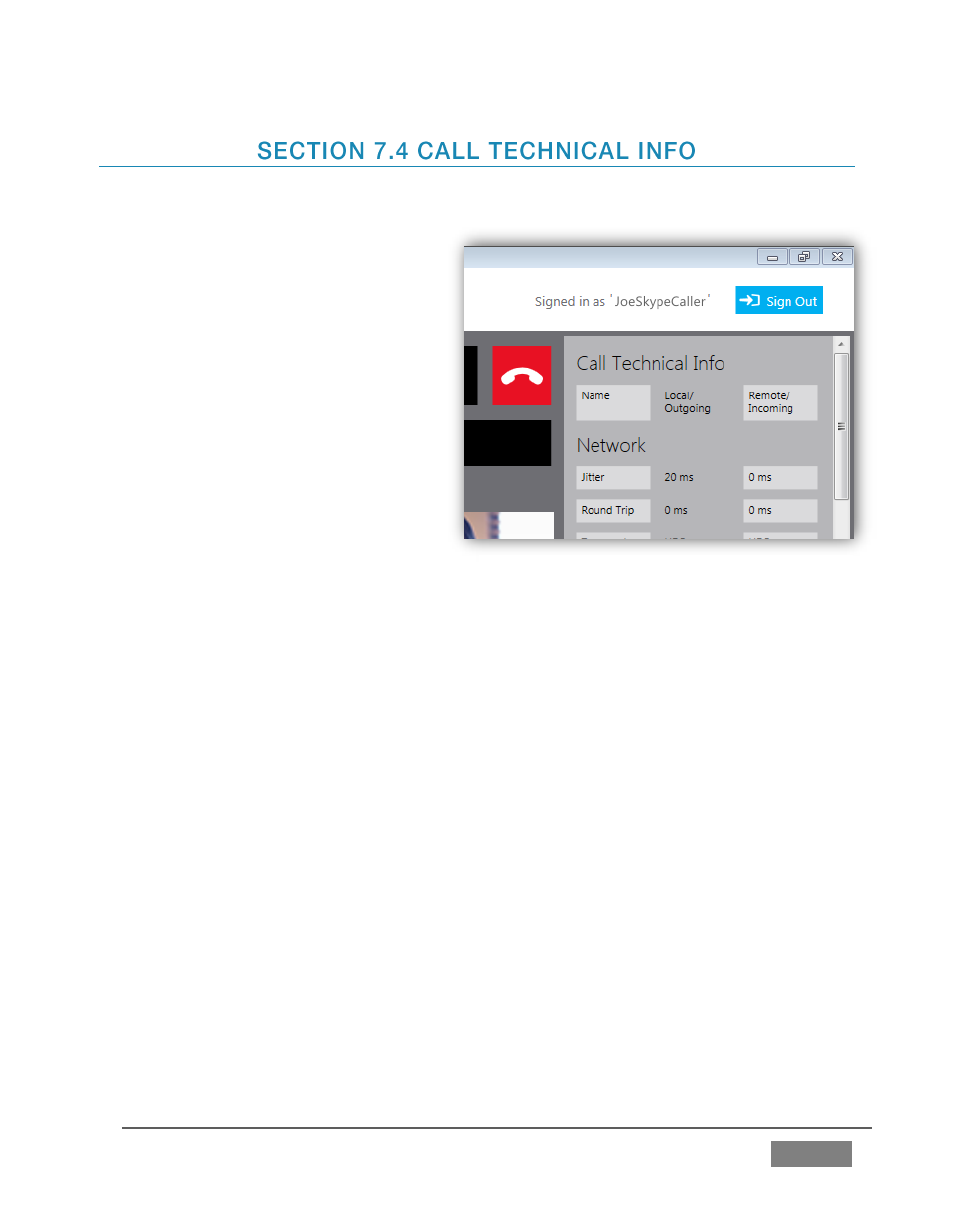
Page | 73
When you really want to burrow down into connection detail at a ‘molecular’ level, you
can refer to the Call Technical Info
pane, at upper-right (Figure 74).
It would be hard to overstate the
level of arcane detail provided,
including excruciating data on the
Network connection, System resource
usage (for both TalkShow™ and the
remote caller), as well as both audio
and video streams.
Below you will find a breakdown of
the
various
individual
datum
provided.
Network – Describes the network
connection to Skype TX™.
o Jitter – The difference between the minimum and maximum ping times,
expressed in milliseconds (lower is better).
o Round Trip –The time it takes, in milliseconds, for a signal to be sent from Skype
TX to the remote caller and back (lower is better).
o Transport – Possible values are (from best to worst): UDP, UDP with Relay, TCP,
TCP with Relay. UDP and TCP are IP protocols, with UDP providing the best
performance. Relaying is required where a direct connection cannot be made,
but this limits performance. In this case, lower performance might mean a
lower resolution and a less reliable connection.
o UDP Status – A value of ‘good’ indicates the UDP connectivity is possible in the
relevant direction. A value of ‘bad’ indicates that there is a problem, such as a
router configuration issue. Good is best.
o Packet Count – The number of media packets which have been transported.
FIGURE 74