3 reference signal (genlock), Ection, Kype – NewTek TalkShow VS-100 User Manual
Page 23: Utput
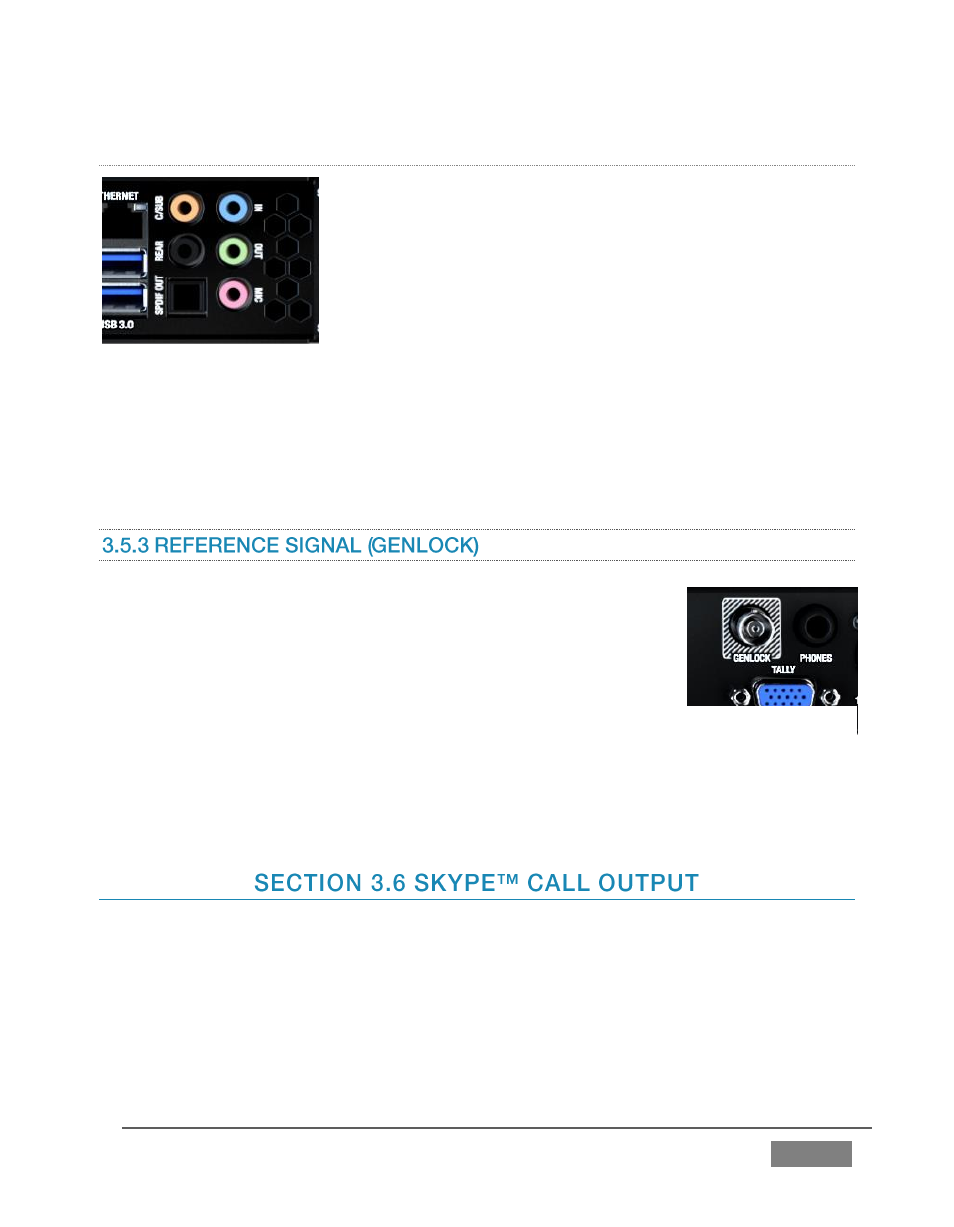
Page | 15
T
ALK
B
ACK
C
ONNECTIONS
FIGURE 9
The Talk Back feature, discussed in Section 4.1.3, provides a convenient means for the
TalkShow operator to communicate directly with a remote caller, without a complicated
or expensive external audio solution. Simply connect the mic and headphone
connectors of a headset to the pink and green audio jacks on TalkShow’s rear panel.
The Genlock input on TalkShows’s backplate is for connection of a
‘house sync’ or reference signal.
Many studios use this method to synchronize equipment in the
video chain. Genlocking is commonplace in higher-end production
environments, and genlock connections are typically provided on
professional gear.
To connect a genlock source, supply the signal from the ‘house sync generator’ to the
Genlock connector (Figure 10). See Section 3.9 for genlock configuration information.
Next we’ll discuss audio and video output to downstream production devices. As was
the case for the Return signals, TalkShow’s ‘Skype call’ output for in-studio use can also
take several forms.
FIGURE 10