NewTek TalkShow VS-100 User Manual
Page 38
Advertising
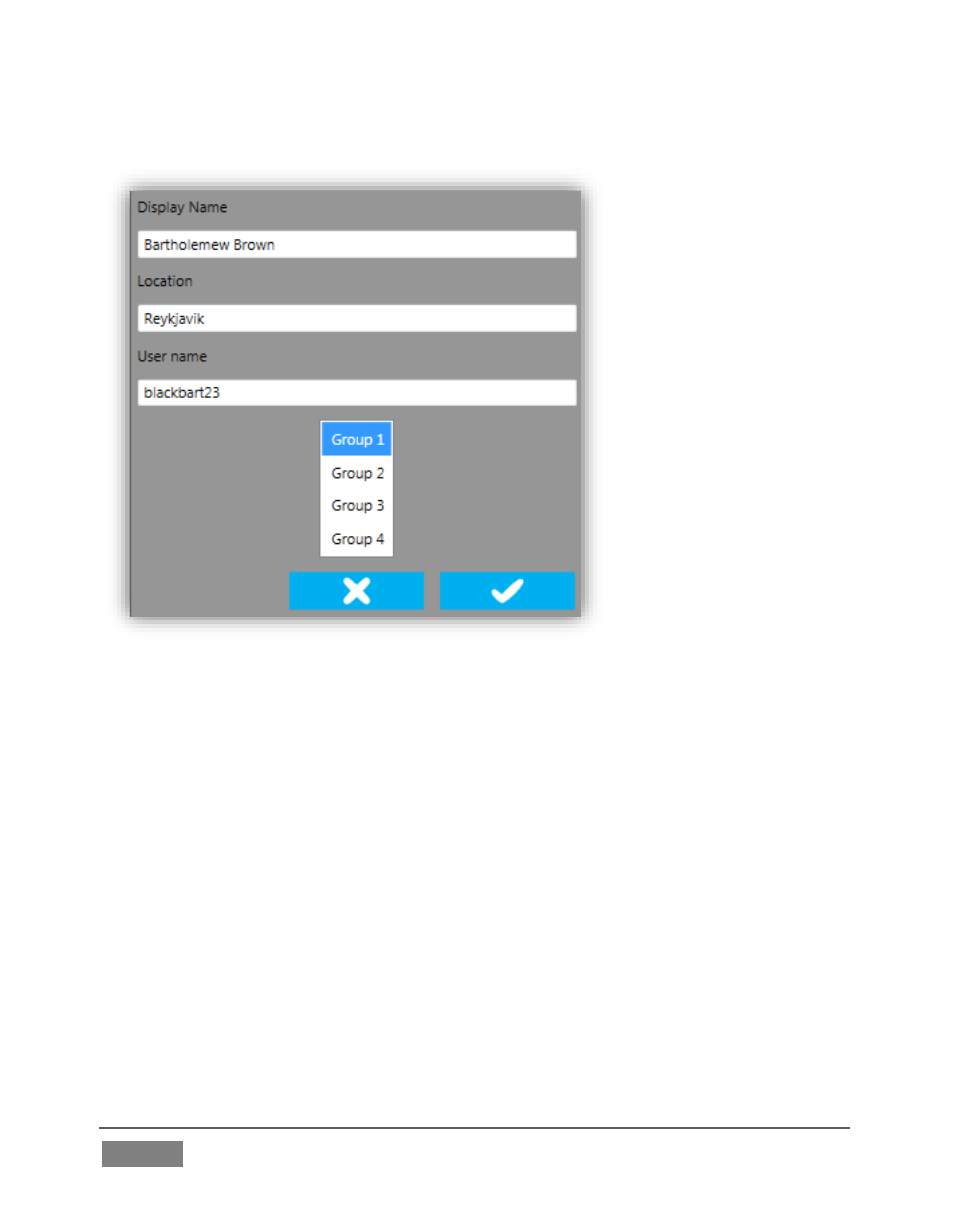
Page | 30
FIGURE 27
2. Fill in the various fields (Figure 27) with the details of the new contact you wish to
create as follows.
o Display Name – The name of the remote caller. (This name is for
Contact use reference only, and is not displayed on the video output.
o
Location – The remote caller’s location. Again, this information is for
reference in the Contact list only.
o
User Name – The user name that identifies the contact. This can be
either a Skype™ user name, or a "Microsoft® account" name (formerly
referred to as a "Windows Live ID."
Microsoft accounts should be entered in the format live: (username),
where (username) is replaced by the correct account name.
Advertising