NewTek TalkShow VS-100 User Manual
Page 60
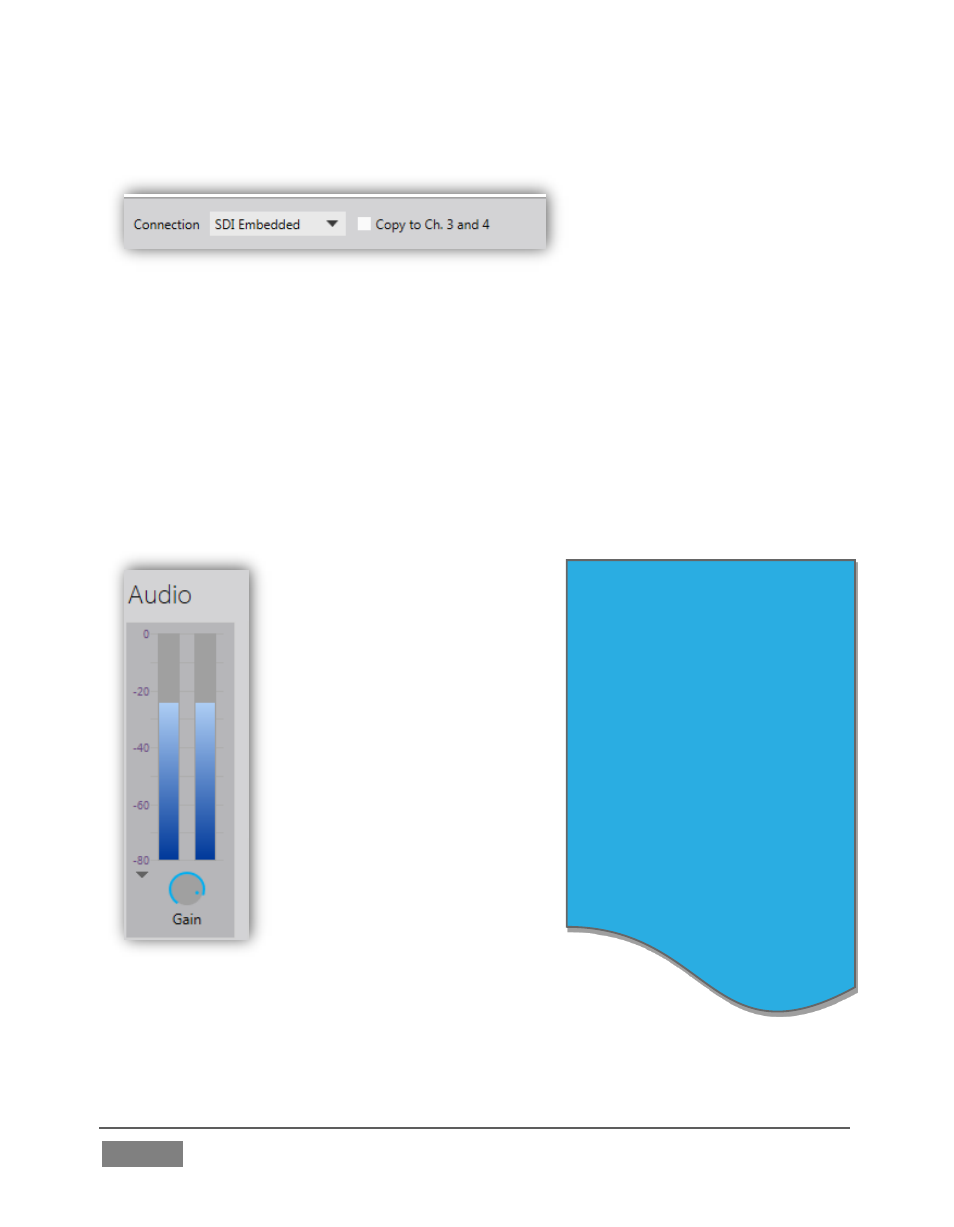
Page | 52
TalkShow Audio Specifications
TalkShow’s analog audio
conforms to SMPTE RP-155.
The maximum input/output
level is +24 dBu. Nominal input
level is +4 dBu (-20dBFS), and
the sample rate is 96 kHz.
Levels above 0dBVU are shown
in colored orange, to caution
you that overly high levels can
result in clipping in your
recordings or output.
C
OPY TO
C
H
.
3
AND
4
FIGURE 53
Enable this switch to copy the selected sound from the Return channel onto Channel’s 3
and 4 of the Call audio output.
This allows you to pass the ‘studio’ portion of the Skype call to be included on discrete
channels (separate from the incoming Skype call audio) with system output to studio
equipment, and also captured by TalkShow’s Record feature for post-production use.
G
AIN AND
VU
M
ETERS
FIGURE 54
Use the Gain knob to adjust
the level of sound returned
to your remote caller.
VU (Volume Unit) meters,
located right above the Gain
control knob, will guide you
as you make adjustments.
Note that TalkShow allows
you to easily jump to default
values for most numeric
controls:
Simply
hold
down
the
keyboard Shift key while
double-clicking a knob or slider in
TalkShow to return it to its default setting
(in this case, unity, or 0dB Gain.)