1 network connection, 2 sdi output, 3 analog audio – NewTek TalkShow VS-100 User Manual
Page 24
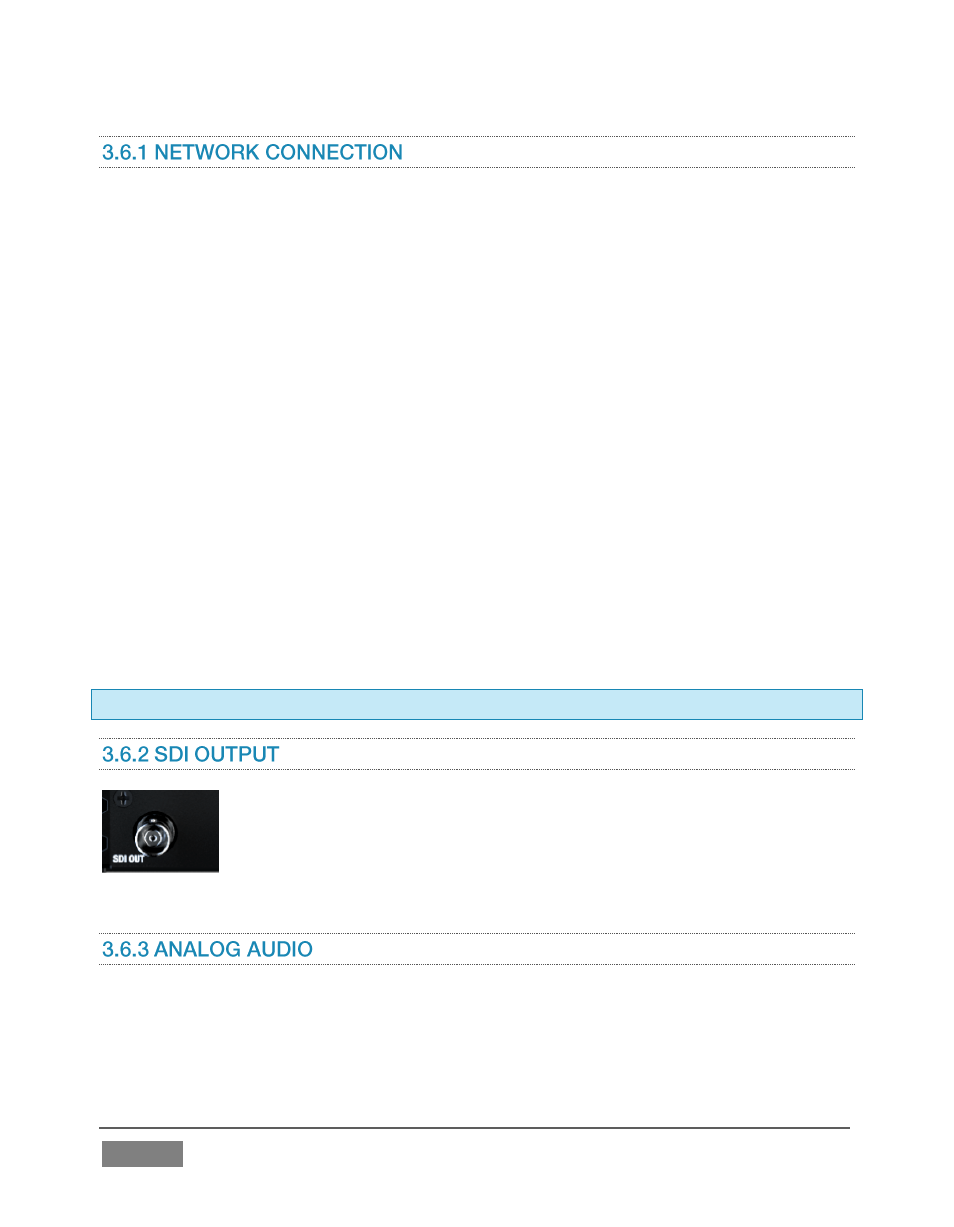
Page | 16
As discussed under “TriCaster™ Network Output” back in Section 3.5.1, in a studio
pipeline including a NewTek TriCaster™, TalkShow™ can both send and receive all
necessary audio and video across a local network via AirSend™. * See note below.
1. This includes:
o The Skype™ video call traffic to and from the remote caller
o The Return a/v stream to be sent to the remote caller, as discussed
earlier, and …
o The audio and video from the remote caller to be transmitted to the
video switcher for inclusion in the program and, ultimately, for
broadcast.
So - if you have connected your TalkShow and TriCaster to a network for the Return a/v
transmission, the same connection can carry audio and video from the remote Skype
caller back to TriCaster.
The source menus for TriCaster’s ‘Net‘ inputs will list the output channel from TalkShow,
just as it does any other valid network video source. (See your TriCaster documentation
for more details on working with network sources.)
Note: TriCaster 40 models do not support network output.
The BNC connector labeled SDI OUT supplies the audio and video from
the remote Skype™ caller as either an SD or HD-SDI a/v stream
(configured in software) to downstream devices.
Many will find it more useful to supply audio from the remote call to the program mix
using conventional analog audio connections send from TalkShow™ to a downstream
mixer. Simply connect audio devices to the XLR connectors in the AUDIO OUT section.
FIGURE 11