NewTek TalkShow VS-100 User Manual
Page 37
Advertising
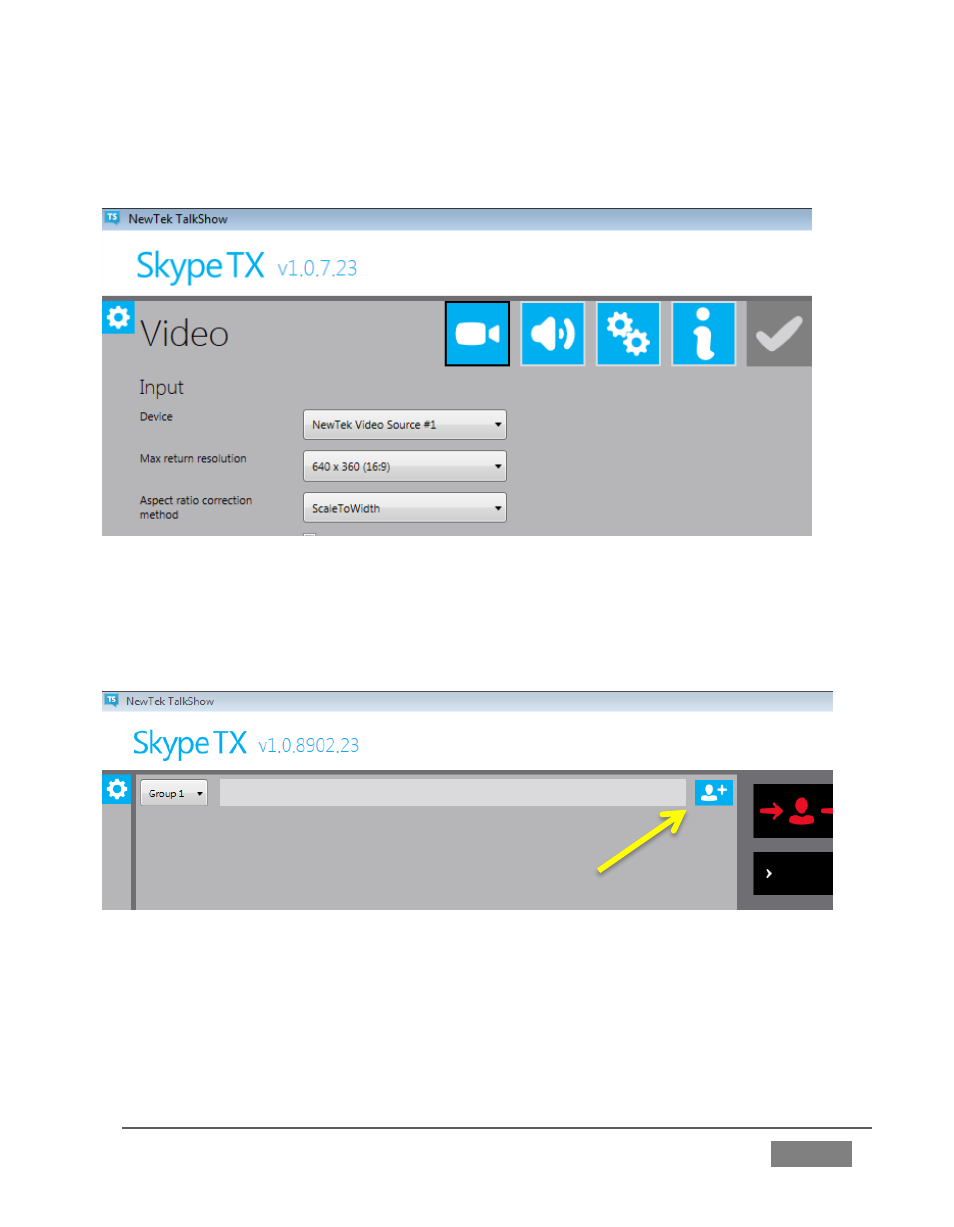
Page | 29
The left side of the screen is a large, mostly-empty gray pane. This is where your Skype
TX contacts will appear once added.
FIGURE 25
(If you see a pane showing other options and settings instead of the blank gray Contacts
List, as in Figure 25, simply click the blue ‘gear’ button at upper-left to minimize it.)
FIGURE 26
1. Click the + button (Add Contact) at upper-right in the Contacts area (Figure 26) to
display the new contact dialogue in the middle of the contacts area.
Advertising