I/o configuration, Ection, Eturn to – NewTek TalkShow VS-100 User Manual
Page 49: Aller, Nput
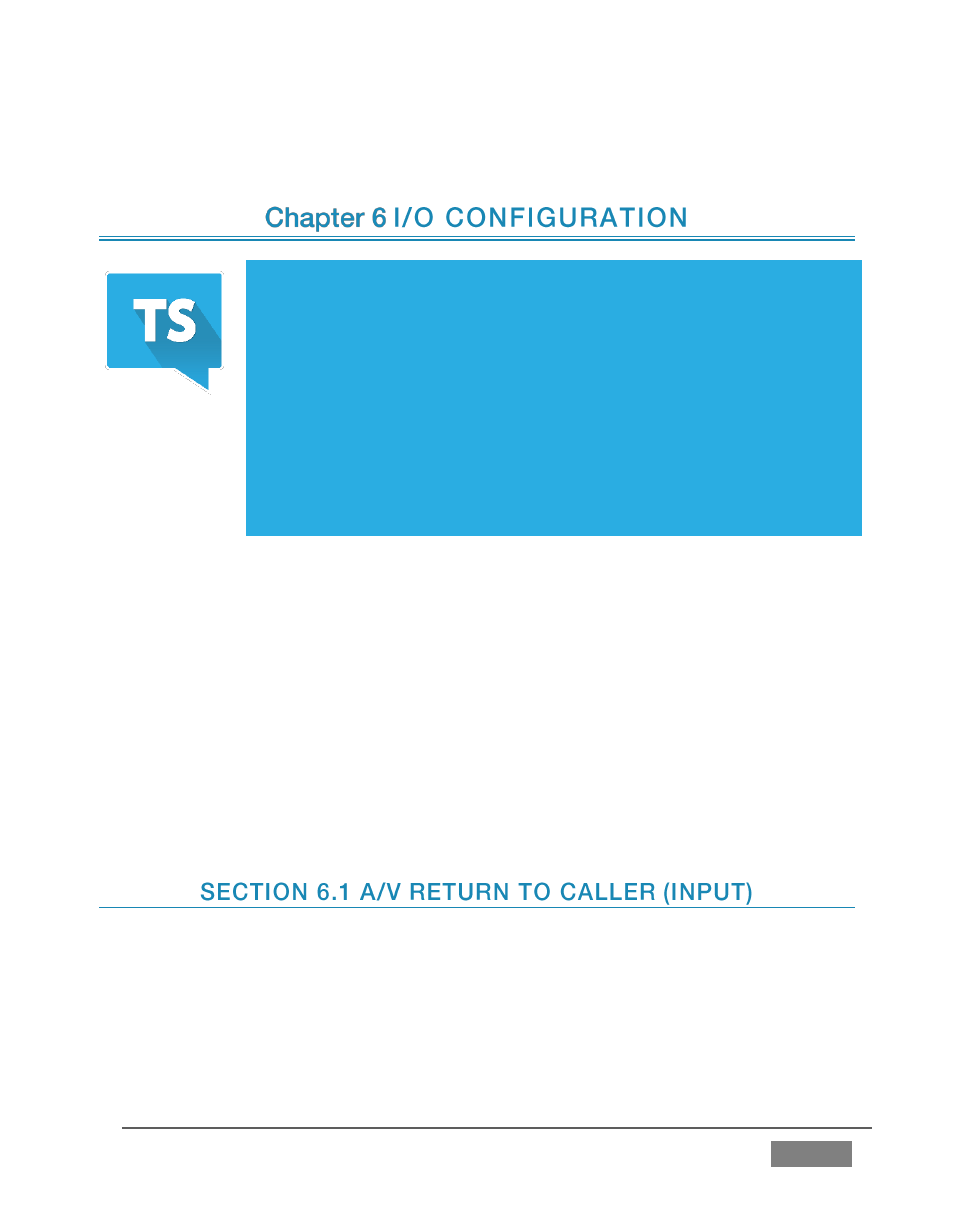
Page | 41
TalkShow™ provides extensive control over video sources for both
the Skype™ Call and Return audio and video signals. Both the Call
channel output and Skype™ Return source have their own settings,
including Proc Amp, as well as resolution, aspect control, and other
options.
TalkShow’s extensive audio control and monitoring features are also
explained in this section, along with a detailed look at TalkShow’s
Setup tab, which hosts Tally and Genlock options and settings, as well
as Audio Monitor output control.
Naturally, TalkShow supports two-way communication between your local TalkShow
unit and the remote Skype caller. The audio and video traffic can be categorized as
either associated with “Return” (the signals you send to the remote caller) or the
Skype™ “Call” ((incoming sound and video from the remote caller).
An alternate way to think of these a/v signals is to view them “Input” (local feeds you
wish to return to the remote Skype caller) and “Output” (Skype call audio and video for
distribution to the studio for production purposes).
The configuration of these signal pairs is largely similar, but does vary in certain respects
as discussed in the following sections.
Configuring the A/V Return you intend to send the remote caller involves setting up the
system to receive the corresponding audio and video input sources, making any desired
adjustments, and also – for Return video in particular – giving thought to the bandwidth
consideration affecting output over the Internet to the remote Skype™ client.