2 choosing pal or ntsc video standards – NewTek TalkShow VS-100 User Manual
Page 28
Advertising
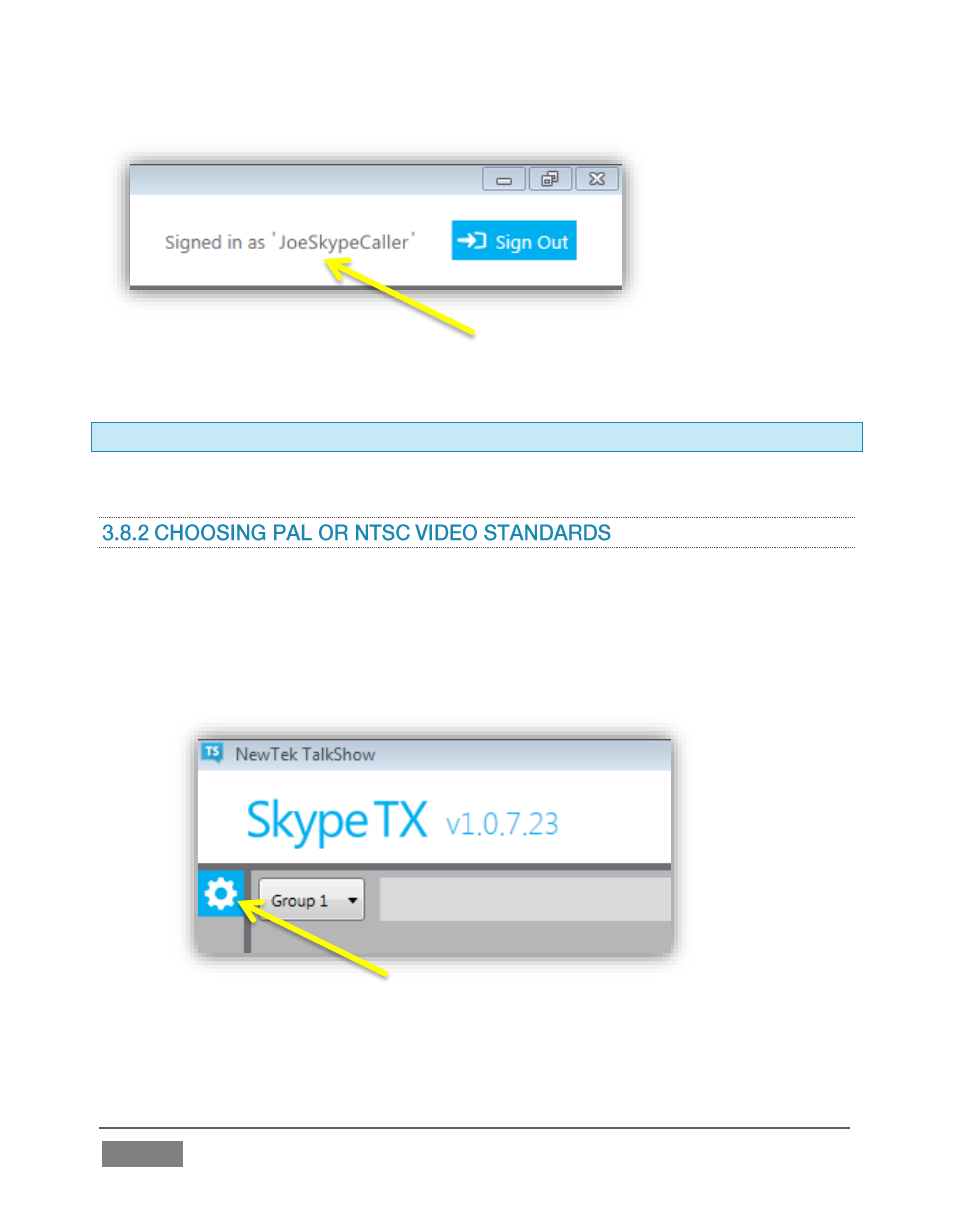
Page | 20
FIGURE 14
Having connected, let’s continue to configure audio and video settings.
Hint: Once signed in to a Skype account, a Sign Out button is available at upper right (Figure 14).
At this point, let’s configure TalkShow™ for either PAL or NTSC video standard,
according to your locale.
6. Click the large gear at upper (Figure 15) left to expand the Skype TX™ settings
panel to occupy the left side of the TalkShow Desktop.
FIGURE 15
Advertising