1 signing in – NewTek TalkShow VS-100 User Manual
Page 27
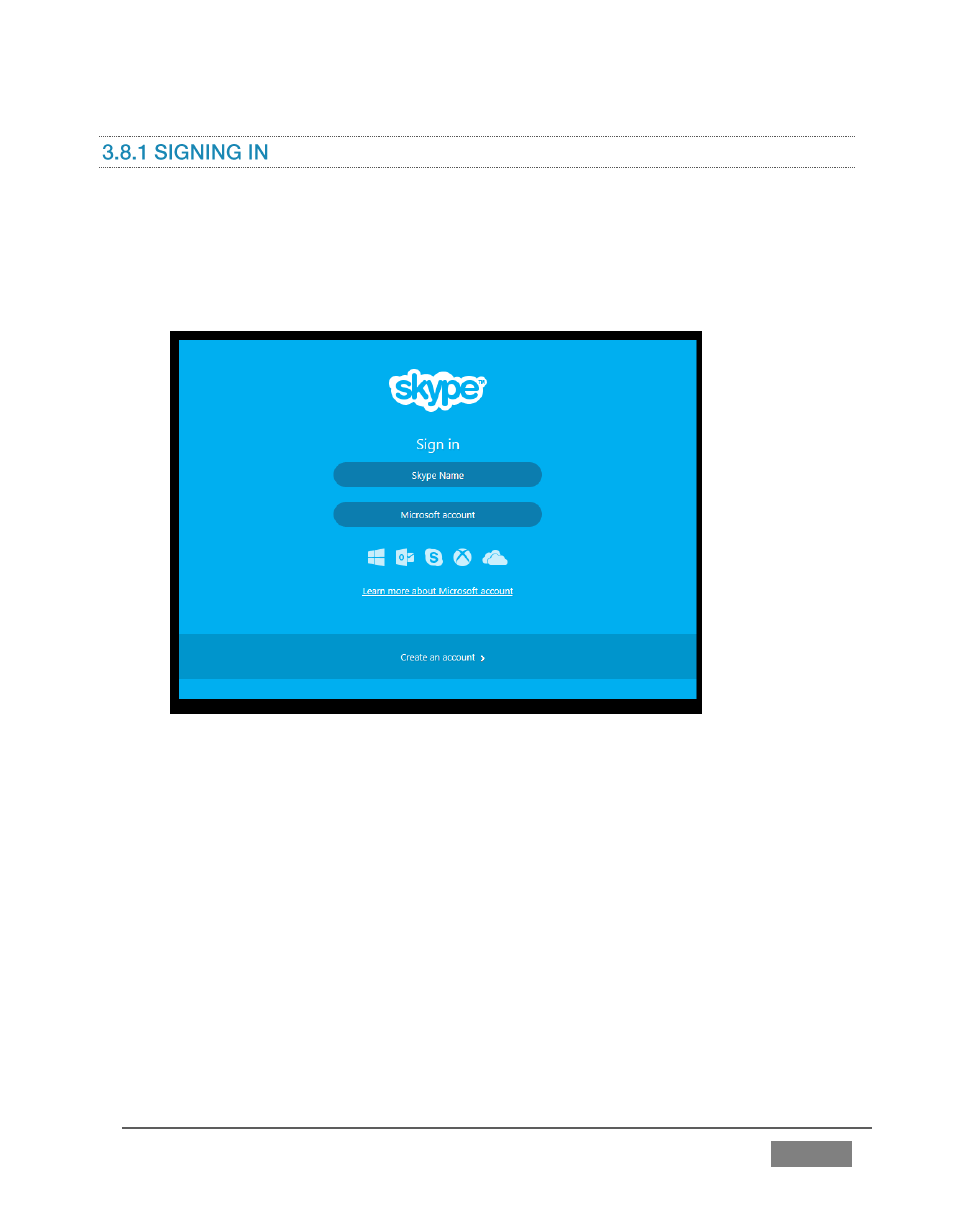
Page | 19
Although you can configure some settings of your TalkShow™ system before signing in,
you will need to do so before long anyway, so let’s review this part of the process now.
1. When you first launch, your screen will look much like Figure 12. The familiar
Skype™ login screen is displayed at upper right.
FIGURE 13
2. This dialog allows you to use an existing Skype ID or Microsoft® account to sign
in, or create a new account for this purpose.
3. After you make a selection, the Sign In dialog refreshes to show expanded login
options, including a check box a lower right allowing you to opt to sign in
automatically on launch.
4. Enter sign-in credentials for the desired account.
5. Skype TX™ will connect you to the desired account, and the screen will update
to show the full interface. Notice that the account you used to sign in is
identified at upper right, in the white TalkShow header (Figure 14).