Ection, Utput – NewTek TalkShow VS-100 User Manual
Page 63
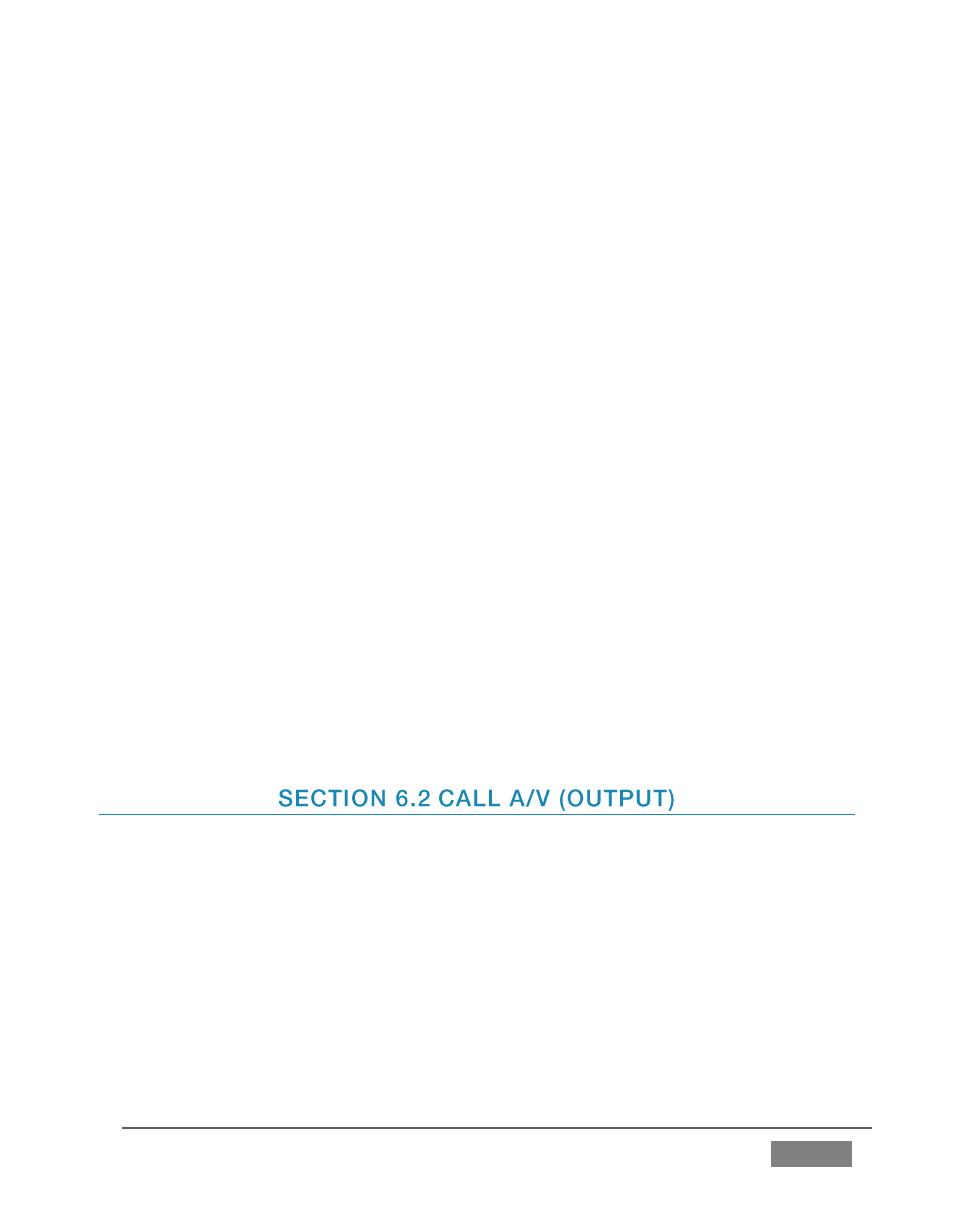
Page | 55
The highest ratio setting will effectively reduce any signal that would rise above the
threshold all the way down to the threshold level (with the exception of a brief period
during a sudden increase in source loudness, as dictated by the Attack setting).
A
TTACK
Attack (like Release) is labeled in milliseconds. The setting represents the amount of
time it takes for the gain to change by a specified amount.
It would not be grossly incorrect to think of this setting as changing the slope of a graph
depicting how aggressively the compressor pursues the target value (defined by
applying the Ratio setting to the amount the signal surpasses the Threshold). Shorter
values are more aggressive, while longer values are more subtle (and tend to be less
noticeable to the audience).
R
ELEASE
Release is similar to Attack in many ways, but refers instead to the speed with which the
compression effect is removed as a source signal falls back on its own so that it no
longer exceeds the Threshold.
G
AIN
Naturally, compression impacts the overall output level of the source or output. The
Gain control allows you to compensate, bringing the post-compressor/limiter signal
back to a comfortable nominal range.
Let’s now consider the configuration and control options TalkShow™ provides to govern
audio and video from your remote Skype™ caller.
You may think of these signals as either associated with the Call or, with its ultimate
utilization in your studio in mind, as TalkShow’s Output – i.e., incoming call audio and
video that will be distributed to outboard studio production equipment.
In many cases, the controls and settings we are going to consider are similar to those
just discussed in connection with Return audio and video, but there are some unique
items to review together.