NewTek TalkShow VS-100 User Manual
Page 87
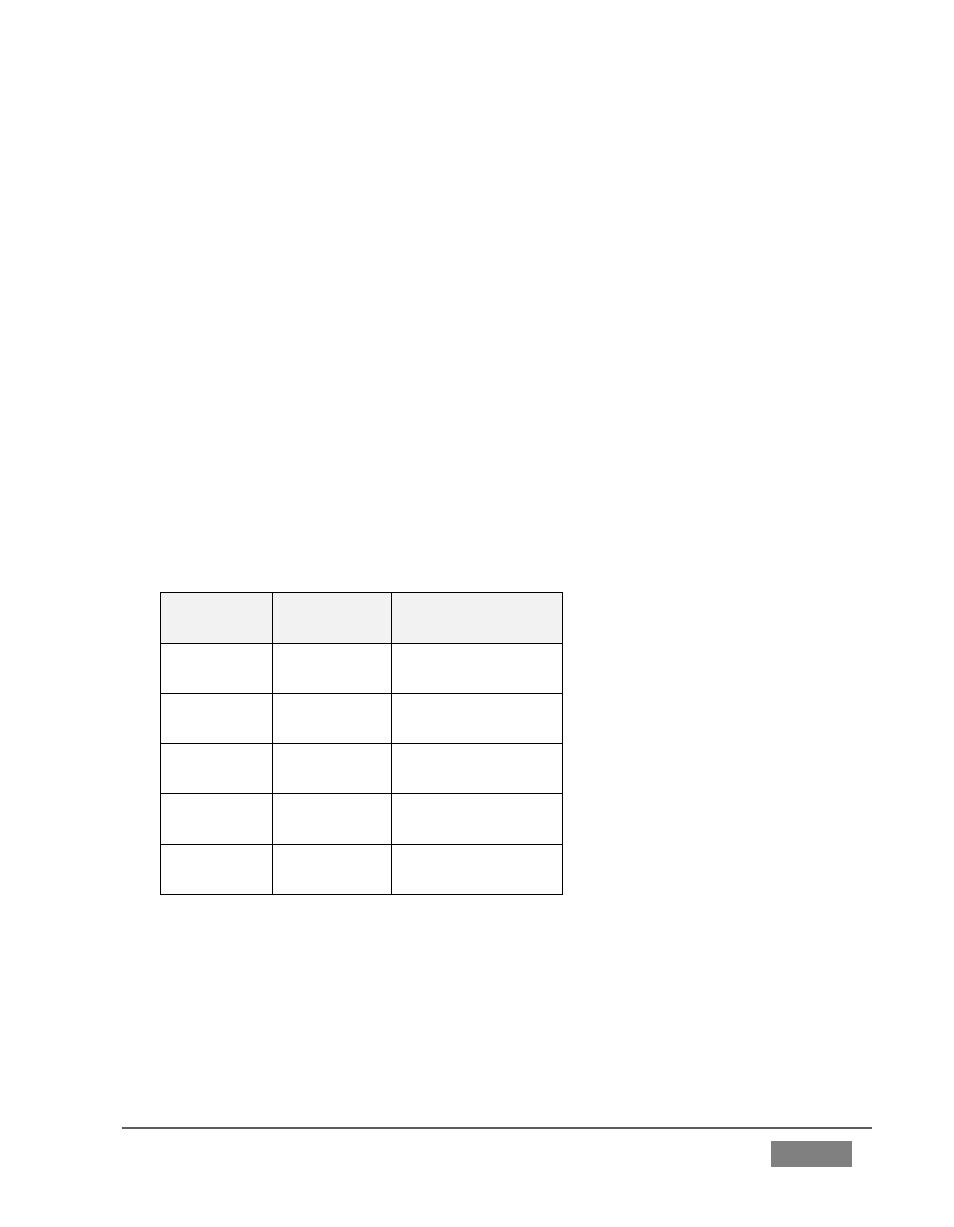
Page | 79
There are three location options: Home, Work, and Public. If TriCaster’s active network
has inadvertently been set to ‘Public’, the AirSend connection may not be not be visible
on the network. Be sure this is set to either Home or Work.
A2: By default, the Windows® Firewall is disabled on TalkShow. If your TalkShow unit
does not recognize TriCaster, it may be that someone has enabled the firewall, and it is
preventing a connection. You can either disable the firewall, or (if you really must have
it) adjust its settings as follows:
1. Open the Firewall interface.
2. In the left pane, click Advanced Settings. (If prompted for an administrator
password or confirmation, type the password or provide confirmation).
3. In the Windows Firewall with Advanced Security dialog box, click Inbound Rules
in the left pane, and then click New Rule in the right pane.
4. Follow the instructions in the New Inbound Rule wizard.
5. Ensure that the following ports are open:
Port
Protocol
Name
80
TCP
HTTP
443
TCP
HTTPS
554
TCP/UDP
RTSP
3689
TCP
DAAP
5353
UDP
mDNS (Bonjour)
A3: Make sure your TalkShow unit is connected to the correct network, especially for
Wi-Fi connections. If multiple Wi-Fi connections are available, the system may connect
automatically to another known network, rather than the one TriCaster is on.
A4: Regarding Wi-Fi connection, obviously, where possible, a hard-wired connection is
preferred. Wi-Fi uses radio technology to connect hardware and software applications