System confi guration, Vav and cav confi gurations, Sa controller operator interface – Orion System SA Controller User Manual
Page 15: Application confi gurations, Vav unit, Cav unit
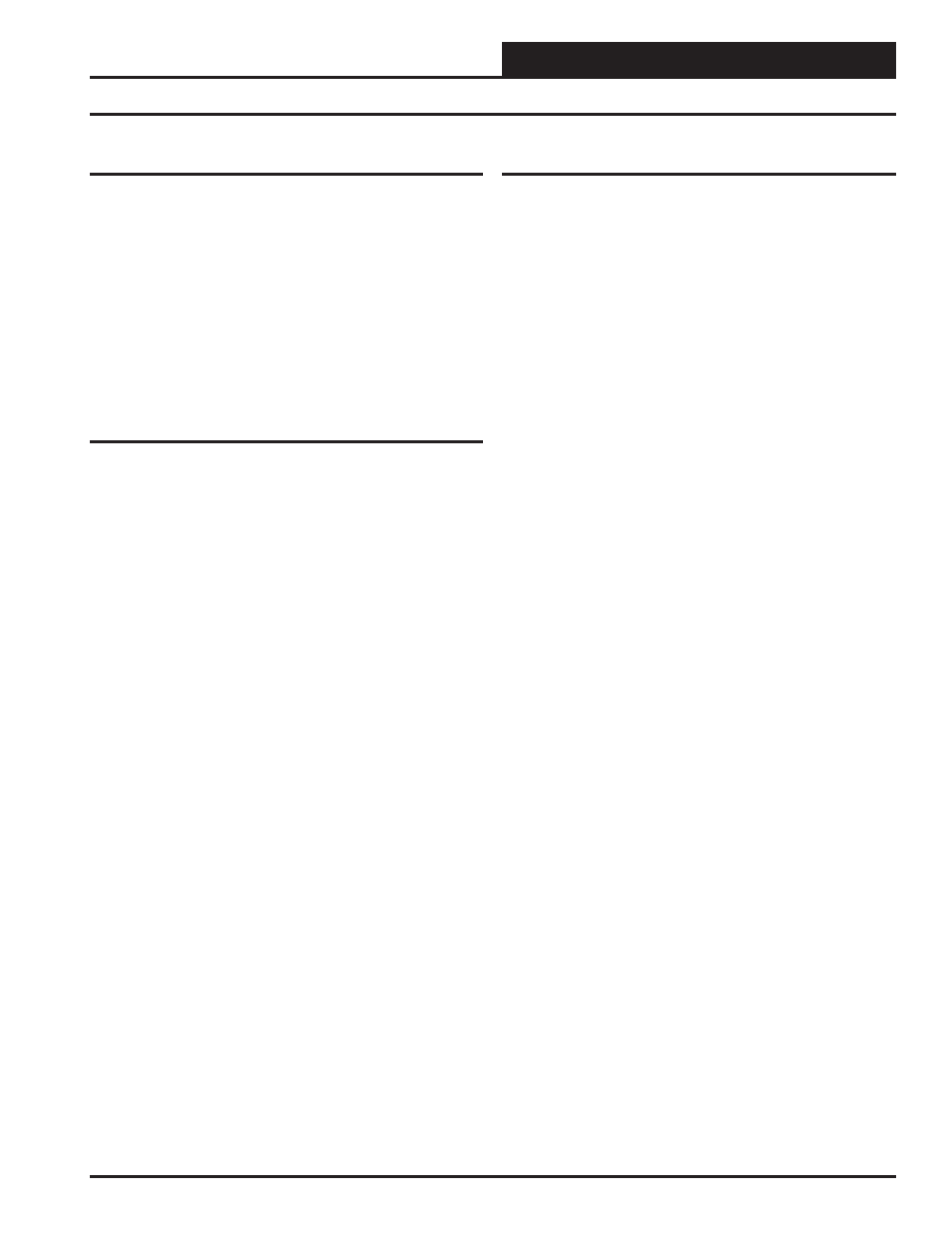
SA Controller Operator Interface
System Confi guration
15
VAV and CAV Confi gurations
Application Confi gurations
This area of the manual is designed to simplify the programming setup
process for typical AAON
®
units that have factory installed SA Con-
trollers. Special applications are also included to guide you through
the setup process for more complicated confi gurations. The following
confi gurations will step you through the Confi guration Section of this
manual. Not all confi guration screens are listed in this section. This sec-
tion is more of a quick setup guide for basic applications. Please read
each description under the corresponding Confi guration Screen in this
manual to see if that option applies to your application. Setpoints are
not shown here since they are not necessarily confi guration- specifi c,
but are based more on job requirements. Read the descriptions under
the corresponding Setpoint Screens in this manual to understand which
setpoints to use and what values are appropriate to enter.
VAV Unit
If you need to set up your HVAC unit for VAV operation, use the fol-
lowing values:
Confi guration Section
Screen #1—Duct Static Pressure Control = “YES”
Screen #3—HVAC Mode Enable = “Supply Air”
Screen #4—HVAC Reset Source = “No Reset”
Can be confi gured for Reset; see the Supply Air Setpoint Reset
section that follows before confi guring.
Screen #9—Entering Air Humidity Sensor = “YES”
Only if equipped with an Entering Air Humidity Sensor for
Control of Economizer.
Screen #12—Water Side Economizer Control = “YES”
Only if equipped with a Water Side Economizer.
Screen #14—Proof of Flow Input = “YES”
Only if equipped with a Proof of Flow switch.
Screen #28—Emergency Shutdown Input = “YES”
Only if a Smoke Detector, Firestat, or other Shutdown device is
connected to the SA.
Screens #29 through #34 = “YES”
Only needed when connected to Orion VAV/Zone Controllers.
Screens #41 through #60 = Refer to the AAON
®
wiring diagram
inside the unit before confi guring on-board and expansion board
relays.
CAV Unit
If you need to set up your HVAC unit for CAV operation, use the fol-
lowing values:
Confi guration Section
Screen #1—Duct Static Pressure Control = “NO”
Screen #2—Supply Fan Cycle Mode = “NO”
Only confi gure as “YES” if the Supply Fan needs to be off when
no Heating, Cooling, or Dehumidifi cation demand exists.
Screen #3—HVAC Mode Enable = “Space Temperature”
For cooling-only VAV units, select “Supply Air.”
Screen #4—HVAC Reset Source = “No Reset”
Can be confi gured for Reset; see the Supply Air Setpoint Reset
section that follows before confi guring.
Screen #6—Dehumidifi cation Control = “YES”
Only if the unit is equipped for Dehumidifi cation.
Screen #7—Dehumidifi cation Priority = “YES”
Screen #8—Dehumidifi cation Unoccupied = “YES”
Only if Dehumidifi cation is needed during the Unoccupied
Mode.
Screen #9—Entering Air Humidity Sensor = “YES”
Only if equipped with an Entering Air Humidity Sensor for
Control of Economizer.
Screen #10—Indoor Humidity Sensor = “YES”
Only if equipped with an Indoor Humidity Sensor for
Dehumidifi cation.
Screen #12—Water Side Economizer Control = “YES”
Only if the unit is equipped with a Water Side Economizer.
Screen #14—Proof of Flow Input = “YES”
Only if equipped with a Proof of Flow Switch.
Screen #28— Emergency Shutdown Input = “YES”
Only if a Smoke Detector, Firestat, or other Shutdown device is
connected to the SA Controller.
Screens #41 through #60 = Refer to the AAON
®
wiring diagram
inside the unit before confi guring on-board and expansion board
relays.