Programming, Sa controller confi guration screens – Orion System SA Controller User Manual
Page 18
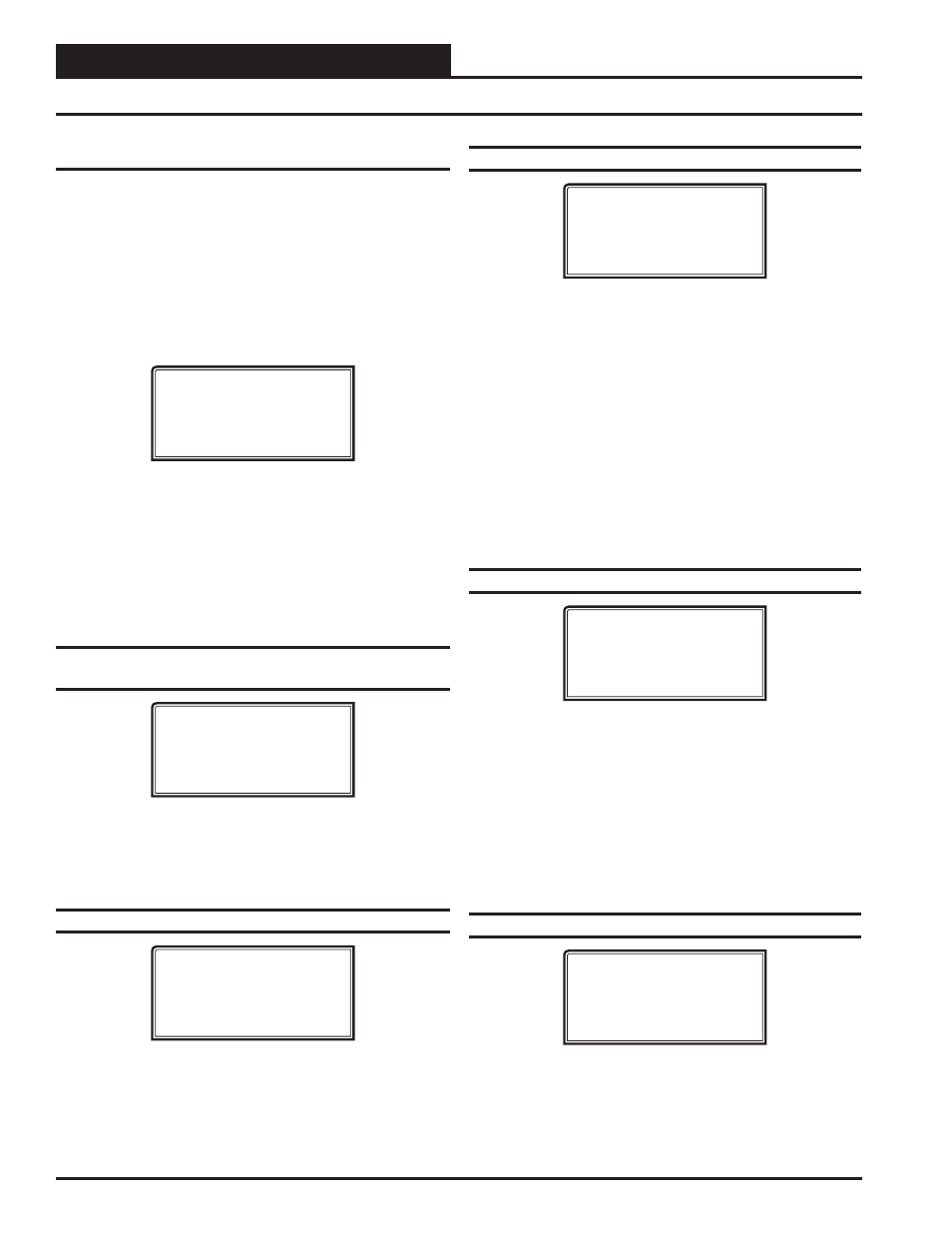
Zone
Zone
Programming
SA Controller Operator Interface
18
Confi guration Screens
In order to correctly set up the SA Controller, you must fi rst confi gure
several parameters in regard to the type of HVAC unit and system you
have installed. Most of these values and operating parameters are only
set once at the initial system setup and are never changed.
System Manager Instructions
No matter what screen or menu you’re in, press
< Setpoints>
. The Unit
Selection Screen will appear, requesting that you enter the unit ID num-
ber. Enter the correct unit ID number of the SA Controller you want to
confi gure and press
<Enter>
. You will see the screen shown below.
1) Change Setpoint
2) Configure Unit
3) Damper Force
ESC) Exit Menu
Press
<2>
to enter Confi guration Screen #1.
Modular Service Tool Instructions
No matter what screen or menu you’re in, press
< Confi guration>
.
The Unit Selection Screen will appear, requesting that you enter the
unit ID number. Enter the correct unit ID number of the SA Control-
ler you want to confi gure and press
<Enter>
. You will then see Unit
Confi guration Screen #1.
Confi guration Screen #1 - Duct Static
Pressure Control
SA Unit Cnfg ID 102
Duct Static Pressure
Control: YES
[0=NO 1=YES]
If the HVAC unit has a Supply Fan that delivers a Constant Volume of
air, enter
<0>
for NO. If the HVAC unit has a Supply Fan that delivers
a Variable Volume of Air using a VFD or a Bypass Damper, enter
<1>
for YES. Default is YES.
Confi guration Screen #2 - Supply Fan Cycle
SA Unit Cnfg ID 102
Supply Fan Cycle
Mode: NO
[0=NO 1=YES]
If you want the HVAC unit’s Supply Fan to run during Heating, Cool-
ing, or Dehumidifi cation Modes, enter
<1>
for YES. If you want the
HVAC unit’s Supply Fan to run continuously while in the Occupied
Mode, regardless of the Heating, Cooling, or Dehumidifi cation Modes,
enter
<0>
for NO. Default is NO.
Confi guration Screen #3 - HVAC Mode Enable
SA Unit Cnfg ID 102
HVAC Mode Enable
Supply Air
Press “0” to Change
Enter
<0>
to select the Temperature Sensor that will determine the
Heating, Cooling, or Vent Mode of operation. The selections are:
Supply Air
This is typical for VAV applications. Occupied Cooling
with
Morning
Warm-up.
Entering
Air
This is for 100% Outdoor Air (MUA) units.
Dehumidifi cation utilizes a Dewpoint Calculation if
equipped with an Entering Air Humidity Sensor.
Space
Temperature
This is for any unit that conditions a space and is not 100%
Outdoor air. Occupied/Unoccupied Heating, Cooling, and
Vent Modes of operation.
Confi guration Screen #4 - HVAC Reset Source
SA Unit Cnfg ID 102
HVAC Reset Source
No Reset
Press “0” to Change
The Supply Air Heating and Cooling Temperature Setpoints can be reset
using various input sources. Default is No Reset. Enter
<0>
to change/
select the desired Reset Source for Supply Air Temperature Reset. If
you select No Reset, then neither the Supply Air Setpoint nor the Supply
Fan VFD Reset will occur. The selections are:
No Reset
Fan VFD Percentage
Entering Air
Space Temperature
Remote Reset Signal
Confi guration Screen #5 - Reset Interval Rate
SA Unit Cnfg ID 102
Reset Interval
Rate...: 20 s
[1-255 Seconds]
If you selected Space Temperature Reset in Screen #4, enter a value in
seconds between 1-255. This value determines how fast the Supply Air
Temperature Setpoint is adjusted as the Reset Source changes. Default
is 20 seconds.
SA Controller Confi guration Screens