Programming, Sa controller setpoint screens, Sa controller operator interface – Orion System SA Controller User Manual
Page 33
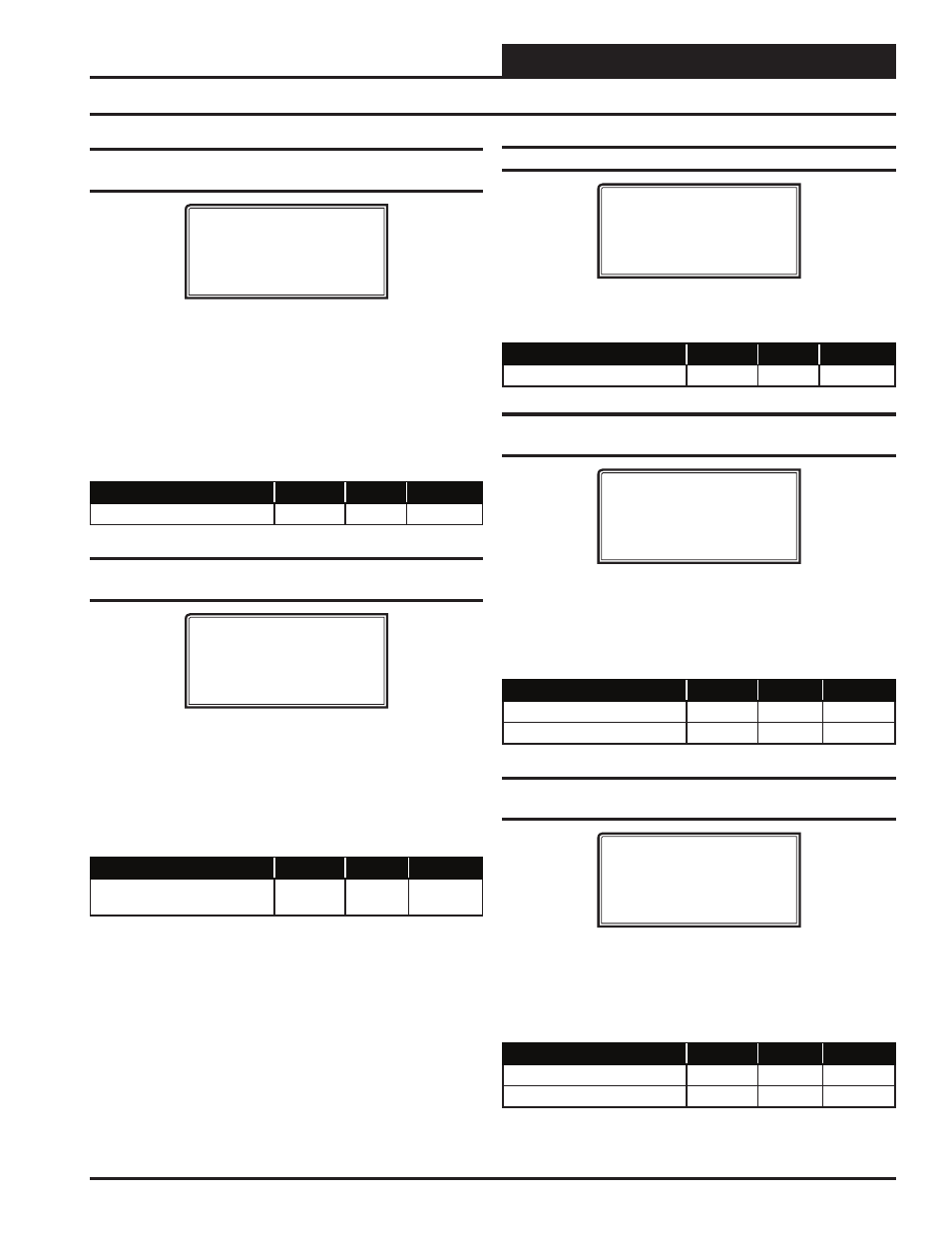
SA Controller Operator Interface
Programming
33
Setpoint Screen #28 - Adaptive Defrost Adj.
Setpoint
SA Unit Spts ID 102
Adaptive Defrost
Adj. Setpoint: 0 MIN
Enter a value greater than zero to enable the Adaptive Defrost Adjust-
ment of the Heat Pump Defrost Timer (Screen #27). This adjustment
value will be subtracted from the Heat Pump Defrost Timer if the Defrost
Mode lasts the entire 10 minutes. A proportion of this adjustment value
will be added to the Heat Pump Defrost Timer if the Defrost Mode only
lasts between 8 minutes and 0 minutes. This screen only applies if using
the SA Controller and a Head Pressure Module. This screen does not
appear if using the SA Controller and a WSHP Protection Module in a
Water Source Heat Pump application.
Description
Minimum
Default
Maximum
Adaptive Defrost Adj.
0 Min
0 Min
30 Min
Setpoint Screen #29 - Internal Schedule
Optimal Start Soak Multiplier
SA Unit Spts ID 102
Internal Schedule
Optimal Start Soak
Multiplier: 0.0
The Internal Schedule Optimal Start Soak Multiplier Setpoint is a multi-
plier that if set to a number greater than 0 will be used as a multiplier for
calculating the Optimal Start Time for the HVAC unit. This multiplier
is only applied if the unit has been off for more than 24 hours. See the
SA Controller Technical Guide for more detailed information regarding
the Optimal Start. This multiplier is only applied if you are using the
SA Internal Schedule.
Description
Minimum
Default
Maximum
Internal Schedule Optimal
Start Soak Multiplier
0.0
0.0
5.0
Setpoint Screen #30 - Trend Log Interval
SA Unit Spts ID 102
Trend Log
Interval: 15 MIN
An internal Trend Log is constantly updated at a rate equal to this
value.
Description
Minimum
Default
Maximum
Trend Log Interval
1 Min
15 Min
120 Min
Setpoint Screen #31 - Sensor Calibration for
SPC & SAT
SA Unit Spts ID 102
Sensor Calibration
SPC: XX.Xº 0.00º
SAT: XX.Xº 0.00º
If the Space or Supply Air Temperature Sensors are reading incorrectly,
you can use this option to enter an offset temperature to adjust the Sen-
sor’s Temperature. Enter a positive Sensor Calibration value to raise the
Space Temperature and/or Supply Air Temperature Sensor reading and
a negative value to lower the Sensor reading.
Description
Minimum
Default
Maximum
Sensor Calibration SPC
-100.0ºF
0.0ºF
+100.0ºF
Sensor Calibration SAT
-100.0ºF
0.0ºF
+100.0ºF
Setpoint Screen #32 - Sensor Calibration for
EAT & EWT
SA Unit Spts ID 102
Sensor Calibration
EAT: XX.Xº 0.00º
EWT: XX.Xº 0.00º
If the Entering Air or Entering Water Temperature Sensors are reading
incorrectly, you can use this option to enter an offset temperature to
adjust the Sensor’s Temperature. Enter a positive Sensor Calibration
value to raise the Entering Air or Entering Water Temperature Sensor
reading and a negative value to lower the Sensor reading.
Description
Minimum
Default
Maximum
Sensor Calibration EAT
-100.0ºF
0.0ºF
+100.0ºF
Sensor Calibration EWT
-100.0ºF
0.0ºF
+100.0ºF
SA Controller Setpoint Screens