Programming, Sa controller setpoint screens, Sa controller operator interface – Orion System SA Controller User Manual
Page 27
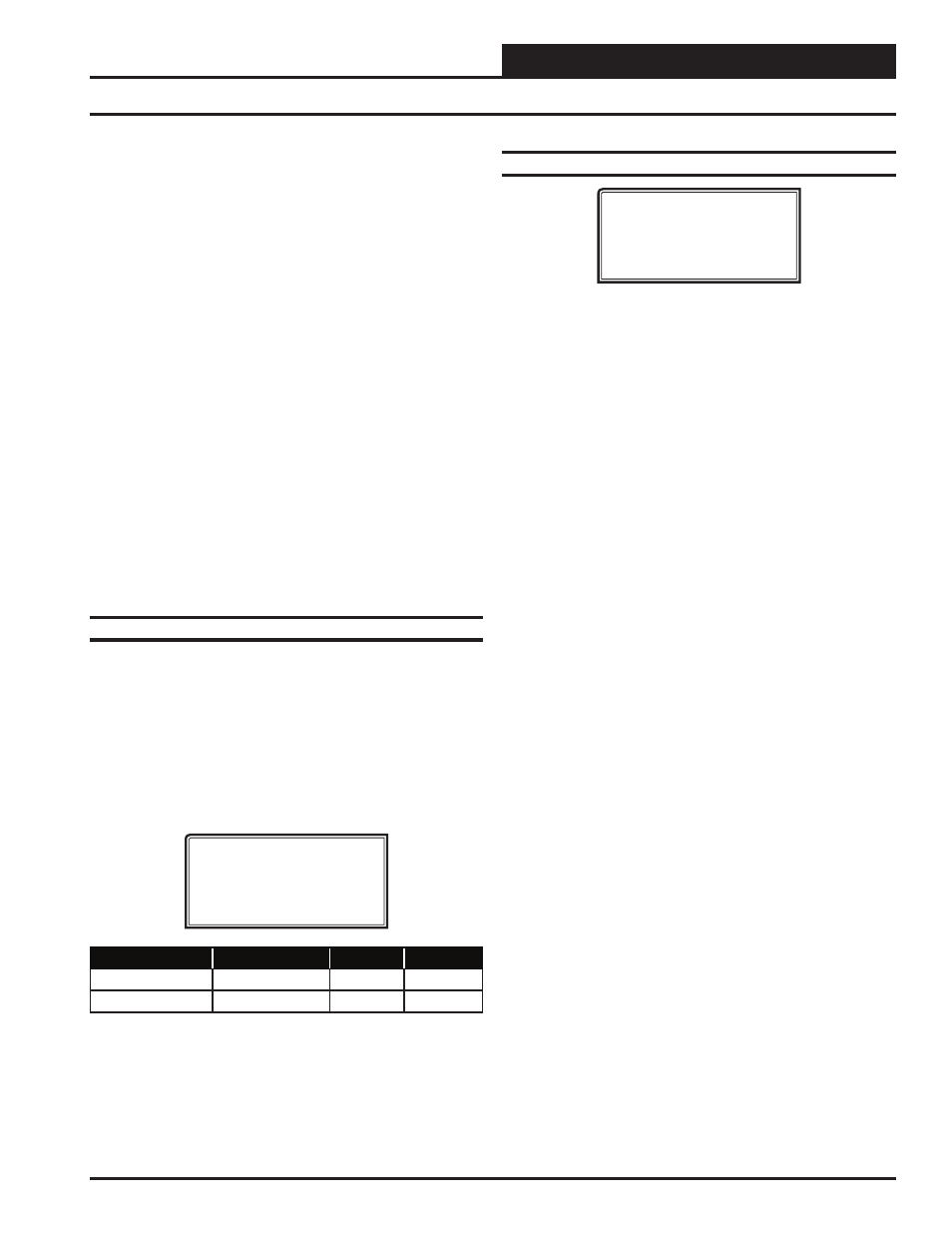
SA Controller Operator Interface
Programming
27
Setpoint Screen #7 - Heat Reset Source
SA Unit Spts ID 102
Heat Rst Source Spts
EntHi: 70 SAT: 120º
EntLo: 70 RST: 120º
If no Reset Source has been confi gured in Confi guration Screen #4, then
this screen will read Heat Rst Not Confi g and will not be used. If a Reset
Source has been confi gured in Confi guration Screen #6, then the names
of the values on the left side of this screen will correspond to the Reset
Source that was confi gured. This screen will then allow you to input
the upper and lower limits for the range of values of the Reset Source
on the left side of the screen and will show the corresponding Heating
Supply Air SAT and Rst Limit values that you entered on the previous
screen. Single Zone VAV Reset of the Supply Fan VFD is addressed in
the last paragraph.
Please note that the SAT and Rst Limit values on the right side of this
screen cannot be changed on this screen; they are simply displayed from
what was entered on the Setpoint Screen #6. For each line, the value on
the left corresponds to the value on the right. So if the Space Temperature
Sensor has been confi gured as the Reset Source, then when the Space
Temperature is at or above the SpcHi Temperature Setpoint, the Supply
Air Heating Setpoint will be reset to its lowest value, the SAT Setpoint.
If the Space Temperature is at or below the SpcLo Setpoint, the Supply
Air Heating Setpoint will be reset to its highest value, the Heating Rst
Limit. Then, as the Space Temperature moves from its low value to its
high value, the Supply Air Heating Setpoint will be proportionally reset
from its high value to its low value.
Depending on whether reset has been confi gured or not, the options for
the names of the values on the left side of the screen are SpcHi, SpcLo,
EntHi, EntLo, VLT, VFD, NoRST.
In the examples that follow, the desired Space Temperature in Heat-
ing Mode is 71ºF:
Space Temperature Heat Reset:
Space Temperature (SPC Hi) = 71ºF SAT Setpoint (SAT) = 90ºF
Space Temperature (SPC Lo) = 70ºF SAT Setpoint (Rst) = 120ºF
VFD Percentage Heat Reset:
VFD Percentage (VFD) = 30% SAT Setpoint (SAT) = 90ºF
VFD Percentage (VFD) = 70% SAT Setpoint (Rst) = 120ºF
Input Voltage Heat Reset:
Input Voltage (VLT) = 0 Volts SAT Setpoint (SAT) = 90ºF
Input Voltage (VLT) = 10 Volts SAT Setpoint (Rst) = 120ºF
In the Heating Mode in a Single Zone VAV application, the Supply Fan
VFD speed will proportionally modulate as the Space Temperature
falls within the range set on this screen. Upon entering the Heating
Mode, the fan will start at 50% and modulate up to 100% as the Space
Temperature falls from the SpcHi Setpoint to the SpcLo Setpoint. The
SpcHi Setpoint should be the same as the Space Heating Setpoint (Mode
Enable Setpoint) from Setpoint Screen #1. The SAT and RST Setpoints
on the right side of the screen are not used.
Depending on whether reset has been confi gured or not, the options for
the names of the values on the left side of the screen are SpcHi, SpcLo,
EntHi, EntLo, VLT, VFD, NoRST.
In the examples that follow, the desired Space Temperature in Cool-
ing Mode is 75ºF:
Space Temperature Cool Reset:
Space Temperature (SPC Hi) = 75ºF SAT Setpoint (SAT) = 55ºF
Space Temperature (SPC Lo) = 74ºF SAT Setpoint (Rst) = 65ºF
VFD Percentage Cool Reset:
VFD Percentage (VFD) = 70% SAT Setpoint (SAT) = 55ºF
VFD Percentage (VFD) = 30% SAT Setpoint (Rst) = 65ºF
Input Voltage Cool Reset:
Input Voltage (VLT) = 0 Volts SAT Setpoint (SAT) = 55ºF
Input Voltage (VLT) = 10 Volts SAT Setpoint (Rst) = 65ºF
In the Cooling Mode in a Single Zone VAV application, the Supply Fan
VFD speed will proportionally modulate as the Space Temperature
rises within the range set on this screen. Upon entering the Cooling
Mode, the fan will start at 30% and modulate up to 100% as the Space
Temperature rises from the SpcLo Setpoint to the SpcHi Setpoint. The
SpcLo Setpoint should be the same as the Space Cooling Setpoint (Mode
Enable Setpoint) from Setpoint Screen #1. The SAT and RST Setpoints
on the right side of the screen are not used.
Setpoint Screen #6 - SAT Heating Setpoints
If no Reset Source has been confi gured in Confi guration Screen #4, then
this setpoint will be the Supply Air Temperature Heating Setpoint. Line
4 will be blank. If a Reset Source has been confi gured in Confi guration
Screen #4, then Line 4 will read Rst Limit. Reset is always upward from
the SAT setpoint to the Reset Limit setpoint. So, the SAT will be the
lowest temperature the Supply Air Setpoint can be reset to and Reset
Limit will be the highest temperature the Supply Air Setpoint can be
reset to. The Heating Supply Air Temperature Setpoint will automatically
be reset warmer or colder within this range as the Reset Source (next
screen) moves within its range.
SA Unit Spts ID 102
SAT Heating Spts
Heating..: 120ºF
Rst Limit: 120ºF
Description
Minimum
Default
Maximum
SAT Heating Spt
30ºF
120ºF
200ºF
Reset Limit Spt
40ºF
120ºF
200ºF
SA Controller Setpoint Screens