Programming, Sa controller status screens, Sa controller operator interface 40 – Orion System SA Controller User Manual
Page 40: Status
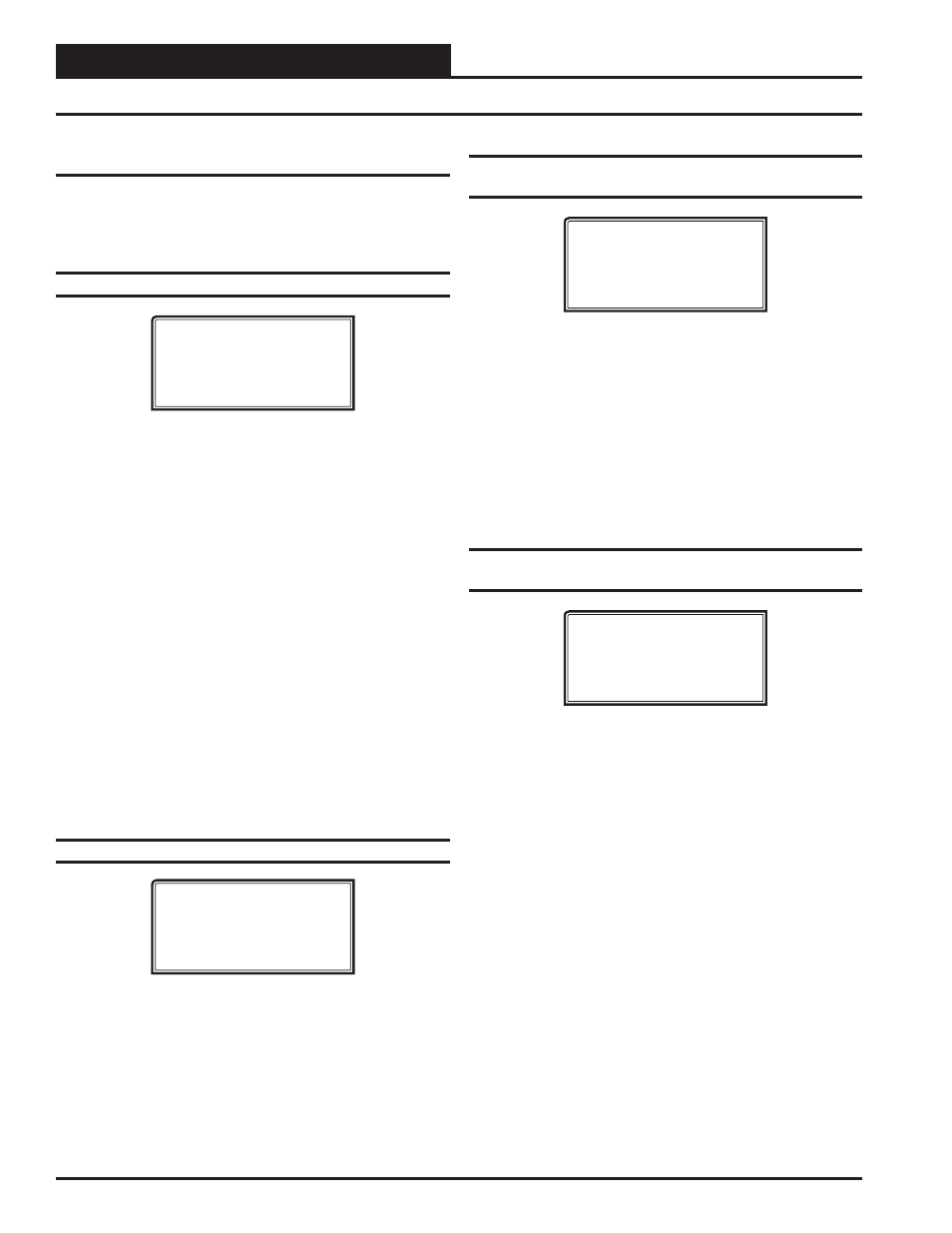
Zone
Zone
Programming
SA Controller Operator Interface
40
SA Controller Status Screens
Status
The SA Controller Status Screens are accessed by pressing the
< Sta-
tus>
button on either the System Manager or the Modular Service
Tool. Following are the available status screens and a description of
their functions:
Status Screen 1 - Mode
SA Unit v2.20 ID 102
Occupied Mode
Vent Mode
02/15/10 05:00 PM
Line 2 Displays one of the following:
Unoccupied Mode Remote FRC Occupied
Occupied
Mode
Override
Mode
Holiday
Mode
Zone
Demand!
Forced Schedule Mode OUTPUT FORCE MODE!
SUPPLY
AIR
CUTOFF!
PURGE
MODE
Line 3 If you selected Entering Air as the controlling sensor,
this line will display:
Entering Air Control
If you select Space Temp or Supply Air Control, the
display will show one of the following:
Off Mode Dehumid. Mode
Defrost Mode
Vent Mode Cool Dehumid. Mode
Cool Mode Heat Dehumid. Mode
Heat Mode Warm Up Mode
Line 4 Displays one of the following:
MM/DD/YY HH:MM XX (XX = AM or PM)
Fan Starting Delay and then time will display
xx Left in WarmUp (Number of Minutes Left)
Status Screen 2 - Cooling, Heating, Economizer
SA Unit v2.20 ID 102
Cooling Enabled
Heating Enabled
Economizer Disabled
Line 2 Displays one of the following:
Cooling
Enabled
Cooling
Disabled
Line 3 Displays one of the following:
Heating
Enabled
Heating
Disabled
Line 4 Displays one of the following:
Economizer Enabled
Economizer
Disabled
Status Screen 3 - Mode Enable Temperature &
Mode Cooling and Heating Setpoints
SA Unit v2.20 ID 102
Enable Tmp.: XX.XºF
Cooling Spt: XX.XºF
Heating Spt: XX.XºF
Line 2 Mode Enable Temperature
Can be the Supply Air Temperature, Entering Air
Temperature, or Space Temperature, depending on which
one has been confi gured as the Mode Enable Sensor.
Line 3 Cooling Mode Setpoint
Based on the current Occupied/Unoccupied Mode
of
operation.
Line 4 Heating Mode Setpoint
Based on the current Occupied/Unoccupied Mode
of
operation.
Status Screen 4 - Supply Air Temperature &
Setpoint
SA Unit v2.20 ID 102
Supply Air.: XX.XºF
Supply Spt.: XX.XºF
Line 2 Current Supply Air Temperature
The Supply Air Temperature is always required. If a
Supply Air Temperature Sensor is not installed, the SA
Controller will not operate correctly and will display 0°F.
Line 3 Current Active Supply Air Setpoint
This is the Supply Air Setpoint for the mode that the
unit is currently operating in. If the Supply Air Reset is
confi gured, this is the calculated setpoint based on the
current Reset Source conditions.