Programming, Sa controller setpoint screens, Sa controller operator interface 32 – Orion System SA Controller User Manual
Page 32: Zone
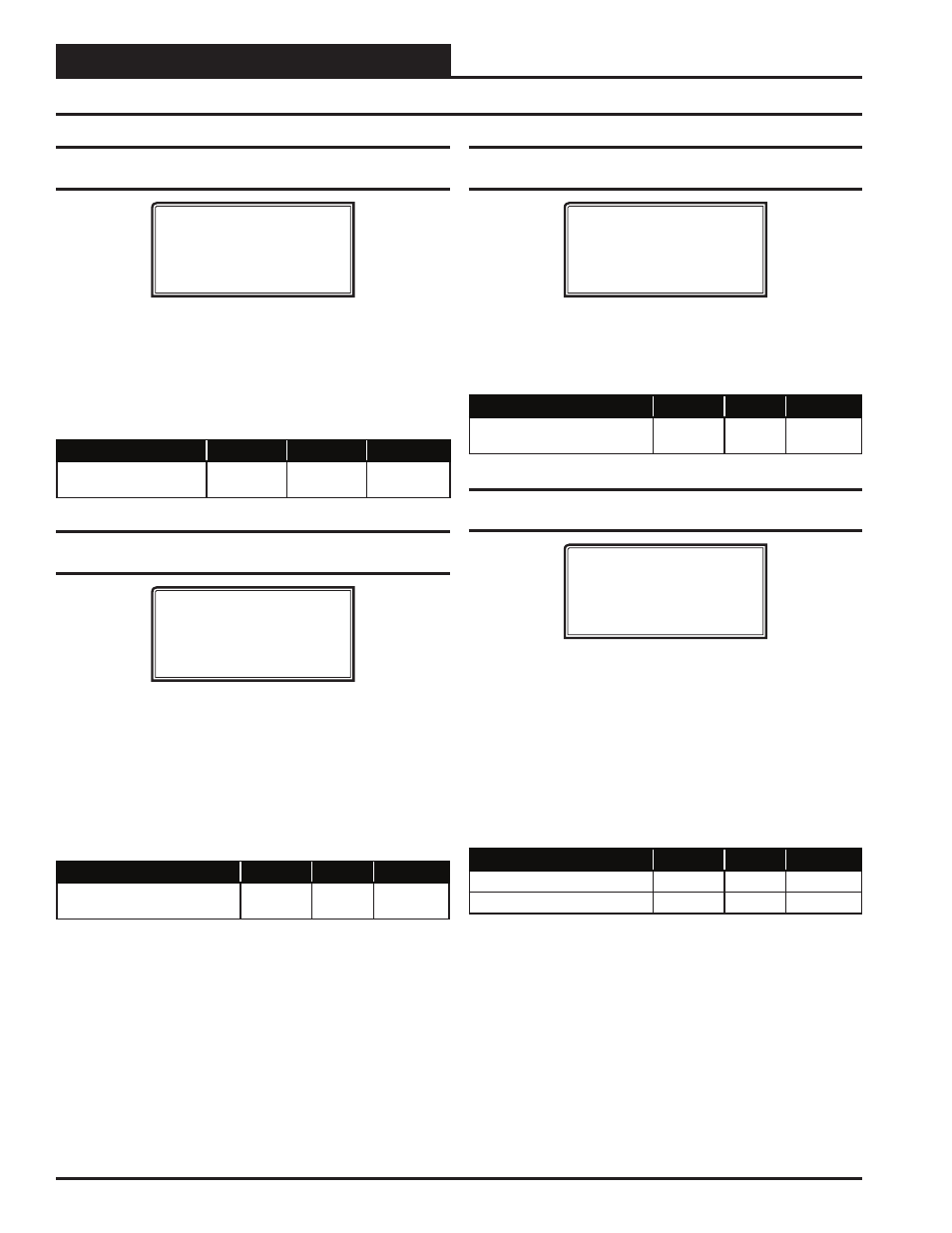
Zone
Zone
Programming
SA Controller Operator Interface
32
Setpoint Screen #24 - Push-Button Override
Duration
SA Unit Spts ID 102
Push-Button Override
Duration....: 2.0 Hr
If the SA Controller has a Space Temperature Sensor installed and it has
the Override Button option, the HVAC unit will initiate Occupied Mode
any time the Override Button is pressed and held for less than 3 seconds.
The Push-Button Override Duration Setpoint allows you to adjust the
amount of time the Override will remain in effect when the Override
Button is pressed. To cancel the Override before the Override Duration
time period expires, press the Override Button for 5 to 10 seconds.
Description
Minimum
Default
Maximum
Push-Button
Override Duration
0.0 Hr
2.0 Hr
8.0 Hr
Setpoint Screen #25 - HVAC Mode Sensor
Slide Offset
SA Unit Spts ID 102
HVAC Mode Sensor
Slide Offset: 0ºF
If the SA Controller has a Space Temperature Sensor with the Slide
Adjust option installed, the HVAC Mode Enable Heating and Cooling
Setpoints can be offset by the HVAC Mode Sensor Slide Offset Setpoint
value. When the Slide Adjust bar is in the middle, no offset will occur.
If the Slide Adjust bar is moved all the way to the top of the Sensor, the
Heating and Cooling Setpoints will be raised by the Setpoint value you
have entered. If the Slide Adjust bar is moved all the way down to the
bottom of the Sensor, the Heating and Cooling Setpoints will be lowered
by the Setpoint value you have entered.
Description
Minimum
Default
Maximum
HVAC Mode Sensor
Slide Offset
0ºF
0ºF
10ºF
Setpoint Screen #26 - Heat Pump Auxiliary
Heating Delay
SA Unit Spts ID 102
Heat Pump
Auxiliary Heating
Delay: 3 Min
If the SA Controller is confi gured to operate as a Heat Pump, the Heat
Pump Auxiliary Heating Delay Setpoint can be confi gured to provide a
time delay period before Auxiliary Heating Stages can be activated once
activation of the Compressor Heating Stages have been initiated.
Description
Minimum
Default
Maximum
Heat Pump
Auxiliary Heating Delay
0 Min
3 Min
30 Min
Setpoint Screen #27 - Heat Pump Defrost
Setpoints
SA Unit Spts ID 102
Heat Pump Defrost
Defrost Tmp: 30ºF
Defrost Tmr: 30 Min
The Defrost Temperature Setpoint is the Coil Suction Temperature at
which the unit will go into Defrost Mode during Heat Pump Heating
operation. This unit will operate in the Defrost Mode for 10 minutes
or until the Head Pressure reaches 450 PSIG. The Defrost Timer de-
termines the length of time between Defrost Modes. The length of the
Defrost Timer can be automatically be adjusted by the Adaptive Defrost
Adjustment described in Setpoint Screen #35. This Defrost Mode is
only available if using the SA Controller and a Head Pressure Module.
A Suction Pressure Transducer is also required. This screen does not
appear if using the SA Controller and a WSHP Protection Module in a
Water Source Heat Pump application.
Description
Minimum
Default
Maximum
Heat Pump Defrost Temp
0ºF
30ºF
50ºF
Heat Pump Defrost Timer
10 Min
30 Min
90 Min
SA Controller Setpoint Screens