Programming, Damper force modes, Sa controller operator interface – Orion System SA Controller User Manual
Page 37
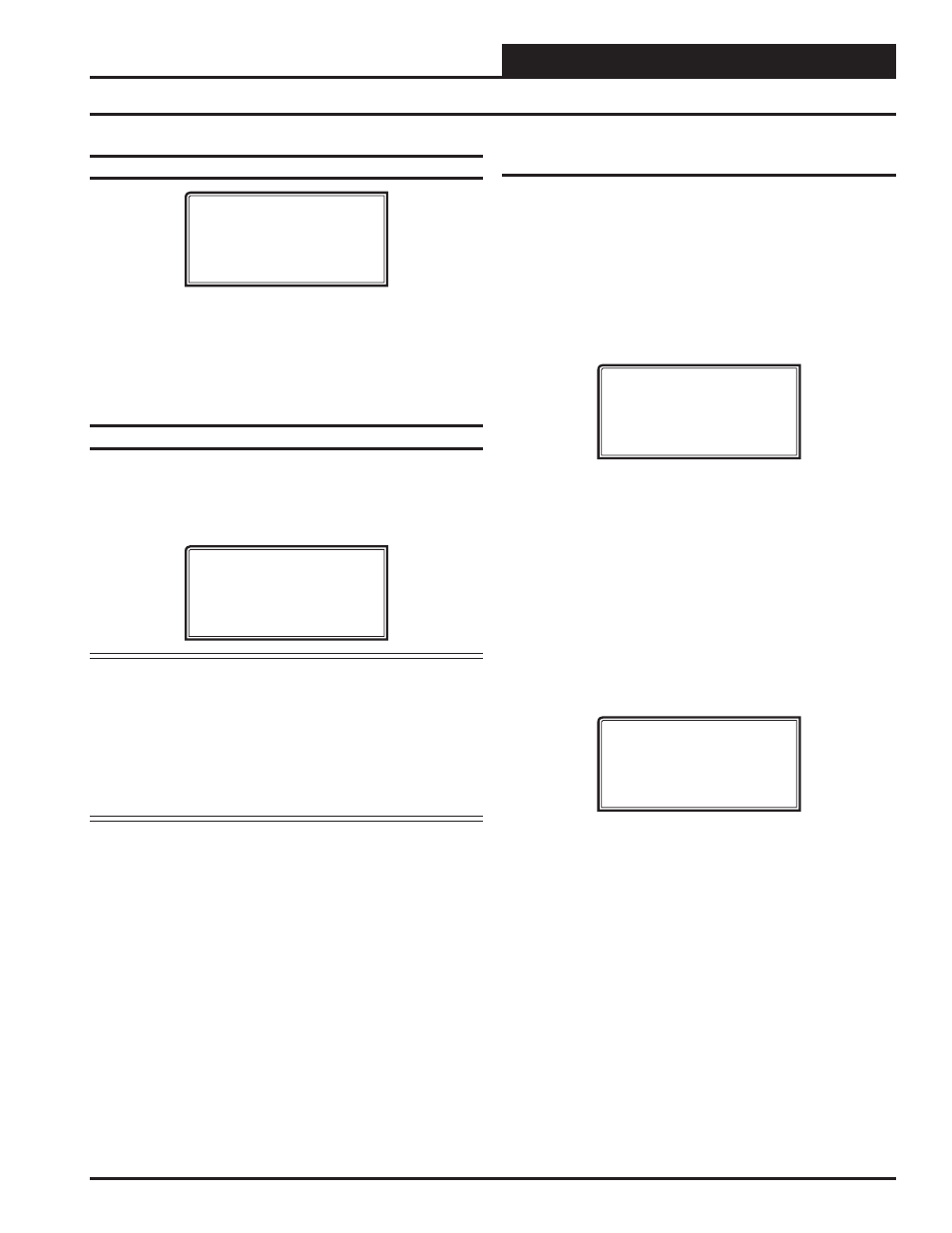
SA Controller Operator Interface
Programming
37
Damper Force Modes
Programming the Date
Program Time/Date
Month (1-12): XX
Day (1-31): XX
Year (00-99): XX
Month - Enter the Month (1 to 12)
Day -
Enter the Day of the Month (1 to 31)
Year -
Enter the current Year with two digits (00 to 99)
Daylight Savings
After you have programmed the date, the Daylight Savings Time Auto
Adjust Screen will be displayed. If you want the time to be automatically
adjusted for daylight savings time, use the arrow key to select Yes, or if
not, use the arrow key to select No.
Daylight Savings
Auto Adjustment: Yes
Use Left/Right Arrow
Note:
The U.S. government has seen fi t recently to arbitrarily
determine the switch-over dates each year, so we
recommend that you disable this function and
manually change the schedules from year to year.
If you enable this operation, be aware that the time
will change the fi rst Sunday in April and then switch
back the last Sunday in October. These used to be the
standard dates that were constant from year to year.
Damper Force Modes
Damper Force Modes are available for testing or balancing the system.
These Force Modes can be accessed and programmed from either the
System Manager or Modular Service Tool.
System Manager Instructions
To access the Damper Force Modes from the System Manager, press
<Setpoints>
. You will then see the Unit ID Screen. Enter the unit ID
of the controller you wish to access and press
<Enter>
. The following
screen will appear:
1) Change Setpoint
2) Configure Unit
3) Dampers Force
ESC) Exit Menu
Press
<3>
on the keypad and then press
<Enter>
. You will then see the
Unit ID Screen. Enter the unit ID of the controller you wish to access
and press
<Enter>
. At this time the Passcode Screen will be displayed.
Enter your level 2 passcode. Press
<Enter>
and the Damper Force
Modes Screen will be displayed.
Modular Service Tool Instructions
When using the Modular Service Tool, simply press the
<Balance-
Test>
key. You will then see the Unit ID Screen. Enter the unit ID of
the controller you wish to access and press
<Enter>
. The following
screen will be displayed:
1) Outputs Force
2) Dampers Force
ESC) Exit Menu
Press
<2>
to access the Dampers Force Mode Screen.