Programming, Sa controller confi guration screens, Sa controller operator interface – Orion System SA Controller User Manual
Page 21
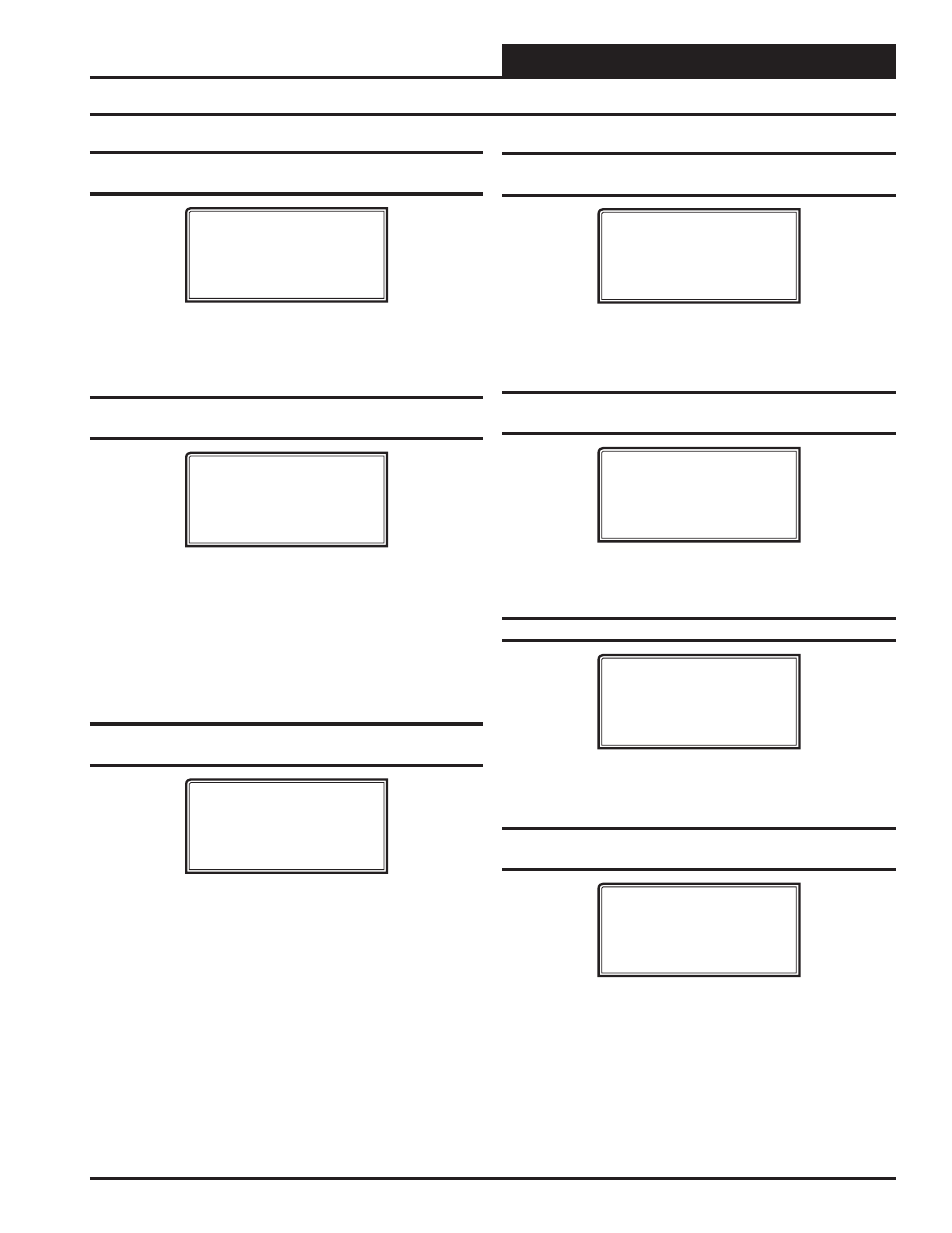
SA Controller Operator Interface
Programming
21
SA Controller Confi guration Screens
Confi guration Screen #21 - Modulating Cooling
Reverse Acting
SA Unit Cnfg ID 102
Mod Cooling
Rev Acting: NO
[0=NO 1=YES]
Enter
<1>
for YES if the Modulating Cooling Source requires 0 VDC to
open and 10 VDC to close. You cannot use a Reverse Acting Signal if a
Digital Compressor is being used. Enter
<0>
for NO. Default is NO.
Confi guration Screen #22 - Modulating Cooling
Proportional Window
SA Unit Cnfg ID 102
Mod Cooling
Prop. Window.: 10ºF
Time Period..: 30 s
The Modulating Cooling Proportional Window is the control range of
the Modulating Signal above and below the Active Supply Air Setpoint.
The larger the Modulating Cooling Proportional Window, the smaller
the signal adjustment per Time Period will be for each ºF the supply air
is from the Active Supply Air Temperature Setpoint. The Time Period is
the delay before another signal increase or decrease can be made and is
user-adjustable. Short Time Periods may cause hunting of the Modulat-
ing Signal. Defaults are 10ºF and 30 seconds.
Confi guration Screen #23 - Water Cooled
Condenser or WSHP Module Installed
SA Unit Cnfg ID 102
Water Cooled
Condenser: NO
[0=NO 1=YES]
Enter
<1>
for YES if your unit has a Water Cooled Condenser or if you
have a Water Source Heat Pump (WSHP) Module installed. Enter
<0>
for NO. Default is NO.
Confi guration Screen #24 - Head Pressure
Control
SA Unit Cnfg ID 102
Head Pressure
Control: NO
[0=NO 1=YES]
Enter
<1>
for YES if you have a Head Pressure Module installed. Enter
<0>
for NO.
Confi guration Screen #25 - Multiple Digital
Compressors Installed
SA Unit Cnfg ID 102
Mult Digital Comp
Installed: NO
[0=NO 1=YES]
Enter
<1>
for YES if you have a multiple Digital Scroll Compressors
installed. Enter
<0>
for NO. Default is NO.
Confi guration Screen #26 - Heat Pump Control
SA Unit Cnfg ID 102
Heat Pump
Control: NO
[0=NO 1=YES]
Enter
<1>
for YES if the HVAC unit is a Heat Pump. Enter
<0>
for
NO. Default is NO.
Confi guration Screen #27 - Reversing Valve
Active During Heat/Cool
SA Unit Cnfg ID 102
Rev. Valve Active
For: Cool
[0=Heat 1=Cool]
Enter
<0>
for Heat if your Heat Pump unit activates its Reversing Valve
during Heating operation. Enter
<1>
for Cool if your Heat Pump unit ac-
tivates its Reversing Valve during Cooling operation. Default is Heat.
Revised 10/29/12