Skutt KilnMaster Kilns Manufactured after March 1 2006 User Manual
Page 14
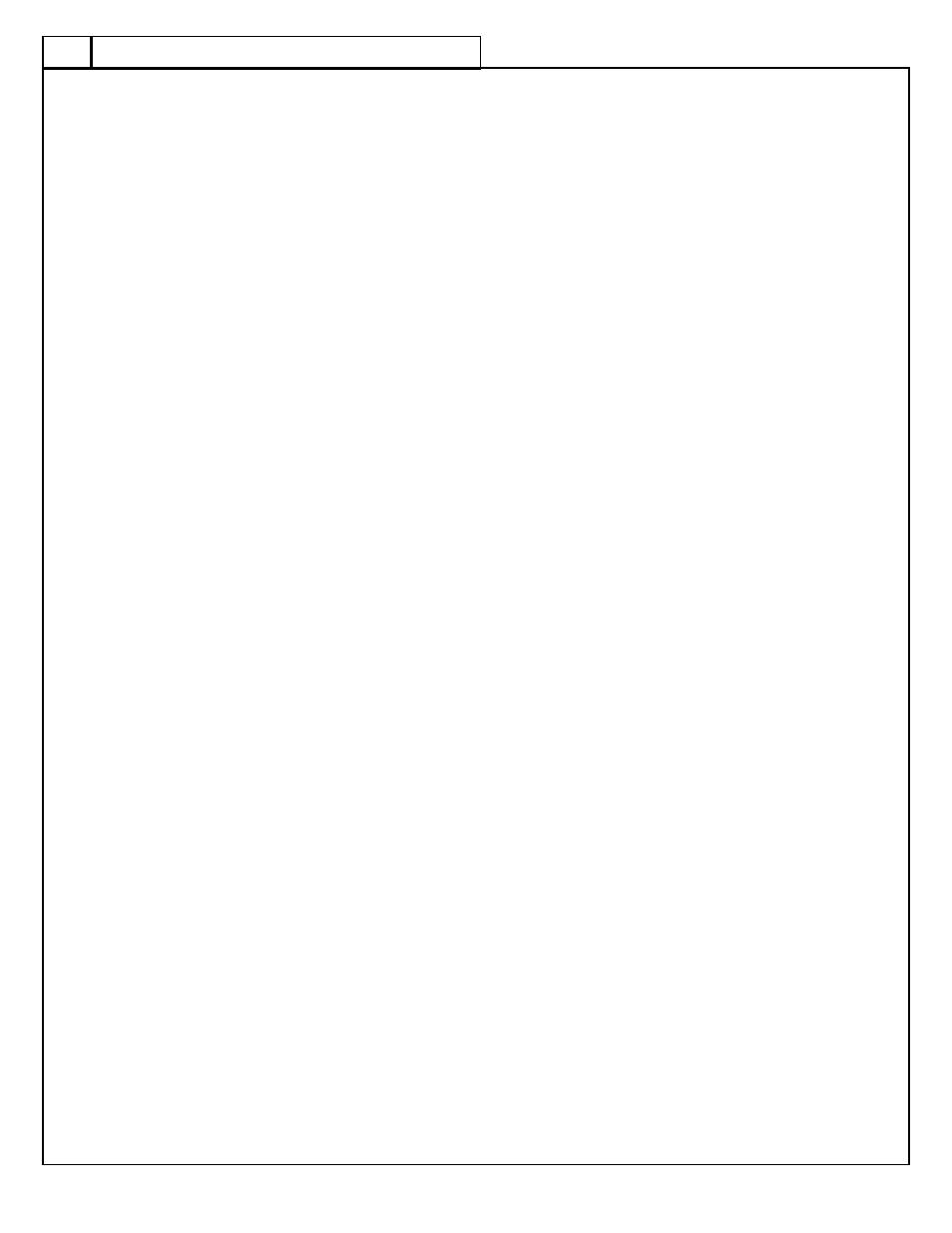
14
P
RogRamming
a
larM
The Alarm feature is used to sound an Alarm at a specific temperature in the program. This feature is primarily
used to prompt the user to lower a propped lid or for glass artists to look into the kiln at peak temperature. It
can be set for a Ramp Hold or Cone Fire program. You can enter any Alarm temperature between 0 and the
maximum temperature rating of the kiln.
From Idle Mode, press ALARM
Input Alarm Temperature, then press ENTER
When START is pressed the program currently loaded will begin. When the temperature of the kiln reaches the
Alarm temperature entered, the Alarm will sound in a series of beeps. Press ENTER to turn off the Alarm.
Do not press STOP, this will stop the program. The Alarm temperature will stay in memory
until it is cleared. To clear it, follow the instructions for entering an Alarm and enter 9999 for the Alarm
Temperature. “9999” is the default for having the Alarm off.
M
enu
The Menu features are discussed in depth in the Menu Features section of the manual.
r
evieW
The Review key allows the user to look at the current program loaded to make sure it is correct. We highly
suggest to use this feature to check programs prior to each firing. Press REVIEW and the display will step through
each segment of the program for a Ramp/Hold program. It will also let you know if there are Alarm temperatures
or Delay times entered and whether or not the Error Codes feature is ON or OFF. Below is a sample Review of a
Cone Fire program.
Sample Cone Fire Review
Cone
04
Cone Number
1.
F
1920 Actual temperature when kiln shut off
2.
SPD
FAST Cone fire speed
3.
HOLD
0.00 Length of hold at top temperature
4.
PRHT
0.00 Preheat time (Will only be displayed if preheat is set to ON)
5.
DELA
0.00 Delay Time
6.
ALRM
9999 Alarm Temperature
7.
ERCD
ON
Error Codes on or Off
8.
v
ieW
The View key allows you to determine what segment of a Ramp/Hold program the controller is currently running.
While a Ramp/Hold program is firing press VIEW. The display will show the current segment, the traveling
set point, and the circuit board temperature. The segment number is prefixed by either “RA” (Rate) or “HLd” to
indicate whether the kiln is heating (or cooling) or holding temperature. The traveling set-point indicates the target
temperature of that segment.
c
One
t
aBle
The Cone Table key allows the user to look up the temperature equivalent of Cone values. To use simply press
Cone Table from Idle Mode, enter a cone value and press ENTER . This key may also be used to insert a Cone
Value for the peak temperature of a Ramp and Hold program. This Cone Value will be automatically adjusted
(Cone Correlation) based on the performance of the kiln. To use this feature press Cone Table when prompted to
enter the peak temperature of your program, enter a Cone value and press Enter.