Dvanced, Eatures – Skutt KilnMaster Kilns Manufactured after March 1 2006 User Manual
Page 19
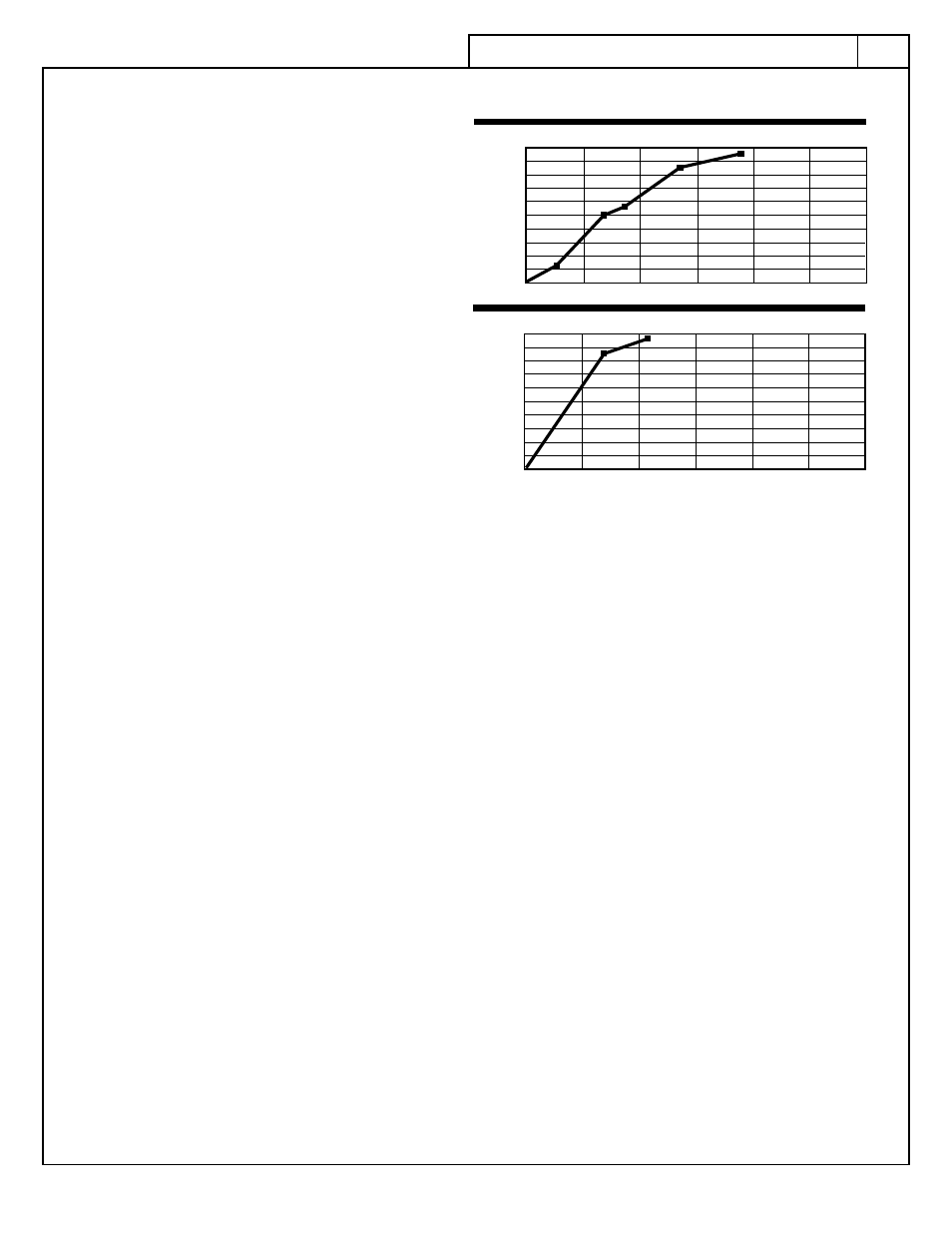
19
c
One
F
ire
– M
eDiuM
Medium Speed will take approximately 7.5 hours to
fire. Medium Speed is fine for most firings. When in
doubt, use the Slow Speed
c
One
F
ire
– F
ast
Fast Speed will take approximately 4 hours. This
speed is only recommended for items such as lusters
and decals which can handle the fast increase in
temperature.
s
tep
5 – h
OlD
t
iMe
HOLD is another important feature of CONE FIRE
MODE. Once the kiln has achieved its peak firing
temperature, HOLD can maintain that temperature for
a set amount of time. This allows the user to make fine
tune adjustments to the firing process by introducing
more heatwork which can help witness cones reach
maturity. Additionally, a HOLD permits the kiln to equalize temperature, allowing for even firings and firings that
fall between cone temperatures, for example cone 05.5.
CAuTION
: Excessive hold time can result in over firings. A common mistake is to enter ten hours when a ten-
minute hold is desired. 00.10 equals ten minutes, 10.00 equals ten hours.
s
tep
6 – p
repare
v
enting
- (s
ee
DescriptiOn
On
p
age
15)
s
tep
7 – s
tart
Start initiates the CONE FIRE MODE firing program. If a Delay is entered the kiln will start a countdown from the
amount of entered delay time. Before pressing START, verify that the lid latch is engaged, and that all combustible
materials are moved out of the vicinity
a
dvanCed
C
One
f
ire
M
enu
f
eatures
In Cone Fire mode, the operator has the ability to modify the firing program. They can do this in one of two
ways. The first method allows the user to program custom Cone Fire programs. The second involves control-
ling the rate in which the kiln cools down
W
riting
custOM
c
One
F
ire
prOgraMs
This new feature on the 700 Board allows you to utilize the cone correlation benefits of Cone Fire Mode coupled
with the flexibility of RAMP/HOLD Mode. To use Cone Correlation to calculate your final temperature during a
RAMP/HOLD program press CONE TABLE instead of entering a temperature for your final heating segment. Input
the Cone Value you would like to correlate and Press ENTER.
s
lOW
c
OOling
(c
One
F
ire
c
OntrOlleD
c
OOling
)
COOL is a feature that allows you to add a 1-segment cooling program to the end of a Cone Fire program. When
COOL is toggled “ON” it will prompt you to enter a “Rate”, “Temperature”, and “Hold Time” after you finish
entering the Hold Time for a Cone Fire program. This is helpful when trying to achieve certain glaze effects. For
instructions on how to use this feature refer to pages 24 and 25 of this manual.
P
RogRamming
2000
1800
1600
1400
1200
1000
800
600
400
200
0
0
2
4
6
8
10
12
Temperature (∞F)
Hours
1704∞
1957∞
Cone 04, Fast Speed
2000
1800
1600
1400
1200
1000
800
600
400
200
0
0
2
4
6
8
10
12
Temperature (∞F)
Hours
250∞
1000∞
1150∞
1694∞
1946∞
Cone 04, Medium Speed