Rogramming – Skutt KilnMaster Kilns Manufactured after March 1 2006 User Manual
Page 17
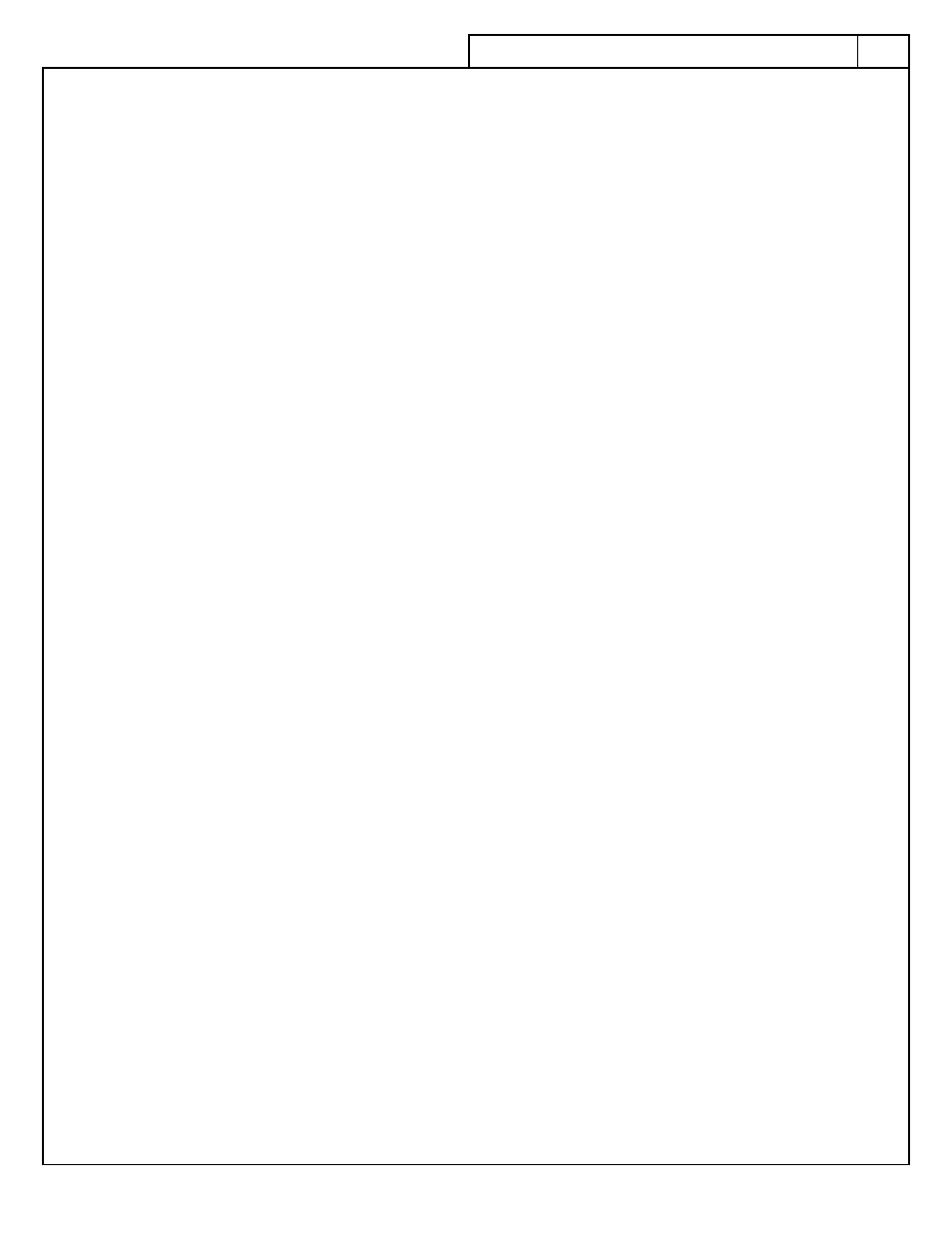
17
P
RogRamming
p
rOgraMMing
C
One
f
ire
M
Ode
p
rOgraMMing
s
teps
s
tep
1
From Idle Mode. Press
●
CONE FIRE.
Display will read
PRHT alternately with 00.00.
s
tep
2
Input a
●
PREHEAT TIME IN HOuRS AND MINuTES. Press ENTER. (See page 23 for more
information on Preheat.)
Display will read
CONE alternately with the last Cone Value entered.
s
tep
3
Input a
●
CONE VALuE. Press ENTER.
Display will read
Spd alternately with the last Speed entered.
s
tep
4
Press a
●
SPEED (SLOW, MED or FAST). Press ENTER.
Display will read
HOLD alternately with a Hold time value.
s
tep
5
Input a
●
HOLD TIME
if one is desired. Press ENTER.
Display will flash
CPL
, then will return to Idle Mode. At this point the program is loaded and ready to start.
Before pressing START, it is a good idea to press REVIEW to make sure the program was input correctly.
Also, verify that the lid latch is engaged if your kiln is equipped with a lid lifter and check to see the area is
clear of all combustible materials.
s
tep
6
Prepare
●
Venting.
If your kiln is equipped with and EnviroVent2 you will want to turn it on before pressing start. Be sure the
lid is closed (and latched if you have a Lid Lifter) and all the Peep Plugs are in.
If your kiln is not equipped with a vent system you will want to prop the lid open until the chamber
temperature reaches 1000 ˚F (538˚C). If your kiln is equipped with a Lid Lifter, use the installed Lid Prop.
If your kiln does not have a built in Lid Prop, use a wedge of firebrick to prop it approximately 1 to 2
inches. Always use a fire proof glove to remove your prop. Leave the top peep plug out throughout the
entire firing.
s
tep
7
Press
●
START.
Display will read
-ON- briefly and then display the current temperature of the kiln. If a delay
start has been entered the display will begin counting down the time entered.
When the firing is complete the display will read CPLT alternately with the current temperature of the kiln and the
time it took to complete the program. To clear this data and return to Idle Mode and press ENTER.