Skutt KilnMaster Kilns Manufactured after March 1 2006 User Manual
Page 55
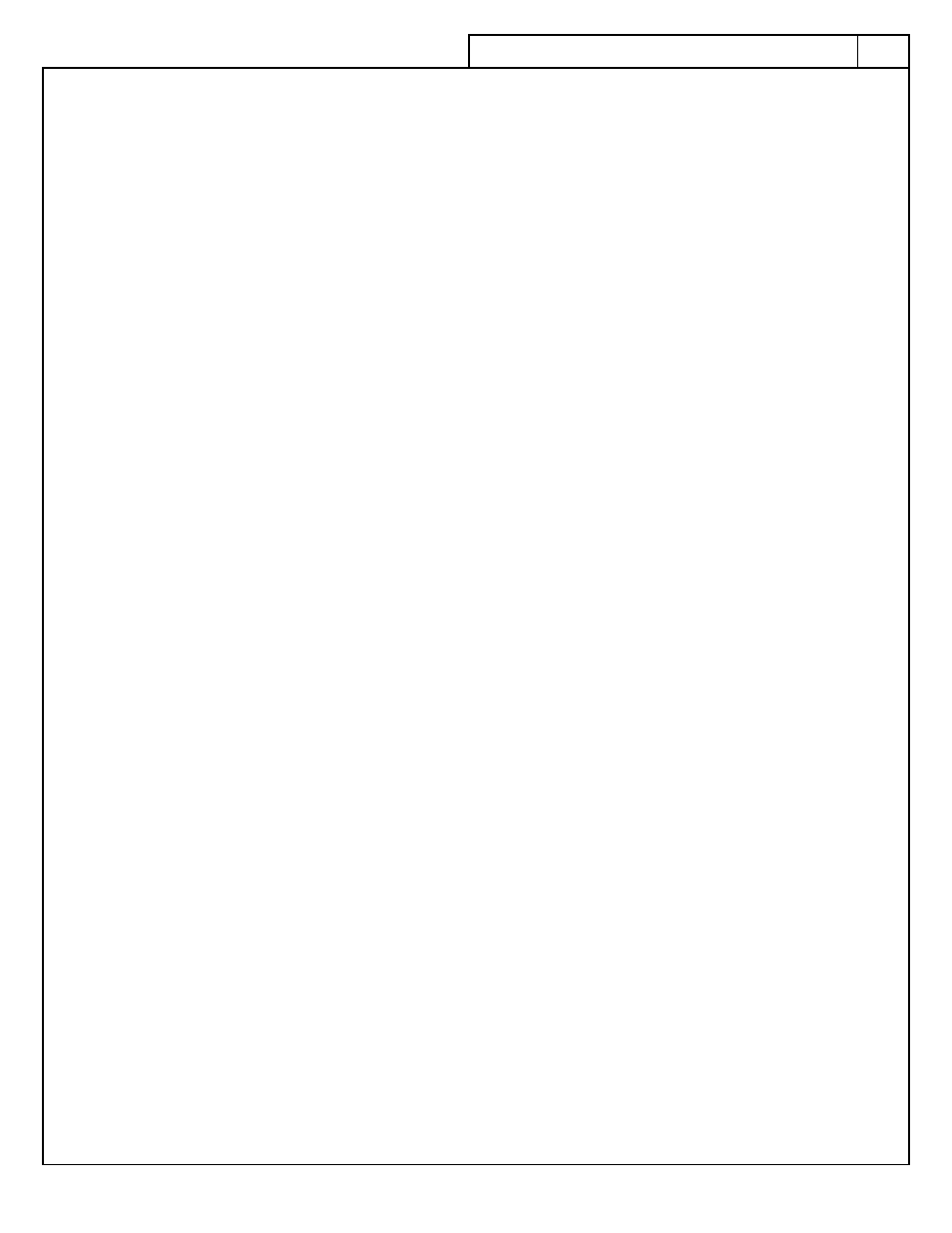
55
RA1, RA2, RA3, RA4, RA5, RA6, RA7 or RA8
The controller is in RAMP/HOLD programming mode. The user needs to input an appropriate temperature in
°
F/hr
or
°
C/hr for each segment in the profile.
SEGS
(Looks like SE65) The controller is in RAMP/HOLD mode. The user needs to Input the number of segments in the
profile being programmed.
SKIP
Short for Skip Step. Can be selected during a RAMP/HOLD program when one feels that adequate heat work has
been done in the current segment. Immediately advances the program to the next segment.
SPd
The controller is in CONE FIRE MODE. The user needs to Input the appropriate speed; slow, medium or fast for
this firing.
STOP
Designates the intentional termination of a program while in operation.
Wait
Displays at the time the kiln is initially powered up. Wait for the display to return to Idle Mode.
Flashes twice at the end of programming while the controller is processing the information you have input.
F
lashing
teMperature
anD
i
D
le
The kiln is in IdLE Mode. The kiln is off and the display is showing the kiln’s current temperature.
a
lternating
Display
OF
tiMe
anD
teMperature
The kiln is in a RAMP/HOLD firing profile and is in the soak stage. The display is indicating the kiln’s internal
temperature and the remaining Hold time for that segment.
D
ecreasing
tiMe
The kiln is in a Delay start segment of a CONE FIRE or RAMP/HOLD mode. The display is showing the
remaining time before the kiln starts to heat.
s
teaDy
teMperature
The kiln is in the ramping stage of either a CONE FIRE or RAMP/HOLD fire profile.
D
eciMal
pOint
BetWeen
10’
s
anD
100’
s
Hours are to the left of the decimal an minutes are to the right.
r
ight
hanD
DeciMal
pOint
On
Kiln is operating in Celsius temperature scale. To change back to Fahrenheit temperature scale consult the MENU
Options.
a
PPendiCes