Rogramming, Instructions, Set (s – Skutt KilnMaster Kilns Manufactured after March 1 2006 User Manual
Page 25: Diag (d
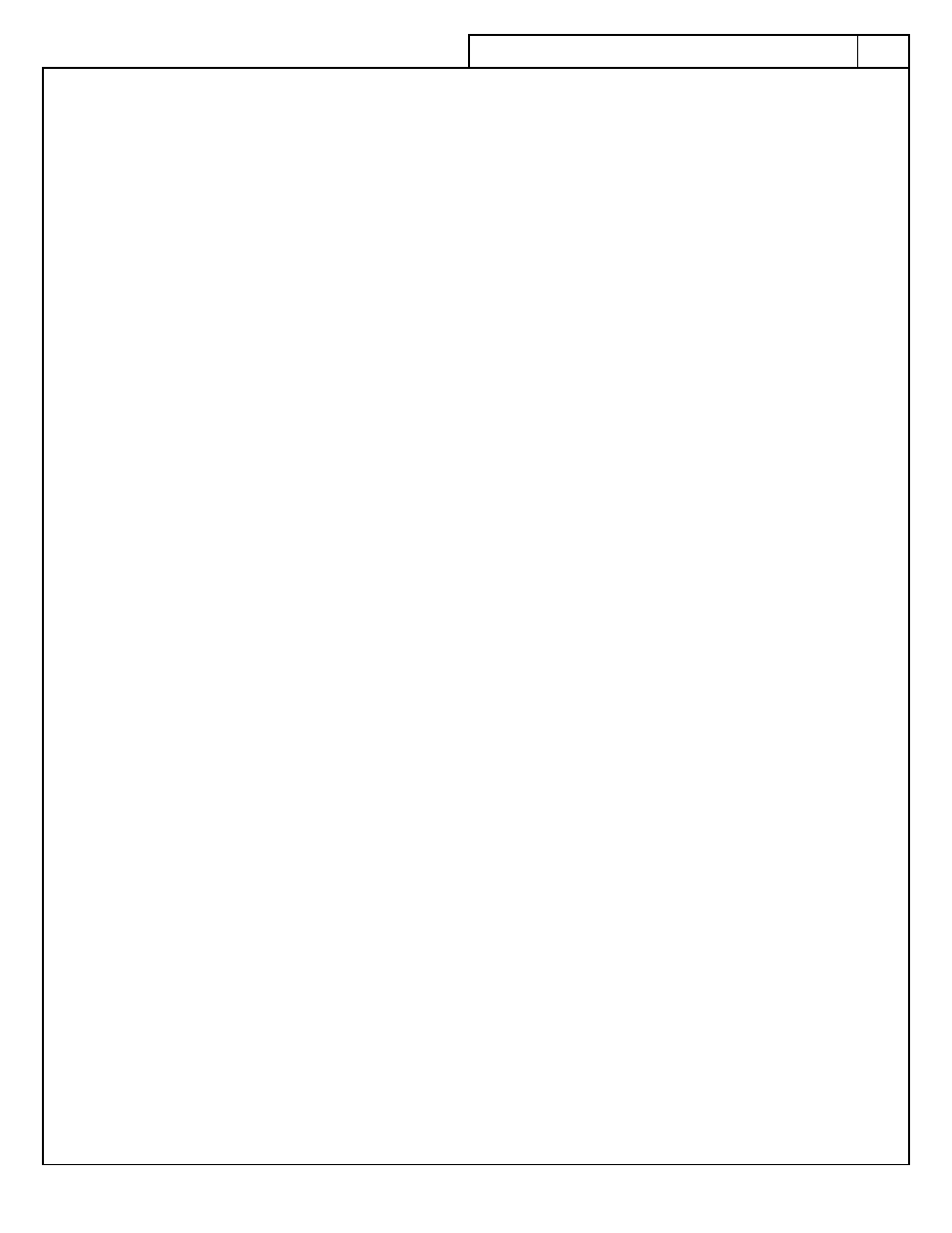
25
p
rOgraMMing
instruCtiOns
set (s
ettings
)
SET, is where all of the commonly used options are located. The following options are available under the SET
heading menu:
prht (p
reheat
)
●
This feature allows you to toggle the Preheat feature ON or OFF. The Preheat feature allows you to
Input an amount of time to hold at 180˚F (82˚C) prior to running a CONE FIRE Program. This feature is
recommended when firing large, thick-walled, or potentially damp ware. When the feature is toggled ON,
it will prompt you to input a hold time value after the CONE FIRE key is pressed.
cOOl (cOne Fire c
OntrOlleD
c
OOling
)
●
This feature allows you to add a 1-segment cooling program to the end of a CONE FIRE program. When
it is toggled “ON”, it will prompt you to input a “Rate”, “Temperature”, and “Hold Time” after you input
the Hold Time for a CONE FIRE program. This is helpful when trying to achieve certain glaze effects.
chg °
●
(C
hange
FrOM
F
ahrenheit
tO
c
elsius
s
cale
)
The controller can display temperature values in Fahrenheit or Celsius. If the scale is set to display in
Celsius an LED dot will illuminate in the bottom right hand corner of the display. To select a new scale,
press ENTER, and it will automatically toggle to the alternate scale. “ °C ” represents Celsius and “ °F “
represents Fahrenheit.
16-s (16-s
egMent
)
●
This option links the RAMP/HOLD programs stored in memory positions 5 and 6 to create a 16-segment
program. Normally a program is limited to 8 segments. This feature will only display when a CONE
FIRE Mode program or the number 5 Ramp/Hold program is loaded. See page 20 for programming
instructions.
dIAG (D
iagnOstics
)
“dIAG” or Diagnostics, is where all of the diagnostic tools are located. The following options are available under
the “dIAG” menu:
ertF (e
rr
t
eMp
& t
iMe
OF
l
ast
F
iring
)
●
This feature will display the temperature and the point of time in the firing at which the last Error occurred.
Often times this information is helpful in troubleshooting the problem which created the error. Once “ERTF”
is selected, it will first flash the temperature at which the error occurred and then the time into the firing
it occurred. The ERTF information will also appear automatically when an error alarm sounds and the
program is terminated. Pressing any key, will show the temperature and elapsed time at which the error
occurred.
vOlt (v
Oltage
)
●
This feature is used to test the voltage supply to your kiln. It tests the voltage first with the elements off, “No
Load” and then again with the kiln on, or “Full Load”. Select “VOLT” from the “dIAG” menu and press
ENTER. After the “NOLd” reading is displayed, press ENTER to receive the “FLLd” reading. The power to
the kiln will be switched on for a brief moment when the voltage under load is checked. Our technicians
can use this information to help you troubleshoot voltage related problems over the phone. When the volt-
age readings appear on your display, write them down. Often times voltage related problems can happen
only at certain times of day, so try to obtain the readings at the same general time your kiln would be fir-
ing.
m
enu
f
eatuRes