Super Systems 9205 Series User Manual
Page 128
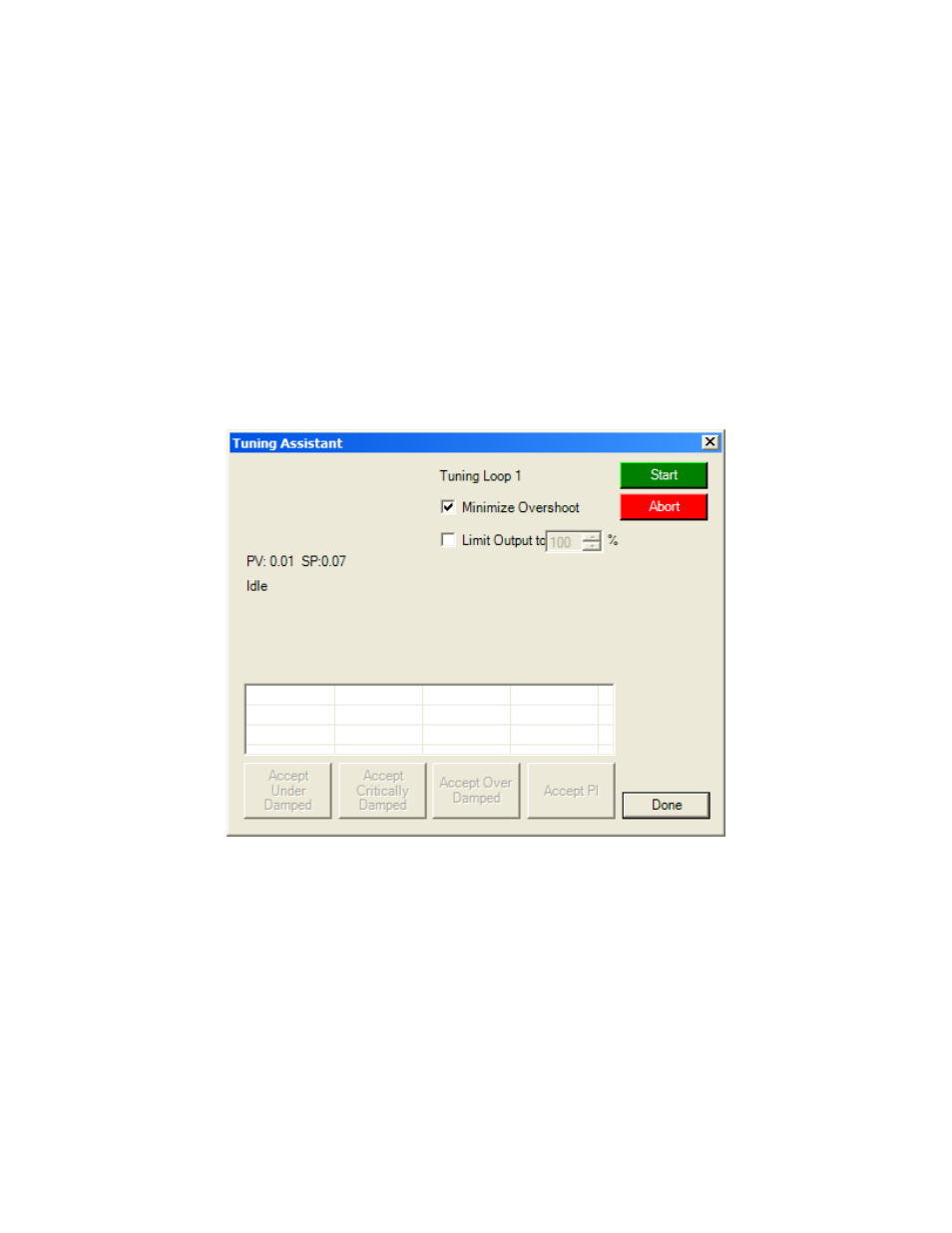
Series 9205 Operations Manual Rev A
127
can take a few minutes up to a few hours. When the tuning is finished, the “Tuning: Pointer xx” line will read
“Idle” again, and the list underneath will be populated with suggested PID settings.
NOTE: Clicking on the
Done button while the tuning is in progress will close down the screen, but the user will have to confirm the
action
.
However, clicking on the Abort button will simply abort the calibration process
.
Each column for the PID settings relates to the button below. For example, the second column is the PID
settings for the Critically Damped values. The user can accept only one set of numbers. To select a set of
values, click on the corresponding button. For example, to accept the critically damped values, click on the
Accept Critically Damped button.
The under damped values will reach the setpoint faster, but there will be more overshoot involved. The
over damped values will work to minimize the overshoot, but it will be slower than the under damped
values. The critically damped values are considered the “optimum” values because they are a balance
between the under damped and over damped values with regards to time and overshoot. The PI values are
just the proportional band and the reset value (the
P
and the
I
from
PID
). This could be applicable in an
atmosphere loop, where the rate will not have much effect.
Once a set of values has been accepted, the user can press the Done button to exit the screen. The
accepted values can be viewed on the
PID Loop Setup
menu option
.
In future tuning sessions, the most
recent tuning parameters will be retained and adjusted PID sets will be offered.