Sample event assignments, Flash card management, Ample – Super Systems 9205 Series User Manual
Page 137: Vent, Ssignments, Lash, Anagement
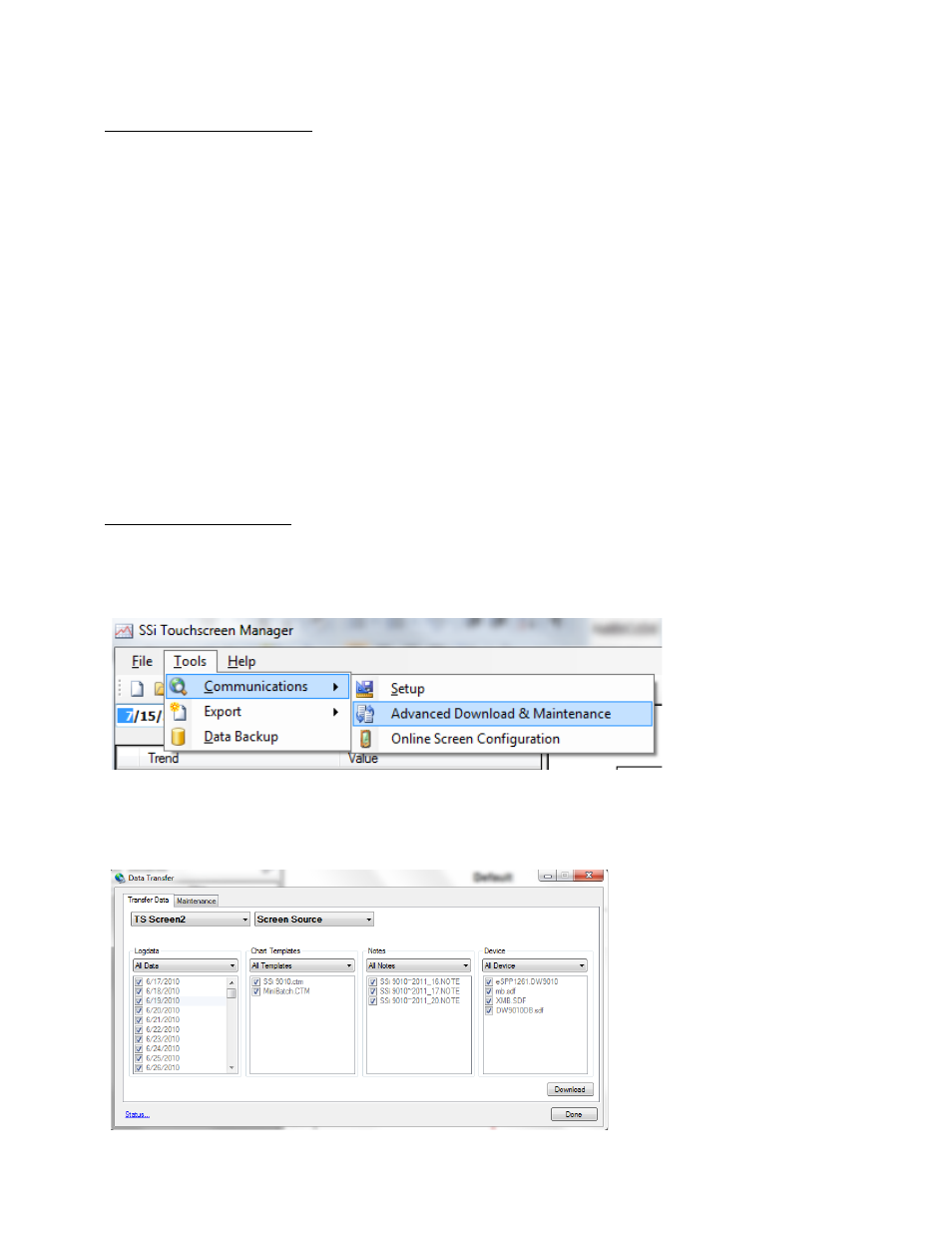
Series 9205 Operations Manual Rev A
136
Sample Event Assignments
Events can be assigned to cycle any relay on and off. In the example below, Event 6 could cause a buzzer to
go off or a light to turn on, signaling the end of a cycle. However, this is strictly an example. Events are
customizable per the system.
The following list is an example of how the operator could setup under System Management in Configurator
some of the vacuum event assignments.
Event 0
Spare
Event 1
Cycle Running/Start Pump Down
Event 2
Spare
Event 3
Vacuum Cool
Event 4
Partial Pressure
Event 5
Gas Fan Cool
Event 6
End of Cycle
Event 7
Spare
Event 8
Spare
Event 9
Spare
Event 10
Static Cool
Flash Card Management
This section will show the user how to pull logged data from the operator interface using TS Manager.
From the TS Manager home screen, select Tools Communications Advanced Download &
Maintenance
The Transfer Data tab is used to download data from the selected touch screen. The specified recorder is
identified on the drop down list from the main TS Manager Screen.
There are 2 ways to synchronize data. This can be done using the Screen as the source of the data (network
connection) or Disk source (flash card from the screen).
Note: Users can also download data from the
main TS Manager screen using
the “Download Data” button on
the top right corner
.