Super Systems 9205 Series User Manual
Page 177
Advertising
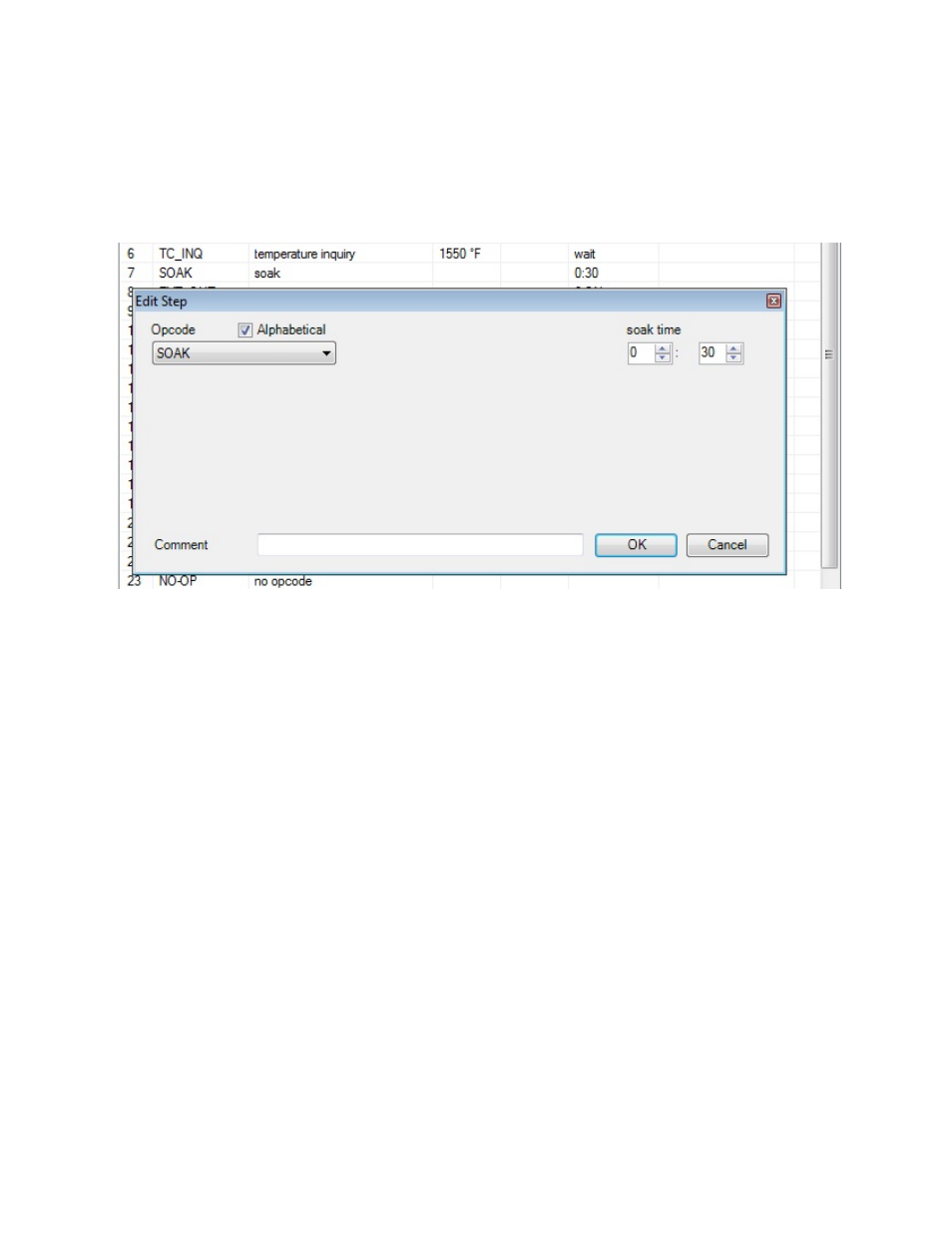
Series 9205 Operations Manual Rev A
176
If the SOAK time is not long enough, this time can be increased. To do this, double click on the line with the
SOAK Op_Code. The Edit Step box will appear.
Under the Soak Time in the upper left hand corner, there are two numeric entry boxes. The left most
numeric entry box is for time in hours. The right most numeric entry box is for time in minutes. To modify
these times, either the Up or Down arrows can be pressed, or the desired time can be entered into the
boxes from the keyboard. Once the correct time has been entered, press the OK button in the bottom right
corner of the Edit Step box.
Advertising
This manual is related to the following products: