Super Systems 9205 Series User Manual
Page 174
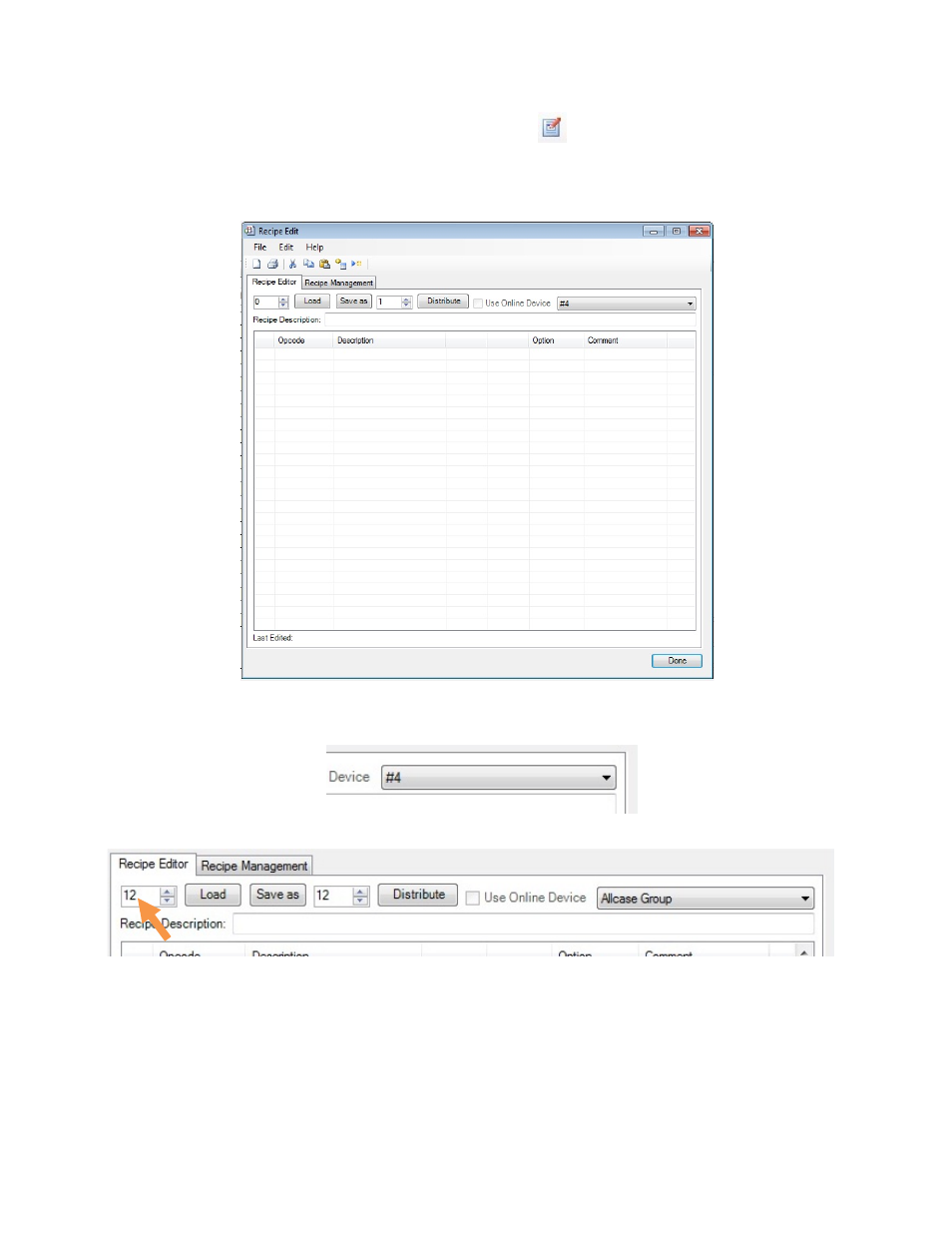
Series 9205 Operations Manual Rev A
173
To start to build or modify recipes, click the Recipe Editor icon
in the upper left hand corner of the
screen.
The Recipe Editor will open.
First, start by choosing the correct Recipe Group. To do this, click the drop down box near the upper right
hand corner of the screen.
Once the correct recipe group has been selected, type or click the Up or Down arrows in the Load Entry
Box, near the upper left hand corner to change the number.
Once the correct recipe number is selected, click the Load button. If a recipe has already been created
under that recipe number, it will appear in the Recipe Box. If a recipe has not yet been created, the Recipe
Box will remain empty. In the example seen below, a recipe has already been created for Recipe #12.