Super Systems 9205 Series User Manual
Page 70
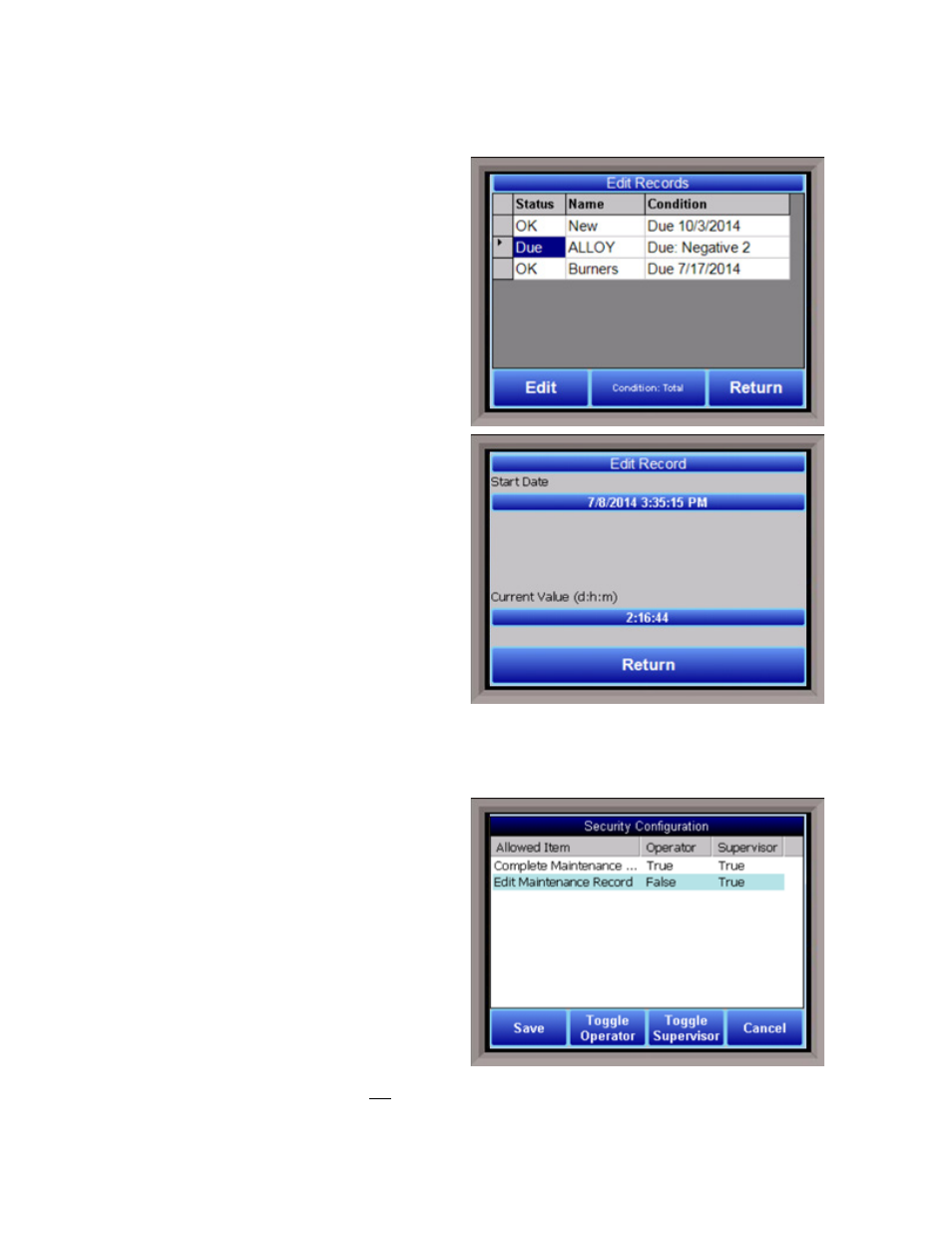
Series 9205 Operations Manual Rev A
69
Edit Current Records
With this option, you can edit existing maintenance
records. The screen will display maintenance
condition in a way similar to the Maintenance
Status menu, except that red lettering is not used
for items that are due; the condition types can be
changed in the same way as on the Maintenance
Status screen.
To edit an item, select the item and tap Edit. The
Edit Record screen will appear, allowing you to
change parameters of the record (such as start
date) based on the type of maintenance item.
Edit Security Settings
Using this menu, you can change security settings
for completing maintenance items and editing
maintenance records. By default, both operators
and supervisors can complete maintenance items,
and only supervisors can edit records. (Of course,
an administrator can do all of these. Administrator
access is required to edit security settings.
To change a security setting, select the item in the
Allowed Item list. Tap Toggle Operator to change
the Operator value between True and False. Tap
Toggle Supervisor to change the Supervisor value
between True and False. If a value is true, it means
that the corresponding access level is allowed to
perform that function. If a value is false, it means
that the corresponding access level is not allowed to perform that function.