Super Systems 9205 Series User Manual
Page 81
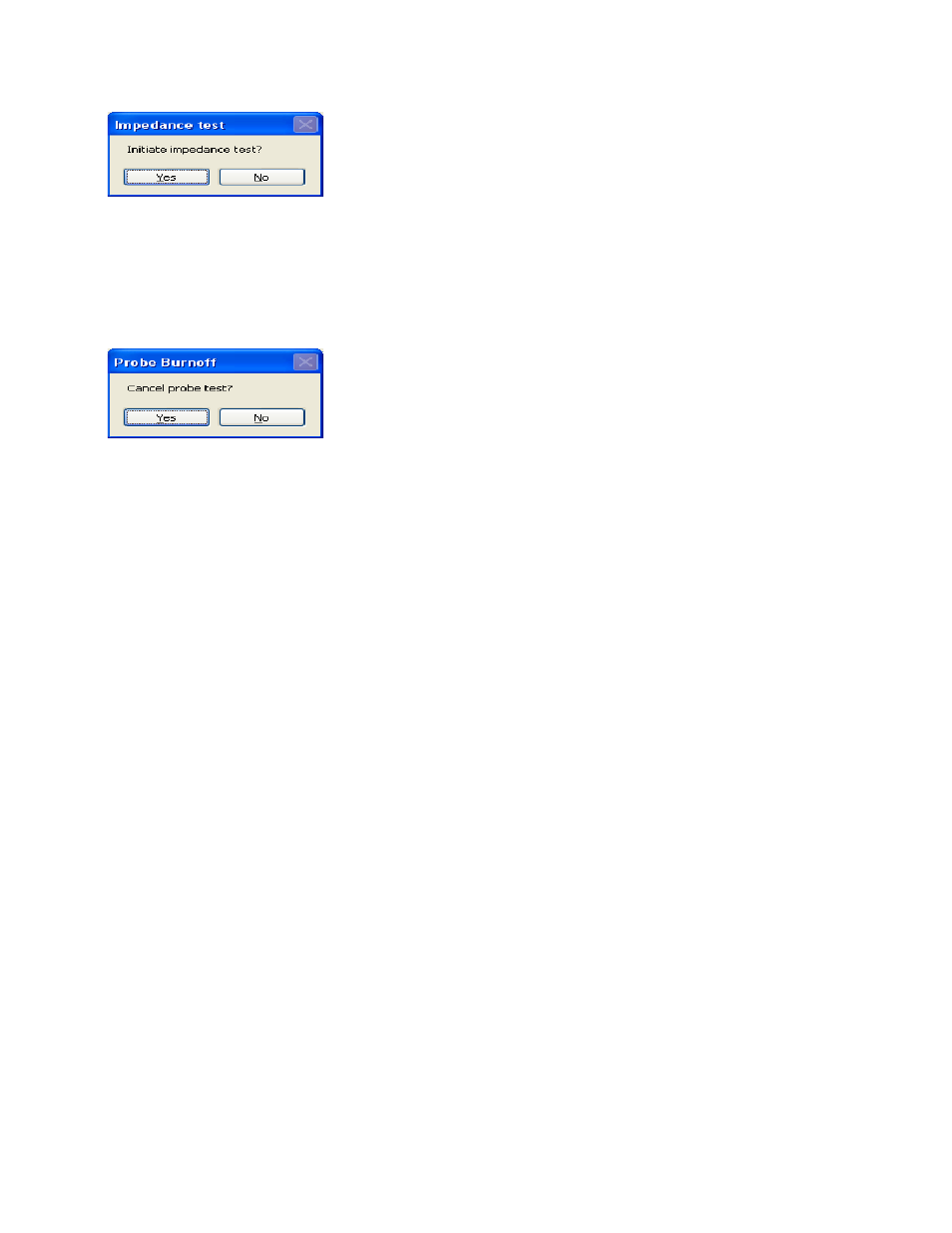
Series 9205 Operations Manual Rev A
80
Configurator – Confirm impedance test
The “Test Status” will then become “Impedance Test”.
Cancel:
Clicking on this value will manually turn off both the burnoff and the impedance test. The user will have to
confirm this action.
Configurator – Confirm cancellation
Next Burnoff: (shown in minutes):
This value is a displayed calculation based on the burnoff time set in the
Probe Burnoff Setup
menu option.
It displays the number of minutes until the next burnoff will be initiated.
Test Status:
This value displays the current testing status. The list of possible values are: Burnoff, Burnoff Recovery,
Idle, Impedance Recovery, or Impedance
Timer:
This value shows the remaining time, in seconds, for the Burnoff / Impedance Test / Recoveries.
mV:
This value is a display of the current millivolt input value during a burnoff or impedance test.
TC:
This value is a display of the current probe thermocouple input value during a burnoff or impedance test.
Start mV:
This value is a display of the millivolt input value at the beginning of the Burnoff or impedance test.
Start TC:
This value is a display of the probe thermocouple value at the beginning of the burnoff or impedance test.
Last Burnoff:
This value shows the date and time of the last burnoff.
Last Impedance Test:
This value shows the date and time of the last Impedance test.
Last Recovery:
This value is a display of the time in seconds it took the millivolt input to return to 1% of the Start mV.