Setting the word item, Resetting the number (count), Setting the word item resetting the number (count) – Teac DR-40 User Manual
Page 105: 12 – settings and information
Advertising
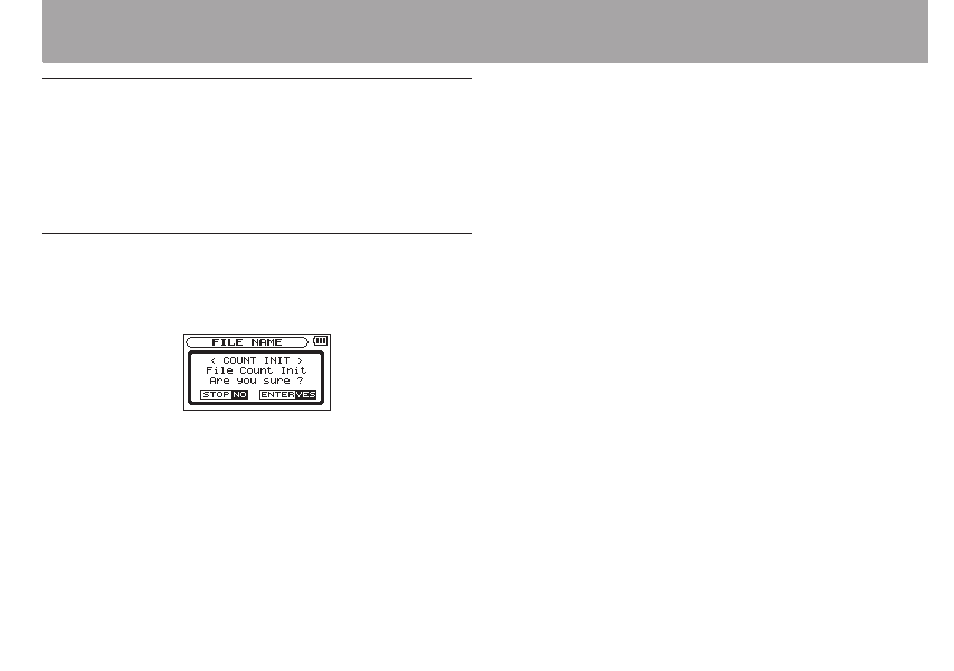
TASCAM DR-40
105
Setting the WORD item
To set the
WORD
item, use the . and / buttons to move
the cursor, and use the + or − button to select the character.
In addition to the alphabet and numbers, the following
characters can be used:
! # $ % &
‘ ( ) + , - . ; = @ [ ] ^ _ ` { } ~
Resetting the number (COUNT)
Select
COUNT INIT
, and press the ENTER/MARK button to
execute it. The next file created after this will have the number
“0001” after the characters set using the
WORD
item.
12 – Settings and Information
Advertising
This manual is related to the following products: