2 – names and functions of parts – Teac DR-40 User Manual
Page 28
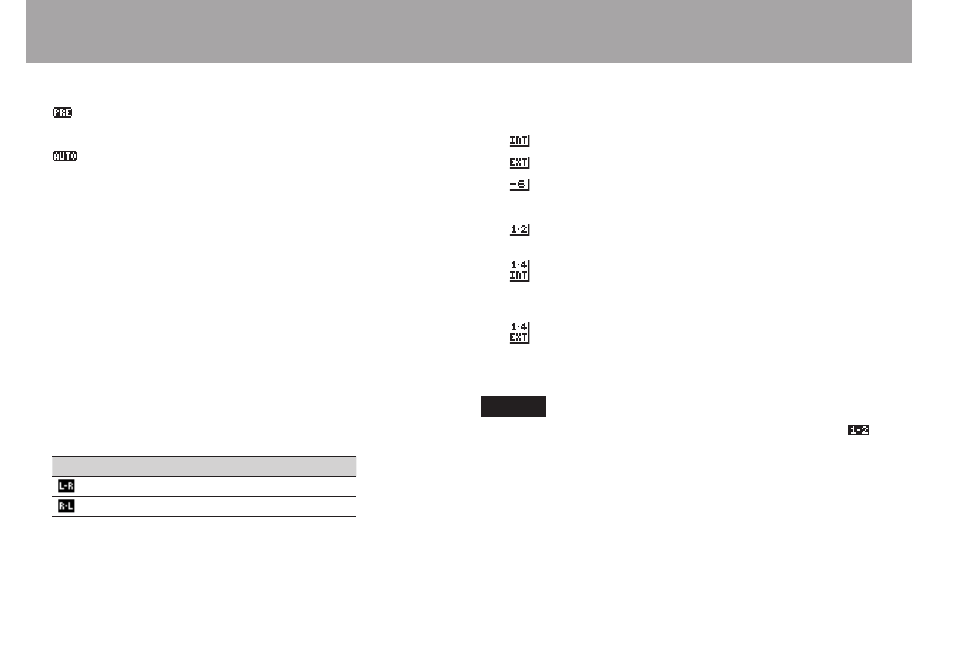
28
TASCAM DR-40
2
Prerecording or Auto recording function status
appears when the prerecording function is ON, and in
recording standby.
appears when the auto recording function is ON, and
recording.
3
Recording sampling frequency
This shows the file recording sampling frequency.
44.1k/48k/96k
4
Number of recording channels
This shows the number of recording channels in the file.
ST/MONO
5
Elapsed recording time
The elapsed recording time of the file appears as hours:
minutes: seconds.
6
Left-right setting of built-in stereo mics
When not correct for the mic angle setting, the current
left-right setting of the built-in stereo mics is shown.
Indications Mic angles
Mic settings
Closed (X-Y)
L-R
Open (A-B)
R-L
7
Recorder operation status
09
Recording standby or Recording paused
0
Recording
8
Input source
This icon shows the input source.
: Input source set to built-in mics
: Input source set to EXT MIC/LINE IN jacks
: Input source set to DUAL for dual recording
Setting range is between
–6
and
–12
: When in OVERDUB SEPARATE mode, this shows that
channels 1/2 are a playback file.
: When in OVERDUB MIX mode, this shows that the
input source is set to a mix of the playback file and
built-in mic signals
: When in OVERDUB MIX mode, this shows that the
input source is set to a mix of the playback file and
EXT MIC/LINE IN jack signals
NOTE
When a track is soloed, its name appears highlighted
.
9
Recording level meters
The input signal level is shown.
During overdub recording, the level of the combined
input and playback sounds is shown.
A b mark is given at the –12 dB position on the scale as a
guide mark for input level adjustment.
2 – Names and Functions of Parts