14 – messages – Teac DR-40 User Manual
Page 110
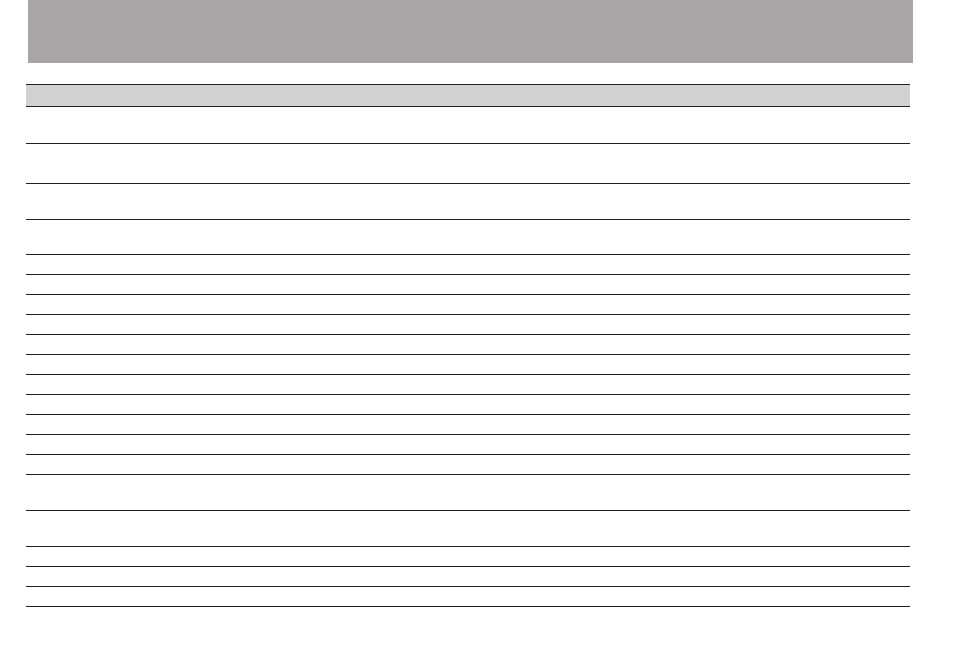
110
TASCAM DR-40
Message
Meaning and response
File Not Found
Make Sys File
The system file is missing. This unit requires a system file for operation. When this message appears, press the
ENTER/MARK
button to automatically create a system file.
Invalid SysFile
Make Sys File
The system file required to operate this unit is invalid. When this message appears, press the
ENTER/MARK
button
to automatically create a system file.
Invalid Card
Change Card
Something might be wrong with the card. Change the card.
Write Timeout
Writing to the card timed out.
Backup files on the card to your computer, and format the card.
Card Full
The card has no remaining capacity. Erase unnecessary files or move them to your computer to make open space.
Layer too Deep
Folders can be created down to two layers. You cannot create a new folder inside the current folder.
Can't Divide
The position selected for divide is not suitable (too close to the beginning or end of a file).
Max File Size
The file is larger than the designated size or the recording time exceeded 24 hours.
File Full
The total number of folders and files exceeds 5000. Erase unnecessary files or move them to your computer.
Card Error
The card could not be handled properly. Replace the card.
Current File MP3
MP3 files cannot be divided.
File Protected
The file is read only and cannot be erased.
No Card
No SD card is in the unit. Install a recordable SD card.
No PB File
There is no file that can be played back. The file might be damaged.
No MUSIC File
There is no playback file, so DIVIDE and OVERDUB cannot be executed.
Cannot overdub!
See REC setting
You cannot overdub a WAV file with a sampling frequency of 96 kHz in MP3 format. Change the recording format to
WAV.
Using by Input
The MS decoder is being used on the input. To use it on monitoring, on the
REC MODE
screen, set
MS DECODE
to
OFF
.
Now DUAL REC
In dual recording mode, change the input level control setting on the
REC MODE
screen.
Now OVERDUB
The MS decoder cannot be used in overdubbing mode.
Virtual File!
Virtual files cannot be played back or added to playlists. To play the file back use FILE SWAP.
14 – Messages