Overdub input mute function (during playback), Solo function, 6 – playback – Teac DR-40 User Manual
Page 85
Advertising
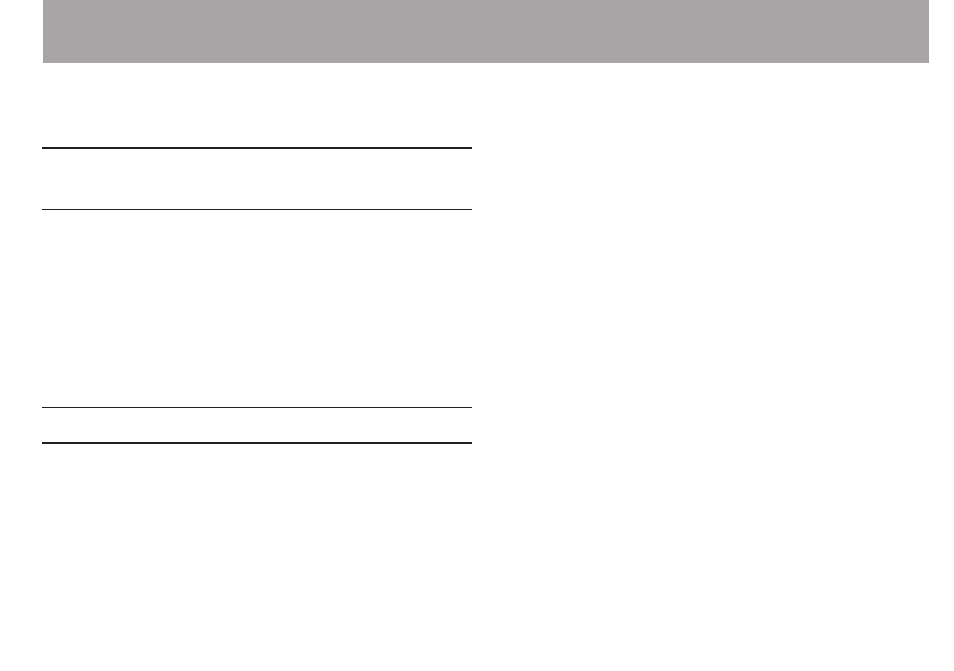
TASCAM DR-40
85
of file names. If file names are changed, this function will not
work.
OVERDUB INPUT MUTE function (during
playback)
SEPARATE MODE
Press the 3/4 [SOLO] button to switch between the input
sound and the 3/4 track playback sound.
After overdubbing, you can use this to listen to the recorded
file.
MIX MODE
Press the 1/2 [SOLO] button to mute the input sound.
Solo function
Press and hold the 1/2 [SOLO] button or 3/4 [SOLO] button to
enable the solo function.
Use for projects that have been recorded in 4-channel mode
and in other cases when multiple files are being played back
to monitor only one of the files.
You can check the solo status with the track status indications.
6 – Playback
Advertising
This manual is related to the following products: