Menu item list, 2 – names and functions of parts – Teac DR-40 User Manual
Page 30
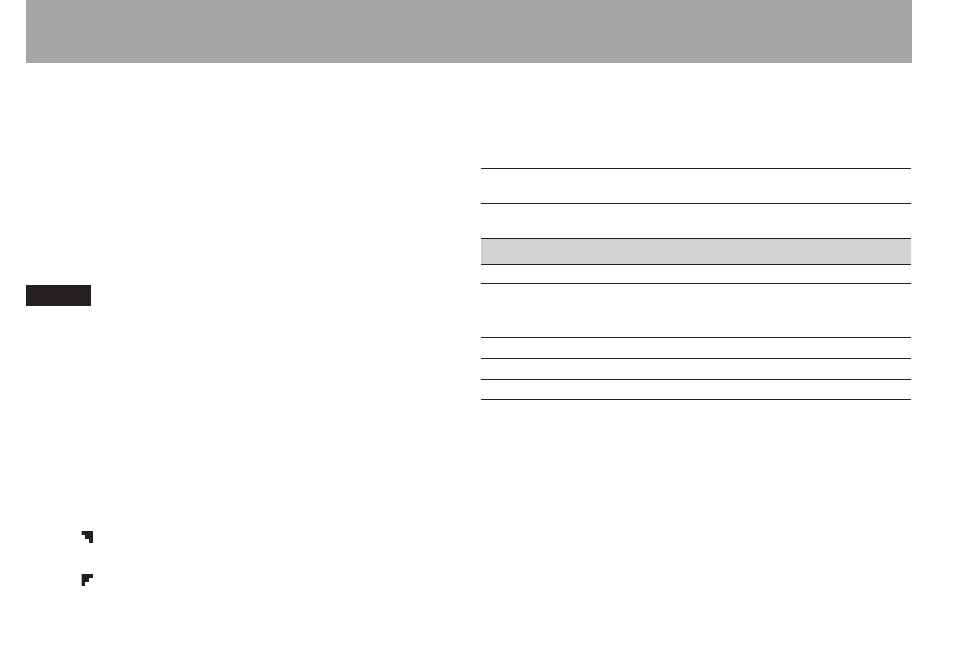
30
TASCAM DR-40
VSA
shown on the left to indicate that the VSA (variable
speed audition: enables the tempo to be changed without
changing the pitch) function is enabled.
3
Available buttons
The buttons available in the Playback Control screen are as
follows.
ENTER
: Creates or deletes an IN or OUT point.
MENU
: Switch over between ON and OFF status of the loop
playback function.
NOTE
Unlike the other screens, the
•
QUICK button in this screen
works to display the quick menu containing only the
LEVEL
ALIGN
function, and no other functions will be available.
Recording is not possible on this screen.
•
On this screen, the
•
.
and / buttons can be used to
skip to loop IN (starting) and OUT (ending) points and the
beginnings and ends of files, but not to the previous or next
tracks.
4
Loop playback IN (starting) and OUT (ending) points
The set starting and ending points of the loop are shown.
The icon appears at the playback position on the bar
when the starting point is set.
The icon appears at the playback position on the bar
when the ending point is set.
5
Playback position display
The current playback position is shown by a bar. As
playback progresses, the bar extends to the right.
Menu item list
This list provides an overview of the various menu items.
Menu item
Function
Pages
REC
SETTING
Recording mode settings
45
PLAY
SETTING
Play area select, repeat setting, playback
equalizer, jump-back settings
74,
80,
83
BROWSE
SD card file and folder operations
69
SPEAKER
ON/OFF status of built-in speaker
40
OTHERS
OTHERS
submenu display
31
2 – Names and Functions of Parts