File names when recording in overdubbing, 4 – recording – Teac DR-40 User Manual
Page 61
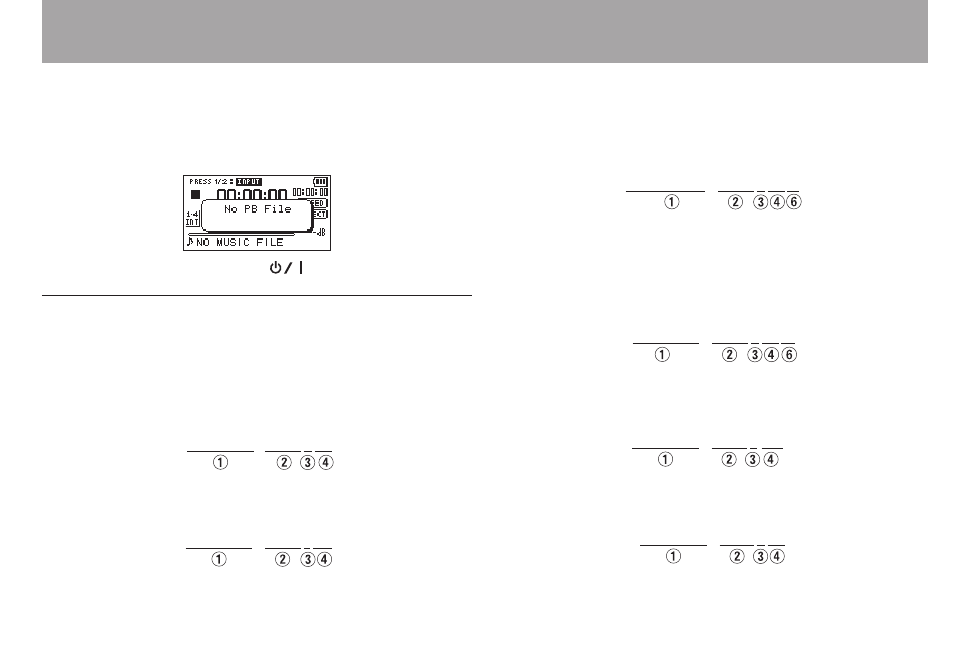
TASCAM DR-40
61
When recording starts, the indicator lights and the display
shows the elapsed and remaining recording times.
The following error message appears if the selected file
cannot be played back.
3 To stop recording, press the
(HOME) [8] button.
File names when recording in overdubbing
When overdubbing, file names are generated differently
according to the DUB mode setting.
SEPARATE mode
8
Playback file
File-A:
TASCAM_0004S12.WAV
The newly recorded file (recorded without the playback
signal)
File-B:
TASCAM_0004S34.WAV
If you record again using the same playback file (File-A),
the name of File-B above is changed to the file name below
(File-C), and the new recording file is given the File-B file
name.
File-C:
TASCAM_0004V34t1.WAV
If you record one more time using the same playback file
(File-A) (and File-B and File-C above are saved), the file name
for File-B changes as shown below, with the number at 6
increased by one, and the new recording file given the File-B
file name.
File-D:
TASCAM_0004V34t2.WAV
MIX mode
8
Playback file
File-A:
TASCAM_0004S12.WAV
The newly recorded file (recorded with the playback signal
(File-A))
File-E:
TASCAM_0005S12.WAV
4 – Recording