Setting the overdubbing mode, 4 – recording – Teac DR-40 User Manual
Page 59
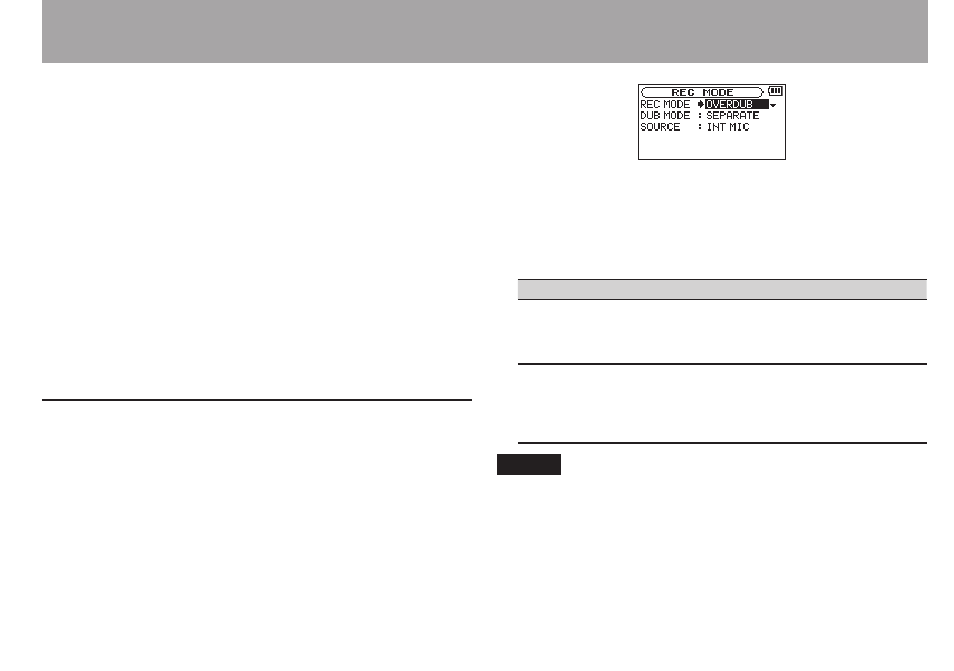
TASCAM DR-40
59
4 – Recording
In OVERDUB mode, the recording format and sampling
•
frequency used are the same as those of the playback file
regardless of the settings.
Overdubbing and dual recording cannot be used
•
simultaneously.
In OVERDUB mode, you cannot use the MS decoder.
•
If the playback file is a mono file, the recording file will also
•
be mono.
If the playback files are two 96 kHz WAV/BWF or two MP3
•
format files, recording cannot be conducted in MIX mode.
Mix them down to one file and then OVERDUB again (see
“Mixdown” on page 91).
If the playback file is mono, SEPARATE mode cannot be used
•
for recording. In this case, use MIX mode.
Setting the overdubbing mode
1 Press the REC MODE button to open the
REC MODE
screen.
2 Use the + and – buttons to select
REC MODE
, and press
the ENTER/MARK or / button.
3 Use the + and – buttons to set it to
OVERDUB
.
4 Press the . button to return to setting item
selection.
5 Use the + and – buttons to select
DUB MODE
, and press
the ENTER/MARK or / button.
6 Use the + and – buttons to set the overdubbing mode.
DUB MODE Explanation
MIX
The playback signals of the files on channels
1/2 and 3/4 and the input signals are mixed and
recorded as a new file.
The playback file will not be overwritten.
SEPARATE
(default
value)
The file on channels 1/2 is played back and a new
file is recorded on channels 3/4.
The playback signals of channels 1/2 are not
recorded.
The playback file will not be overwritten.
NOTE
When a file is recorded using
•
SEPARATE
mode, the playback
signal is not included in the recording.
Since a recording made in
•
SEPARATE
mode does not
include the playback signal, you can record again with the
same playback file as many times as you want. You can then