Playback of files recorded using dual recording, 6 – playback – Teac DR-40 User Manual
Page 84
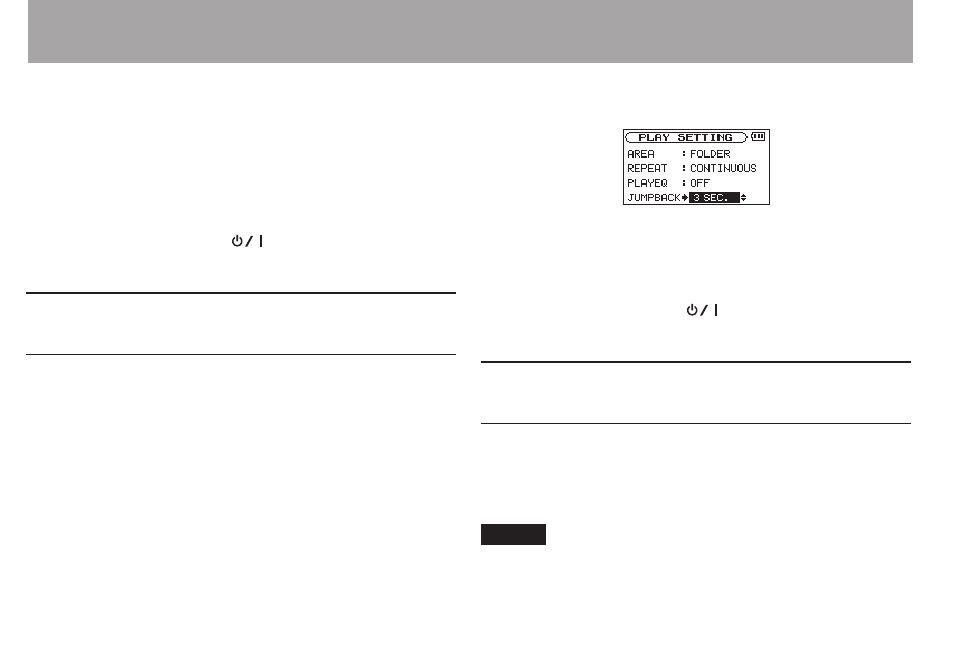
84
TASCAM DR-40
4 Use the + or − button to set the equalizer.
TREBLE
,
MIDDLE
, and
BASS
indicate that adjustment in the high,
middle, or low frequency range is enabled, and + and –
indicate that the sound level in that range is increased
or decreased, respectively.
Options:
OFF
(factory setting),
TREBLE +
,
TREBLE -
,
MIDDLE +
,
MIDDLE -
,
BASS +
,
BASS -
5 When finished, press the
(HOME) [8] button to
return to the Home Screen.
Moving back a few seconds for replay
(jump-back playback)
Press the PLAY [7] button during playback to move back a
few seconds (adjustable) and restart playback. (Jump-back
playback).
If you find a favorite passage of music or lyrics during
playback, press the PLAY [7] button to go back a few
seconds and replay that passage.
The jump-back time is set as a
JUMPBACK
setting.
1 Press the MENU button to open the
MENU
screen.
2 Use the + or − button to select
PLAY SETTING
, and press
the ENTER/MARK or / button.
PLAY SETTING
screen appears.
3 Use the + or − button to select
JUMPBACK
, and press the
ENTER/MARK or / button.
4 Use the + or − button to set the jump-back time.
The setting options include
1 SEC.
(1 second) to
10 SEC.
(10 seconds) in increments of 1 second, and
20 SEC.
(20
seconds), and
30 SEC.
(30 seconds) (default:
3 SEC
).
5 When finished, press the
(HOME) [8] button to
return to the Home Screen.
Playback of files recorded using dual
recording
When playing back files that have been made using dual
recording, press and hold the 1/2 [SOLO] or 3/4 [SOLO]
buttons to alternate monitoring of the two files created using
dual recording.
NOTE
This function (using the 1/2 [SOLO] and 3/4 [SOLO] buttons
to switch between files) finds the files by the first 11 characters
6 – Playback