Teac GVI User Manual
Page 12
Advertising
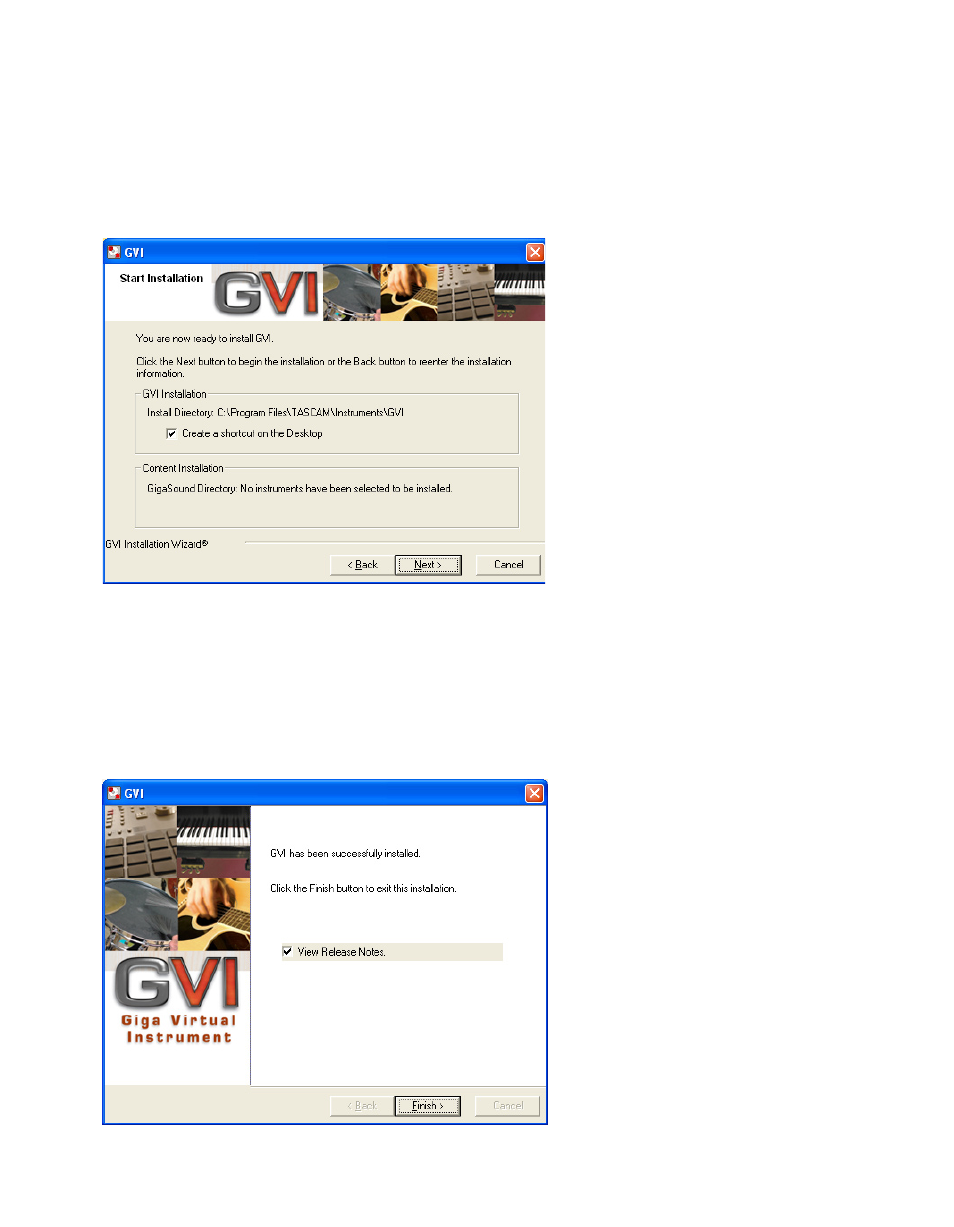
12
The ‘Instruments to Install’ page allows you to choose whether or not to
install specific components included in the GVI factory sample content and
browse to an install location. After the desired content components have
been selected, clicking the ‘Next’ button will take the user to the installation
verification screen, which appears as follows:
The ‘Create a shortcut on the Desktop’ checkbox will put a shortcut to the
standalone version of GVI onto your Windows desktop. This does not affect
the plug-in version.
After verifying that the information is correct, click the ‘Next’ button
to begin the installation process. Once the installation has completed
successfully, the following ‘Finish’ screen will be displayed.
Advertising