Factory content, Detaching a file from a midi channel, Detaching a file from a midi channel 40 – Teac GVI User Manual
Page 40
Advertising
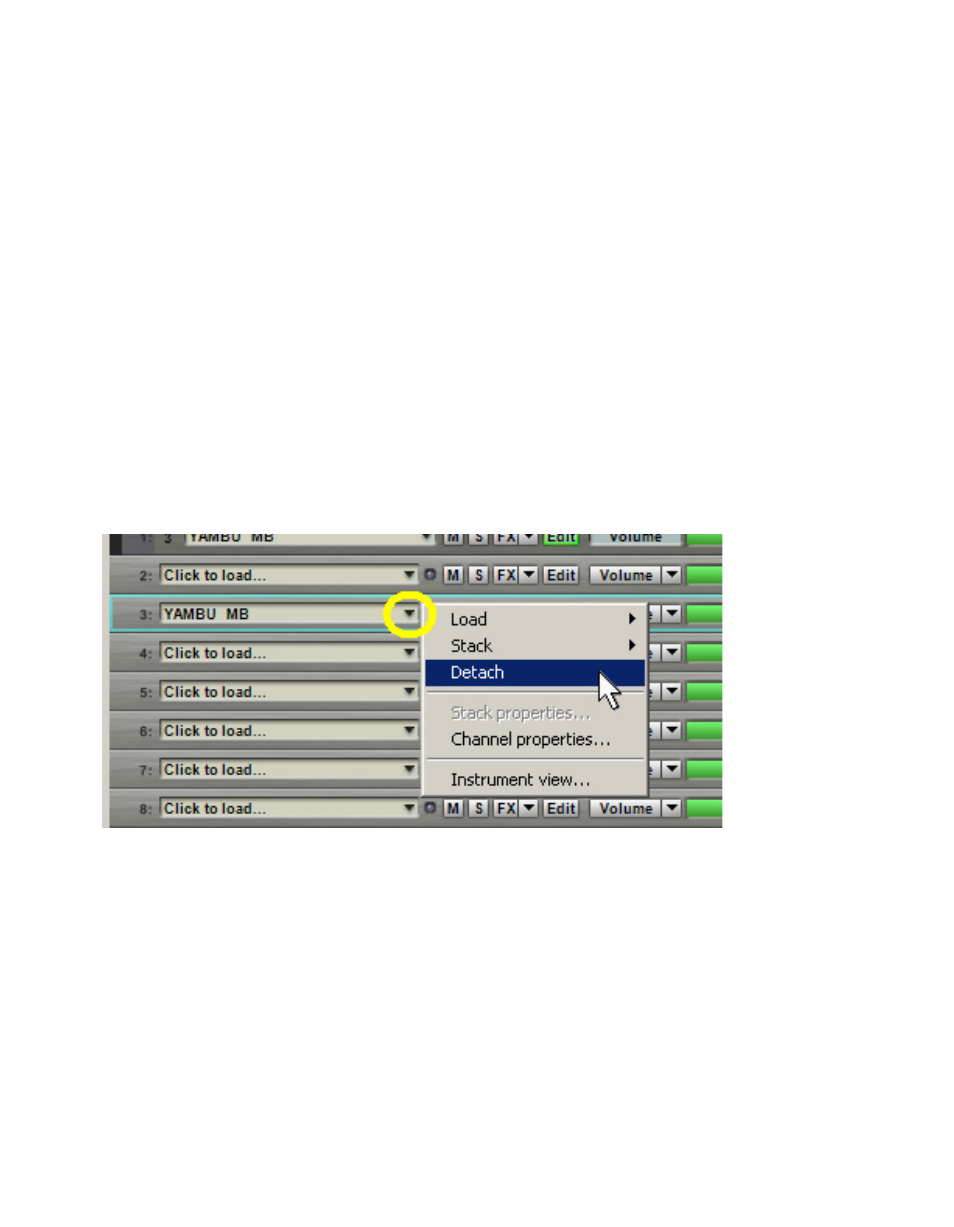
40
Factory Content
If factory content was initially installed when GVI was installed, there will be
categorized pulldown menus for that content under the ‘Load’ menu.
To disable this display, uncheck “Show built-in content on the instrument
load menu” on the General tab of the GVI Configuration window, which is
checked by default.
DETACHING A FILE FROM A MIDI CHANNEL
Detaching removes an instrument from a channel but does not remove it
from memory (RAM).
To detach an instrument, click on the down arrow located near the right
border of the channel slot field, and select Detach from the drop-down
menu.
Advertising