Instrument select section – Teac GVI User Manual
Page 57
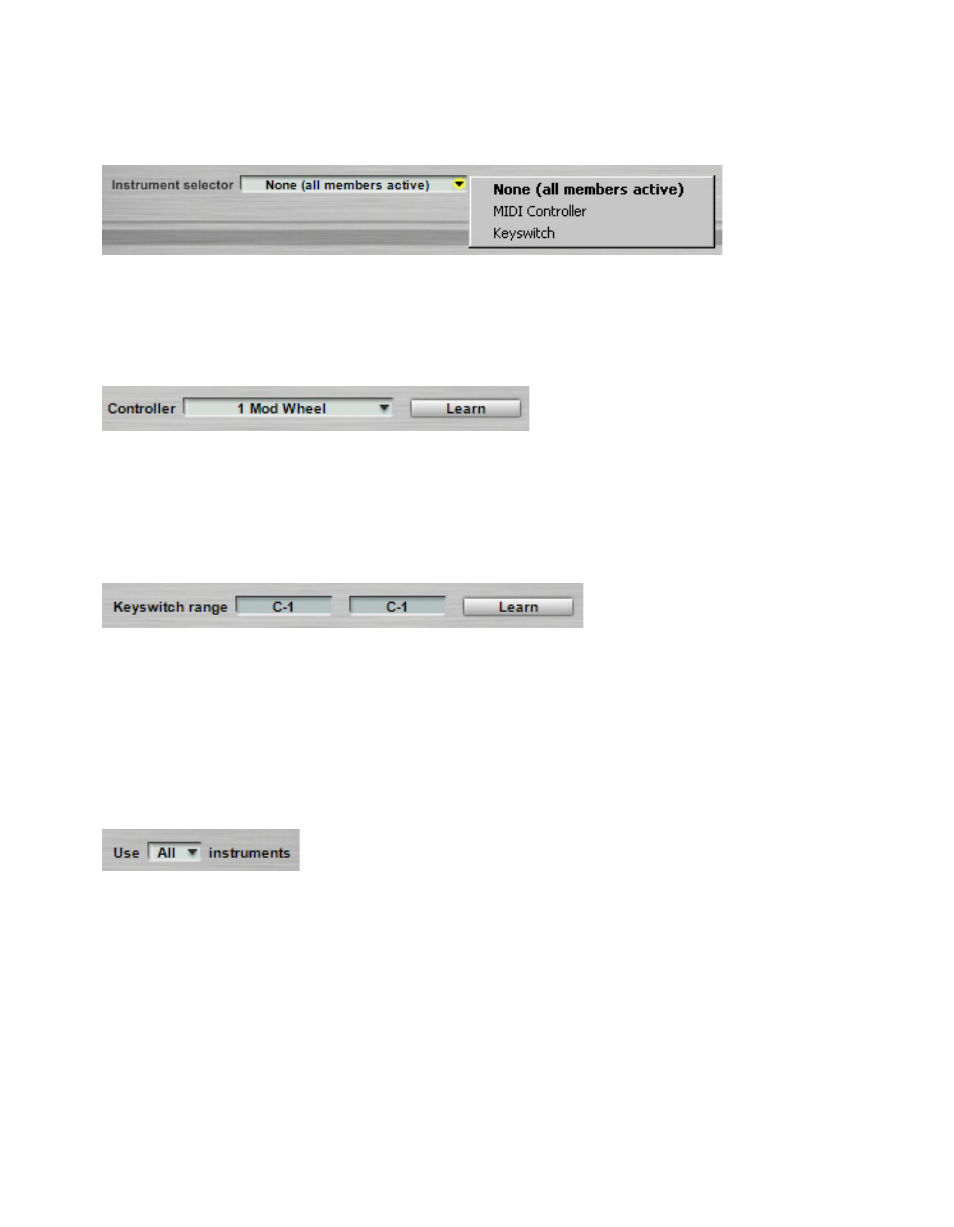
57
INSTRUMENT SELECT SECTION
Instrument Selector – This drop-down menu is used to enable instrument
switching by choosing either ‘MIDI Controller’ or ‘Keyswitch’. When ‘None’ is
selected, all stack members playback simultaneously when a note is played.
Controller - When ‘MIDI Controller’ is selected from the Instrument Selector
drop-down menu, the Controller drop-down menu appears. Use this menu
to choose which MIDI Continuous Controller will be used to perform the
stack’s instrument switching.
Keyswitch Range – When ‘Keyswitch’ is selected from the Instrument
Selector drop-down menu, the Keyswitch range input fields appear.You can
define the Keyswitch keyboard range by either typing in the boundaries
manually or by using the ‘Learn’ feature (play the low boundary note first,
then the upper boundary note). The Keyswitch range should include one
note for every instrument on the stack.
Use (X) Instruments – Use this drop-down list to specify how many of the
stack members are to be included in the instrument switching. Unless you
are including embedded GigaPulse instruments on your stack, this value
should be left at ‘All’.