Stacking files on a midi channel – Teac GVI User Manual
Page 42
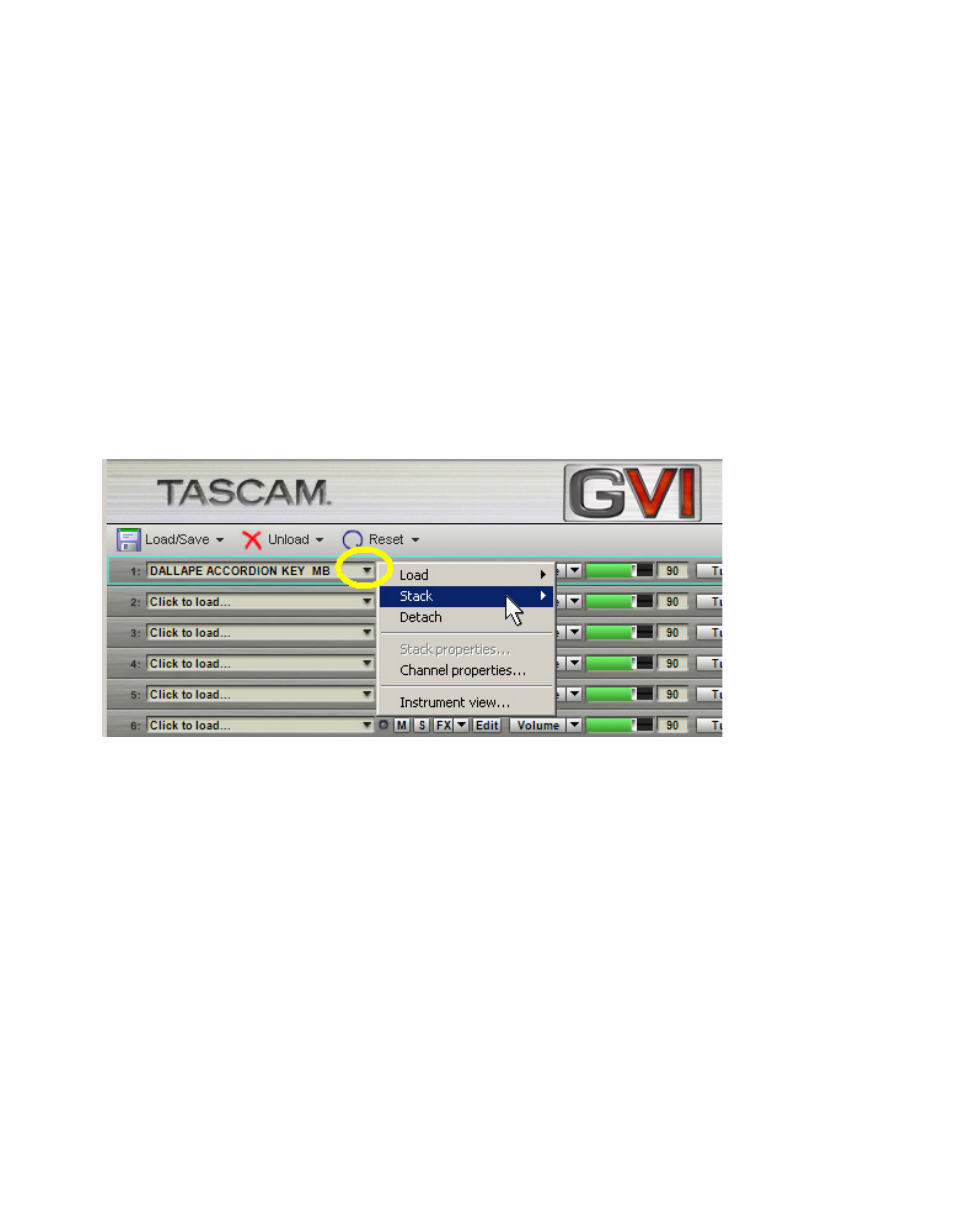
42
STACKING FILES ON A MIDI CHANNEL
Once a channel contains one or more loaded instruments, the option to
Stack instruments appears in that channels drop-down menu. Stack works
similarly to Load, and uses the same type of browser. However, selecting a
file will not replace the existing instrument, but layer the newly selected
instrument on the same channel. Without defining a Keyswitch (see below),
MIDI messages sent to that channel are passed to all instruments on the
stack, which play back simultaneously.
Note: To drag-and-drop a .GIG file from the desktop into a mixer channel and
have it stack with an instrument instead of overwrite it, hold down the Ctrl
key as you drag-and-drop.
A Stacked Instrument can be seen as having two components, the “Main”
instrument stack and the subsequent stack “Members” that appear in “sub-
channels” beneath the Main Stacked Instrument MIDI channel. Changes
made to a stacked instrument’s Main MIDI Mixer parameters affect all of
the stacks sub-channels. Changes made to a sub-channel’s MIDI Mixers
parameters affect only that single instrument.