Unload button, Unload button 52 – Teac GVI User Manual
Page 52
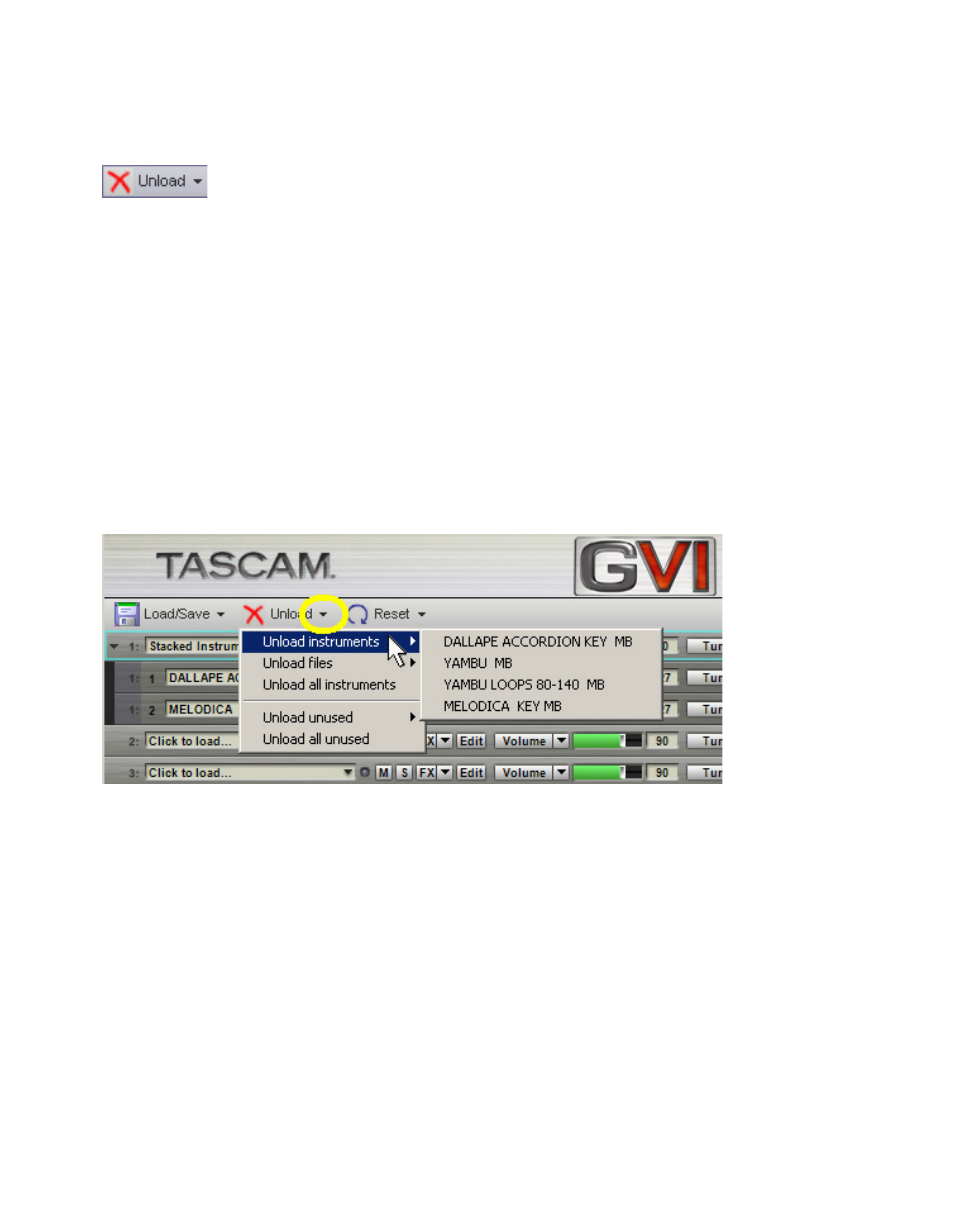
52
UNLOAD BUTTON
The Unload Button provides quick access for removing particular
Instruments from memory (RAM).
Click on the Unload button to open the drop-down menu. The menu
contains the five following choices: Unload instruments, Unload files,
Unload all instruments, Unload unused, Unload all unused. If a particular
menu item is not available it will be grayed out.
●
Unload Instruments allows you to remove individual loaded
Instruments from memory. Highlight the Unload instruments menu
item and then choose the Instrument to unload from the drop-down list
of loaded instruments.
●
Unload Files removes entire GIG files from memory, including all
Instruments that are contained within that GIG file.
●
Unload All Instruments removes all Instruments and GIG Files and
Stacked instruments from memory.
●
Unload Unused provides a list of instruments currently loaded in
memory but not attached to a MIDI channel. Use this menu to remove
individual instruments that are no longer needed.
●
Unload All Unused removes all instruments not currently attached to a
MIDI channel from memory.
Note: It is a good idea to unload unwanted instruments and GIG files from
memory before saving a Preset or GSI file to save system resources.