Chapter 8: gvi toolbars, The gvi file management toolbar, Load/save button (preset and gsi management) – Teac GVI User Manual
Page 48: Chapter 8: gvi toolbars 48, Load/save button (preset and gsi management) 48
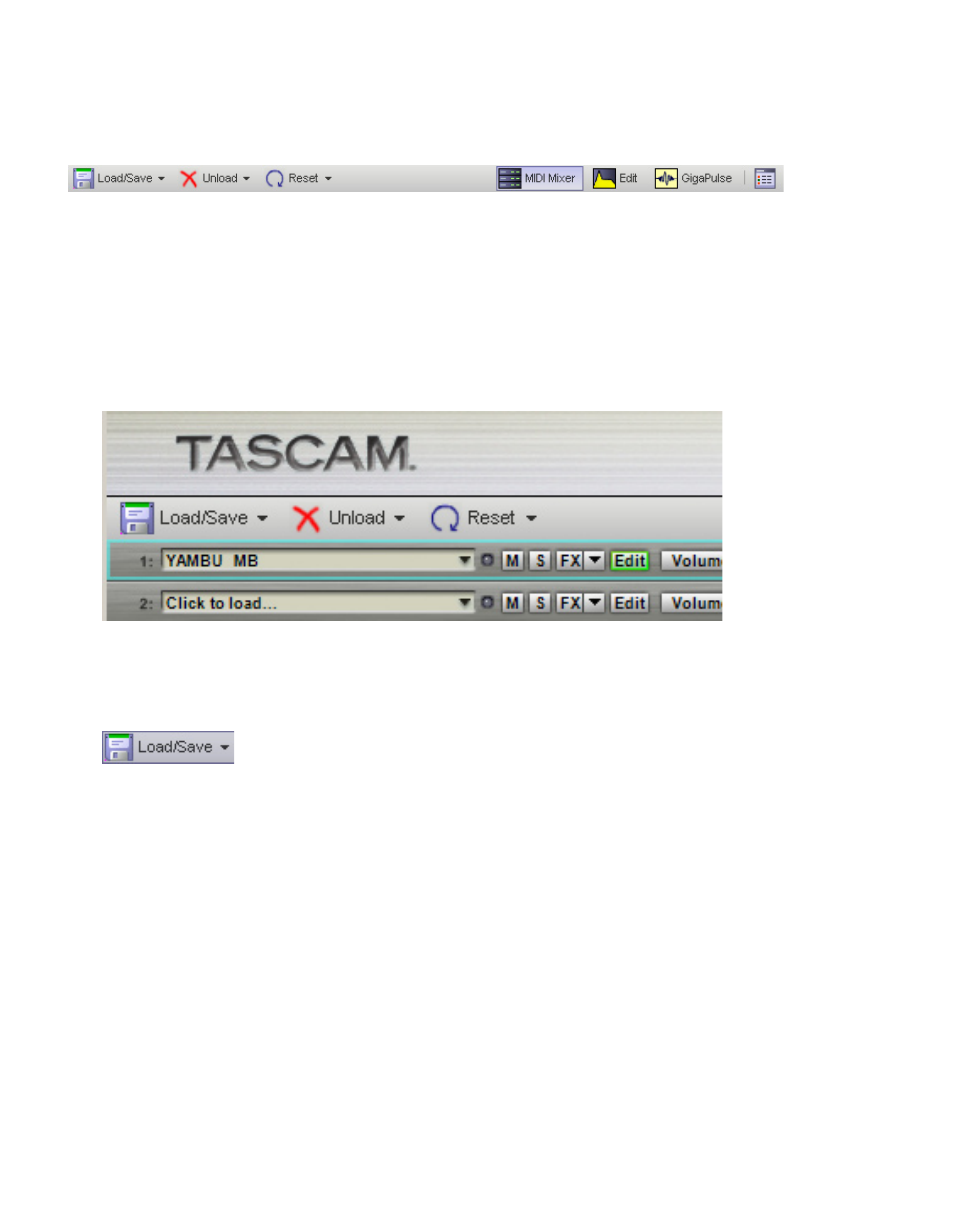
48
CHAPTER 8: GVI TOOLBARS
THE GVI FILE MANAGEMENT TOOLBAR
The upper left portion of the GVI Toolbar contains a group of three file
management buttons: Load/Save, Unload, and Reset. This portion of the
Toolbar allows you to save and load Presets, manage the unloading of
instruments, and reset global aspects of GVI.
LOAD/SAVE BUTTON (PRESET AND GSI MANAGEMENT)
ABOUT PRESETS
GVI Presets are similar to GigaStudio GSP (GigaStudio performance) files in
that they save and recall the entire state of the GVI instance. Presets allow
for efficient loading of collections of instruments and MIDI mixer settings
that you use frequently, or as a template.
Individual Presets can be organized into user-defined Banks or they can
be saved directly into the default Preset menu. User-defined Banks appear
in the Load preset menu as folders. Presets contained within a Bank are
revealed when that Bank is highlighted in the Menu. Presets saved into the
default Preset menu appear in the root level of the Load Preset menu for
quick access.