How to replace a fan tray – Thinklogical HDX80 Manual User Manual
Page 32
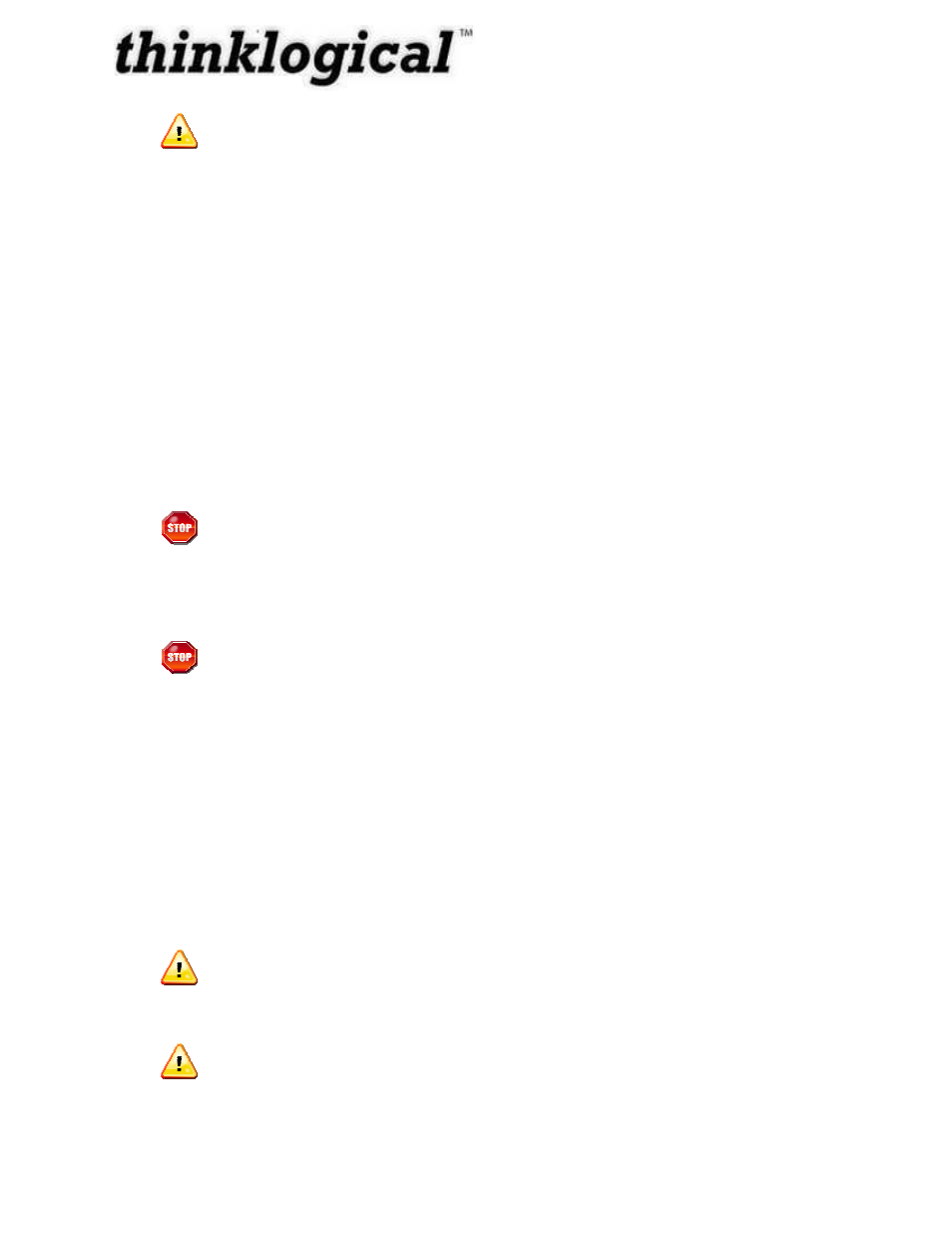
Revision A December 2011
24
Note: Replacing the Active Controller Card will interrupt service.
When replacing a Controller Card in a system with redundant controllers you may remove the
Controller that is not active (Active LED is Off) without interrupting service. Before removing a
Primary Controller that is active you should cause a Fail-over to the Back-up Controller. This
can be done by removing the LAN connection from the active Controller and waiting
approximately 20-50 seconds for the Back-up Controller to take control, as indicated by the
Active LED. After the Primary Controller is removed and replaced (following Steps below), the
Primary Controller will re-take control of the system and become the Active Controller.
Step 1
Turn the thumbscrews counterclockwise until they disengage from the chassis. Pull the
Controller Card out using both black handles.
Step 2
Place the new module upright so that the ACTIVE LED is on the top. Grasp the module
by the handles or by the outer edge of the aluminum housing. The card should slide freely
until it reaches the backplane connector. At this point, use just enough force to firmly
engage the card with the mating connector.
Warning!
If the module does not slide into the connector, do not force it!
Damage may occur. Remove the card and start over.
Step 3
Once the module is completely seated, hand-tighten the thumbscrews.
Warning!
Do not tighten the thumbscrews with a screwdriver.
Step 4
Replace the LAN cable connection and/or the RS232 cable connection.
How to Replace a Fan Tray
The HDX Routers use three DC fans to move air horizontally through the enclosure. Be sure
not to block the air vents on the front and rear of the unit, and leave at least 2” of space on both
sides.
Note: Be sure to leave adequate ventilation space on both sides of the units
(2” minimum), especially if the units (e.g. Extenders) are being stacked above or
below the HDX Router.
Note: No shutdown is required prior to replacing the Fan Tray.