Thinklogical HDX80 Manual User Manual
Page 59
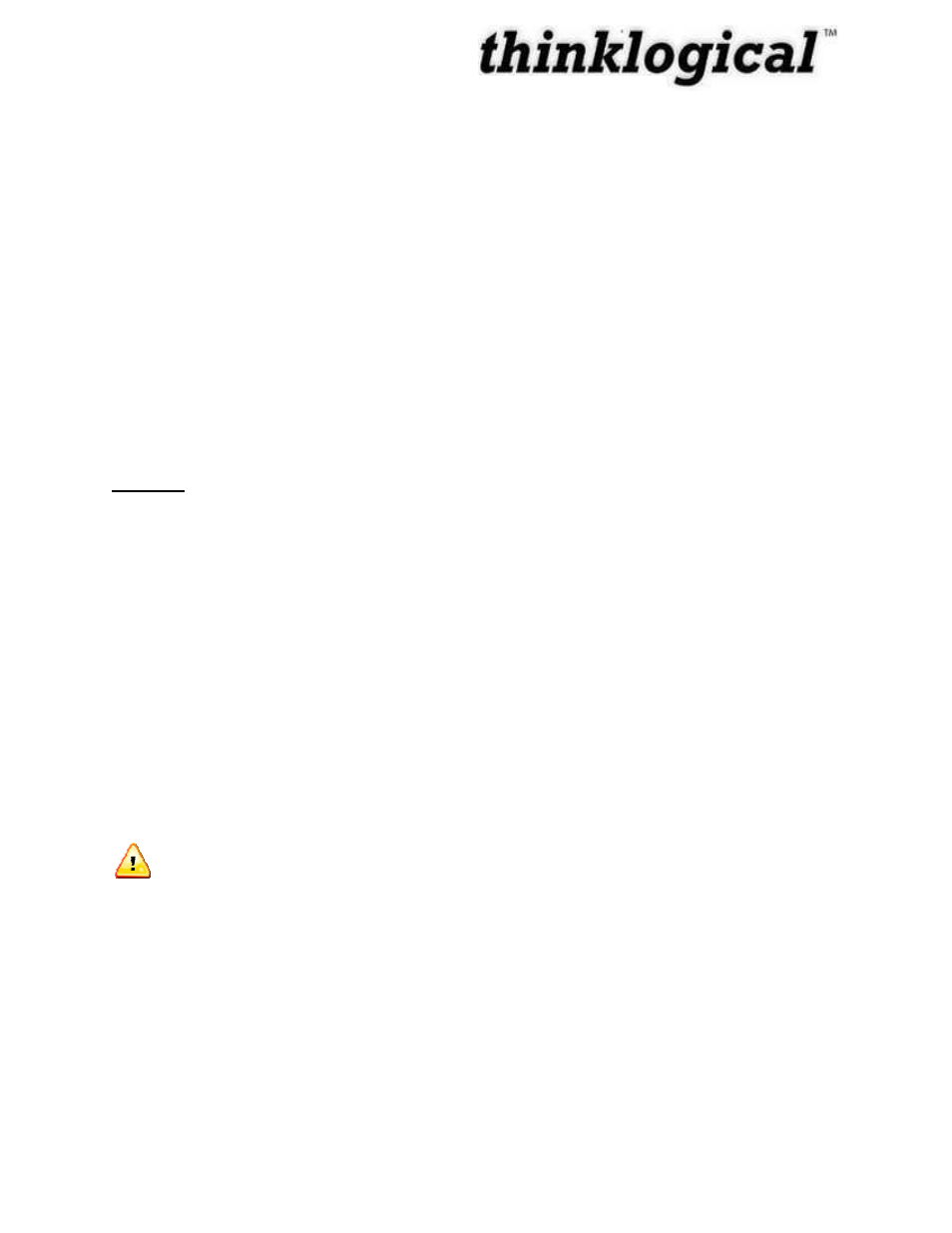
Revision A
December 2011
51
The final set of rows defines a special class of users that are automatically assigned to a Group
based solely on their IP address. These are most often touchpanels that may not have
keyboards or sufficient resolution to let a user log in conveniently. Requests from these
addresses will always be seen as coming from their assigned group - logins from these
addresses are not possible.
This allows multiple touchpanels to be part of a common group, or each touchpanel can be an
individual group so that each can see only the stations and macros allowed to that group.
The web server software is delivered with logins required set to “no” and the default group set to
admin. This is to allow the installer a chance to configure the server right out of the box. After
that the administrator can set more restrictive settings if necessary.
Members of the “admin” group can always see every station. Other groups must explicitly be
given permissions for each station and macro.
ROUTER
The router tab loads a page that defines the physical routers that the X4 Configurator software
will control. Each row describes a different router and requires values for “Router Name”,
“Type”, “IP Address”, “Socket” and “Enabled”.
Where appropriate, a drop down list of choices is offered to fill in these values, but it is important
that the Type, IP Address (usually 192.168.13.15), and Socket (usually 17567) match the values
of the physical router.
The “Enabled” setting determines whether the server will attempt communications with that
router. This value can be set to “no” when the router is not available; otherwise the server will
periodically attempt to communicate with the router and will show errors. If you are having
issues making connections on the router, make sure that this column is set to “Yes”.
The CREATE button will create and save a new default stations.csv file with single head
stations (and no back-channel) for every source and destination port for the type of router
selected. This function should be used carefully since it will replace the existing station file.
Note: When the CREATE button is used, the previous station file is temporarily
saved in the directory setup/backup in case the CREATE button was used accidentally.
This directory's contents are temporary and may not persist for more than a few days. If
the stations.csv file is accidentally replaced, the administrator should immediately
recover the lost file from the setup/backup directory and place it in the setup directory.
The location of these directories is described in the previous Configuration Files section.